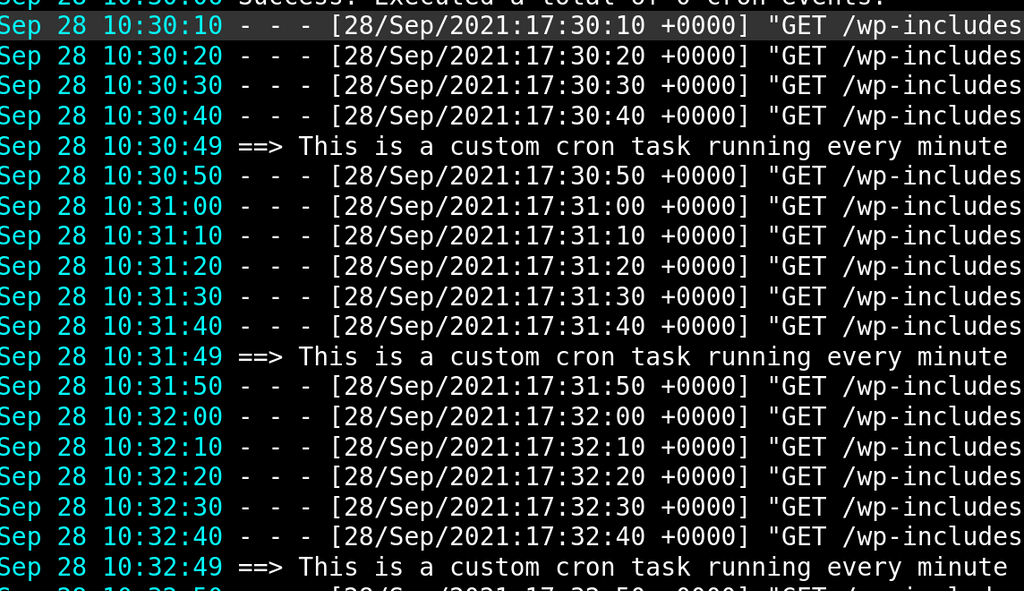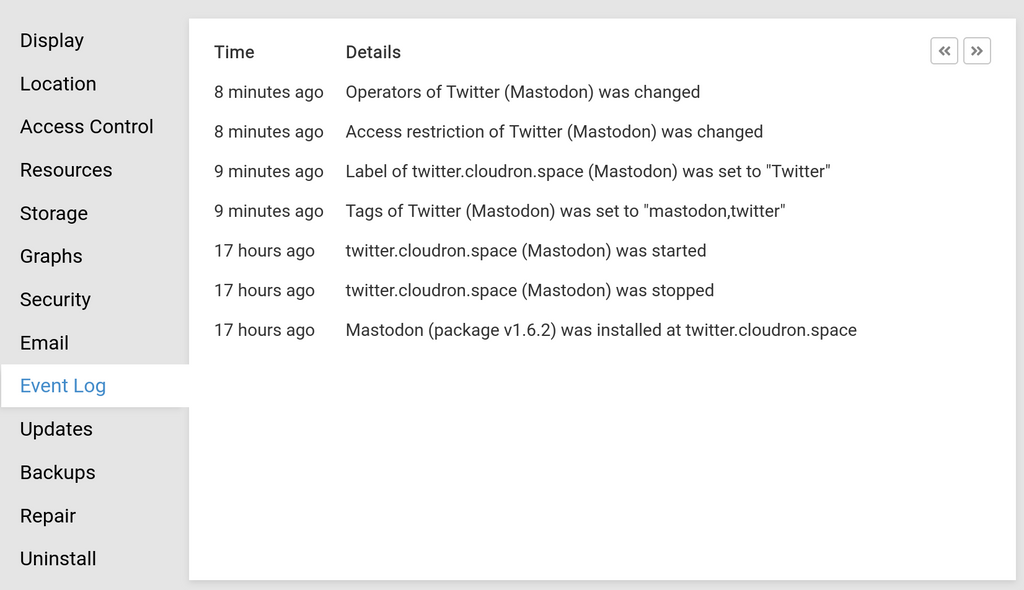What's coming in 7.0 (was 6.4)
-
Excellent progress!
-
@girish I've got a suggestion if the focus on this release is on email : add some basic feature to deal with mailing-lists:
- add at least an API to see the members of a mailing-list. (priority P3)
- add an API to subscribe/unsubscribe a user from a mailing-list. (priority P2)
- build an UI for both features (P1)
In our use case, a user sending an email to a mailing-list want to be sure that someone from the crew is receiving the mail, aka is member of the mailing-list.
I definitely don't want to go through the hassle of installing/configuring mailman or something else, because I feel that the cloudron mailing-list feature does just enough for the job, and just need a little bit more basic features.
It would be very nice if a user can subscribe and unsubscribe by himself for the mailing-list, taking the burden off the administrator for adding/removing manually users. Besides, it would give more autonomy to the users, which is good.
With at least some basic APIs, I could automate myself the process, through a rocketchat bot for instance.
-
@girish oh, one more thing, fix the "https://forum.cloudron.io/topic/2611/cannot-send-email-from-outlook-2007-with-5-2-4-connection-error-ssl-routines-tls/2" instead of having a workaround...
@samir said in What's coming in 6.4:
fix the "https://forum.cloudron.io/topic/2611/cannot-send-email-from-outlook-2007-with-5-2-4-connection-error-ssl-routines-tls/2" instead of having a workaround...
The problem here is outlook that uses old encryption by default. Changing it would weaken the security of every other mail client.
-
@girish thank you! Any way to add configurable backup failure SSL expiration notifications? I liked it very much the way there were before 6.3, as I only have one backup per day and 3 missing backups - it’s 3 days of data loss.
For SSL - I have a non-standard configuration and having notifications in advance helps really a lot.@potemkin_ai About backups, let me look into if there is a better approach.
Can you tell me a bit more about your SSL setup? Note that cert renewal failure notifications are still there, they have not been removed. It's just that it won't alert you 30 days in advance now and instead only 10 days in advance (but it starts renewing 30 days in advance). This allows for 20 days of let's encrypt to be flaky.
-
@girish I've got a suggestion if the focus on this release is on email : add some basic feature to deal with mailing-lists:
- add at least an API to see the members of a mailing-list. (priority P3)
- add an API to subscribe/unsubscribe a user from a mailing-list. (priority P2)
- build an UI for both features (P1)
In our use case, a user sending an email to a mailing-list want to be sure that someone from the crew is receiving the mail, aka is member of the mailing-list.
I definitely don't want to go through the hassle of installing/configuring mailman or something else, because I feel that the cloudron mailing-list feature does just enough for the job, and just need a little bit more basic features.
It would be very nice if a user can subscribe and unsubscribe by himself for the mailing-list, taking the burden off the administrator for adding/removing manually users. Besides, it would give more autonomy to the users, which is good.
With at least some basic APIs, I could automate myself the process, through a rocketchat bot for instance.
@samir The current mailing list on Cloudron isn't actually a traditional mailing list i.e one with subscribe/unsubscribe feature. It is really just a forwarding list. Meaning if a mail comes to a specific address, it forwards it to unconditionally to all the members.
That said, there is already an API to see members and add/remove people from the forwarding list. I will put it in the docs and link it here.
-
@samir said in What's coming in 6.4:
fix the "https://forum.cloudron.io/topic/2611/cannot-send-email-from-outlook-2007-with-5-2-4-connection-error-ssl-routines-tls/2" instead of having a workaround...
The problem here is outlook that uses old encryption by default. Changing it would weaken the security of every other mail client.
-
@fbartels I've got the error message " Too many failures (Tried all MXs)" which is due to the fact that haraka is not configured by default with "secureProtocol = TLSv1_method". Nothing to do with outlook in my case.
-
@msbt Will look into that. I think there was also request for a role to just create mailboxes.
This release looks wonderful!
@girish Yep a mailbox manager role would be great! And even better if a user can have several roles: e.g. user manager + mailbox manager
-
To give an update here, we sidetracked a bit and decided to modernize our codebase. Specifically, we moved from callback based programming to more modern async/await. Much of that work here is done, so we will post updates on features as we implement them.
-
To give an update here, we sidetracked a bit and decided to modernize our codebase. Specifically, we moved from callback based programming to more modern async/await. Much of that work here is done, so we will post updates on features as we implement them.
@girish said in What's coming in 6.4:
Specifically, we moved from callback based programming to more modern async/await.
Great ! Honestly, that was long overdue ^^ I think it is a great time investment, as it will definitely speed up future developments significantly.
-
A quick update on this. The "rewrite" is done and our CI tests pass, so we can now proceed to implement new features.
Some changes that are already done:
- For privacy, do not use Gravatar as default avatar option
- wellknown: respond to .wellknown/matrix/client
- Make new login email translatable
- Require cloudron.io email to be verified to open support tickets
- external ldap: If we detect a local user with the same username as found on LDAP/AD we map it
- add basic eventlog for apps in app view
- Enable sshfs/cifs/nfs in app import UI
- Require password for fallback email change
- Make password reset logic translatable
- Logout users without 2FA when mandatory 2fa is enabled
-
Operator role is now implemented. An admin can set user(s)/group(s) as app operator:
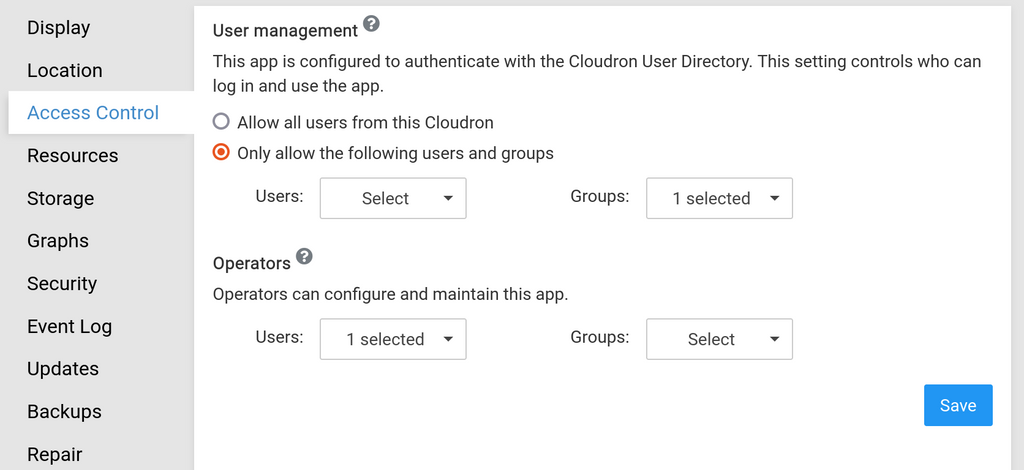
The operator is then able to do app configuration and maintanence. They will see the gear icon on their dashboard:
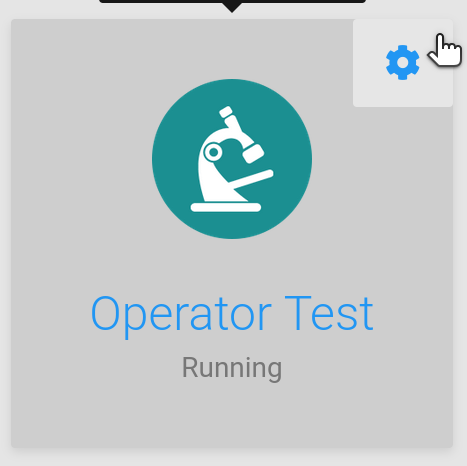
Operator's app UI:
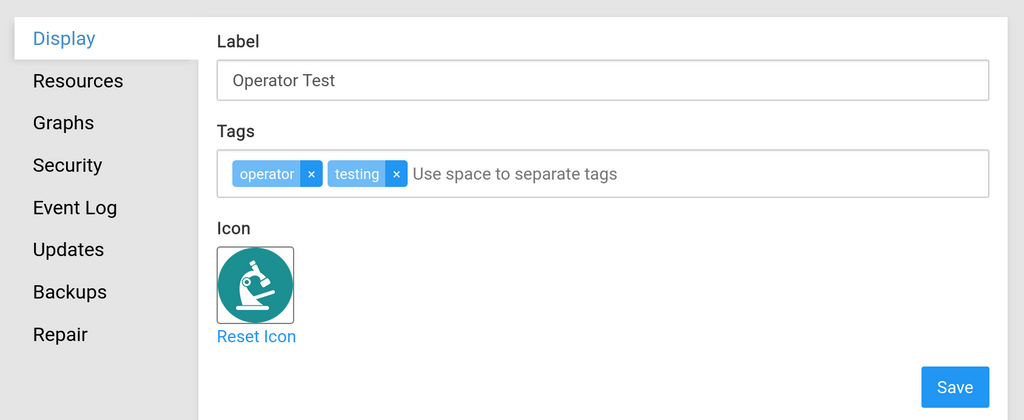
Note: An operator who is not an admin cannot uninstall an app, change it's location or clone it.
-
Operator role is now implemented. An admin can set user(s)/group(s) as app operator:
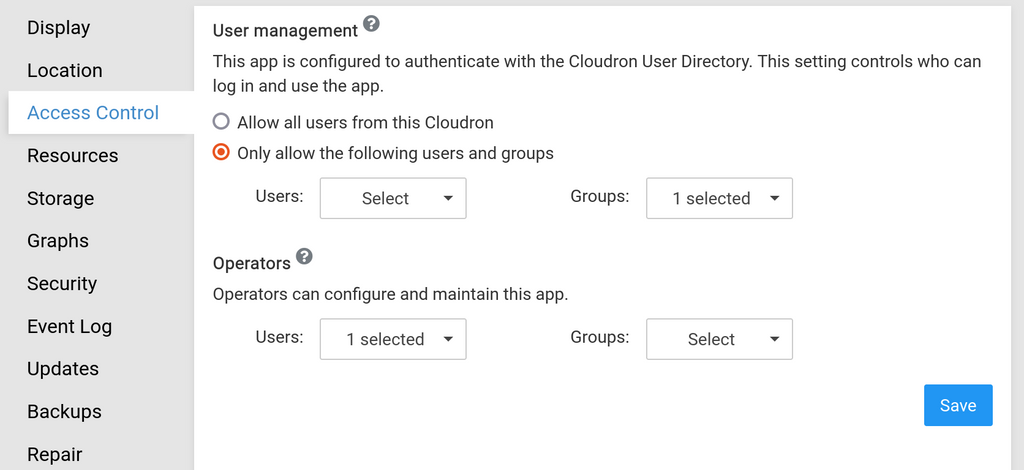
The operator is then able to do app configuration and maintanence. They will see the gear icon on their dashboard:
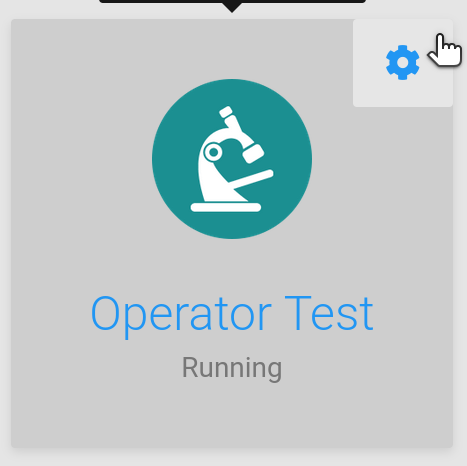
Operator's app UI:
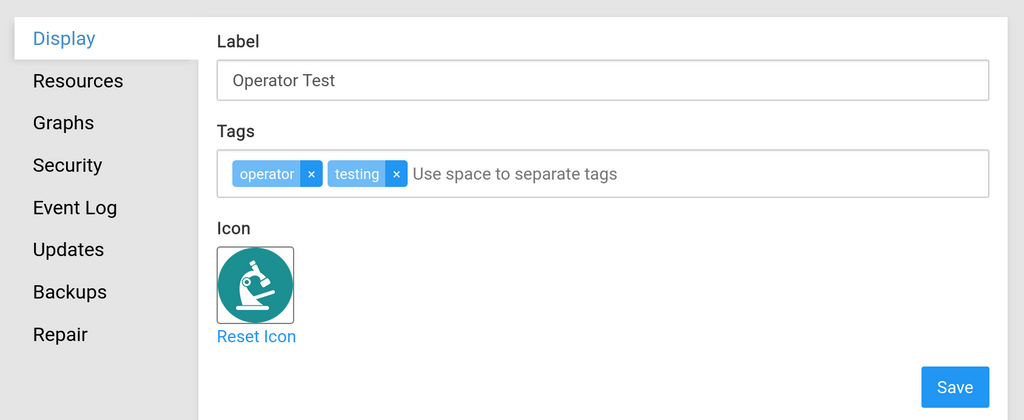
Note: An operator who is not an admin cannot uninstall an app, change it's location or clone it.
-
@girish that's a very nice feature. I recently had to give a WordPress developer the admin role on our production Cloudron since he needed access to the logs/terminal/file browser. This will make this a lot easier for the future.
-
Some email related changes:
- Email data is now viewable via the File manager (a new icon on the top right in the Email view).
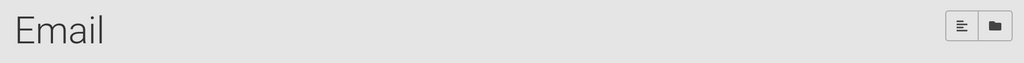
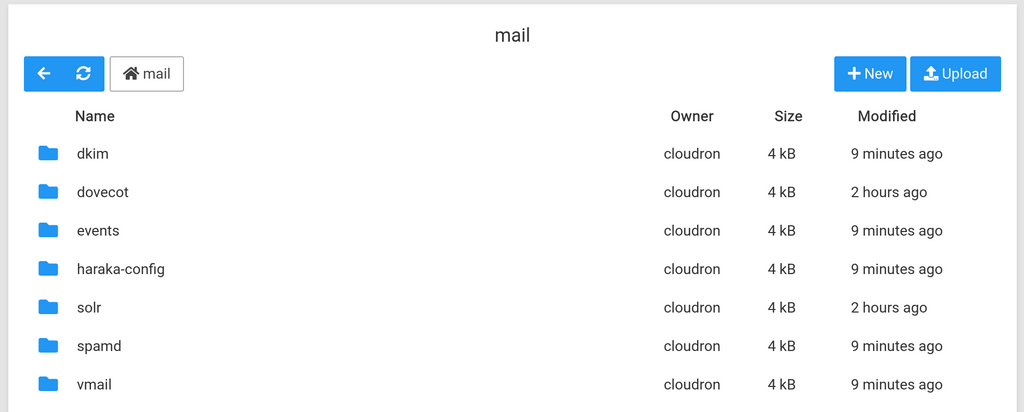
-
Email data is stored separately from box data. A new mail.tar.gz (or mail directory in rsync mode) is created now at the top level. In theory, this makes it now possible to create backups, list backups and restore the Email data separately just like we have for apps. Maybe we will implement that in some future release as use cases arrive.
-
Mailbox backup / restore - There is no special UI for this. But one can now "restore" a mailbox by just uploading old mailbox from a backup and uploading it into the new mailbox via the File manager UI. Mailboxes are in the "vmail" directory in the above screenshot.
-
Custom cron commands can be added per-app:
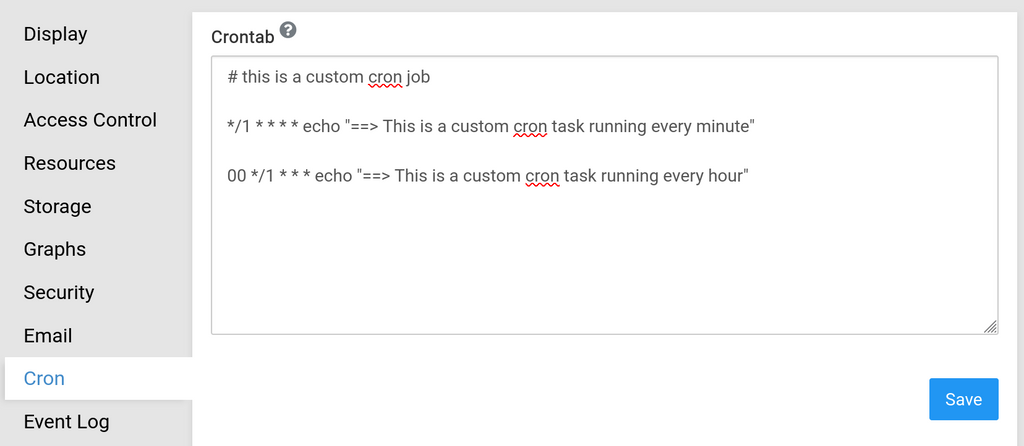
Output of commands will nicely appear merged in the app's log output: