domain alias (not redirect)
-
@zedomingues I am not 100% sure I understand the question.
Let's say you have an app
app.somecloudron.com. Now you want to use a URL shortener that supports custom domains likefoo.com. In such a case, you want to aliasfoo.comtoapp.somecloudron.com?If that was the question, you can setup a redirection. Just add
foo.comto Cloudron and then set it up as a redirection - https://cloudron.io/documentation/apps/#redirectionsBTW, Cloudron also has a shortener app called YOURLS.
-
due to the good performance configuration, I use cloudron in an instance on AWS (EC2) that shortens links in an mobile application.
the software (url shorter) works at the following link> uclink.me
however, the shortener also allows the possibility of using other domains. to do so, I need to configure the 'new domain' as an ALIAS.
in the cloudron configuration panel I didn't think it was possible to add a domain alias.
in summary: is it possible to add a domain alias in the CLOUDRON settings? (for the same system can work with both domains).
tks
@zedomingues said in domain alias (not redirect):
due to the good performance configuration, I use cloudron in an instance on AWS (EC2) that shortens links in an mobile application.
the software (url shorter) works at the following link> uclink.me
however, the shortener also allows the possibility of using other domains. to do so, I need to configure the 'new domain' as an ALIAS.
in the cloudron configuration panel I didn't think it was possible to add a domain alias.
in summary: is it possible to add a domain alias in the CLOUDRON settings? (for the same system can work with both domains).
tks
Maybe I'm pointing you to the wrong way but at some DNS Manager such as Namecheap let you create ALIAS
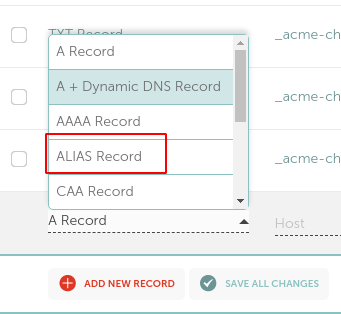
-
Just to clarify: I need my server to accept connections from 2 different domains WITHOUT changing the URL.
That is why I need to know if there is a way to add a DOMAIN ALIAS in cloudron settings, so my server will correctly interpret connection requests from both URLs (like this > https://www.buycpanel.com/difference-domain-alias-domain-redirect/)
-
@zedomingues said in domain alias (not redirect):
due to the good performance configuration, I use cloudron in an instance on AWS (EC2) that shortens links in an mobile application.
the software (url shorter) works at the following link> uclink.me
however, the shortener also allows the possibility of using other domains. to do so, I need to configure the 'new domain' as an ALIAS.
in the cloudron configuration panel I didn't think it was possible to add a domain alias.
in summary: is it possible to add a domain alias in the CLOUDRON settings? (for the same system can work with both domains).
tks
Maybe I'm pointing you to the wrong way but at some DNS Manager such as Namecheap let you create ALIAS
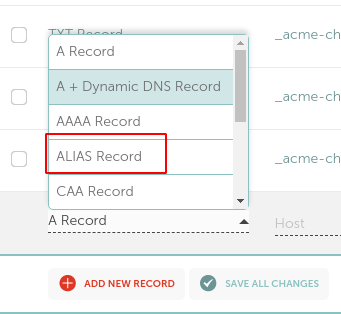
@JOduMonT I will try to find out more in the namecheap documentation. However, from what I've been researching, this configuration has to be done on the server - because the server has to interpret the request and know that that specific URL is configured there.
For example: there is no way (just) pointing the IP to the server. We (also) must have configure the server to accept connections with that URL - otherwise it will inform famous "not found"
-
@zedomingues You are right, a proper ALIAS requires both an entry in the DNS and also a reverse proxy configuration. The reverse proxy configuration has to be done inside Cloudron. This feature is currently not present (we only have redirects). My experience is that for the reverse proxy config to work, the app also needs to be aware of it (for example, they call it secure domains or have to be taught about multiple domains). Many apps like WP and Nextcloud, do support it but Cloudron doesn't support this. We can look into adding it based on interest. I think https://forum.cloudron.io/topic/2202/multi-domain-for-the-same-app-such-as-nextcloud is a similar request.
-
@zedomingues You are right, a proper ALIAS requires both an entry in the DNS and also a reverse proxy configuration. The reverse proxy configuration has to be done inside Cloudron. This feature is currently not present (we only have redirects). My experience is that for the reverse proxy config to work, the app also needs to be aware of it (for example, they call it secure domains or have to be taught about multiple domains). Many apps like WP and Nextcloud, do support it but Cloudron doesn't support this. We can look into adding it based on interest. I think https://forum.cloudron.io/topic/2202/multi-domain-for-the-same-app-such-as-nextcloud is a similar request.
it would be an excellent function, @girish
unfortunately, I realized that I would not have this function (ALIAS DOMAIN) and I had to stop using cloudron.
however, based on my experience, your application is excellent.
tks
-
it would be an excellent function, @girish
unfortunately, I realized that I would not have this function (ALIAS DOMAIN) and I had to stop using cloudron.
however, based on my experience, your application is excellent.
tks
@zedomingues Have you considered other ways to achieve this goal?
-
@zedomingues Have you considered other ways to achieve this goal?
@will said in domain alias (not redirect):
@zedomingues Have you considered other ways to achieve this goal?
How would you do this ?
Personally I would try to add a new nginx config in/etc/nginx/applications/which containserver_name other.domain.tld proxy_pass http://127.0.0.1:35611;but the proxy_pass port seams to be non static.
Another way, I would two time the apps and pointing them to the same data directory
-
@zedomingues You are right, a proper ALIAS requires both an entry in the DNS and also a reverse proxy configuration. The reverse proxy configuration has to be done inside Cloudron. This feature is currently not present (we only have redirects). My experience is that for the reverse proxy config to work, the app also needs to be aware of it (for example, they call it secure domains or have to be taught about multiple domains). Many apps like WP and Nextcloud, do support it but Cloudron doesn't support this. We can look into adding it based on interest. I think https://forum.cloudron.io/topic/2202/multi-domain-for-the-same-app-such-as-nextcloud is a similar request.
-
@girish I am very interested in this. Hope we can have domain aliases very soon.
Please!!!

-
Hey so it has been a while since these posts...I notice cloudron supports alias domains on plenty of apps but not nextcloud. Is there a way to make it so?
