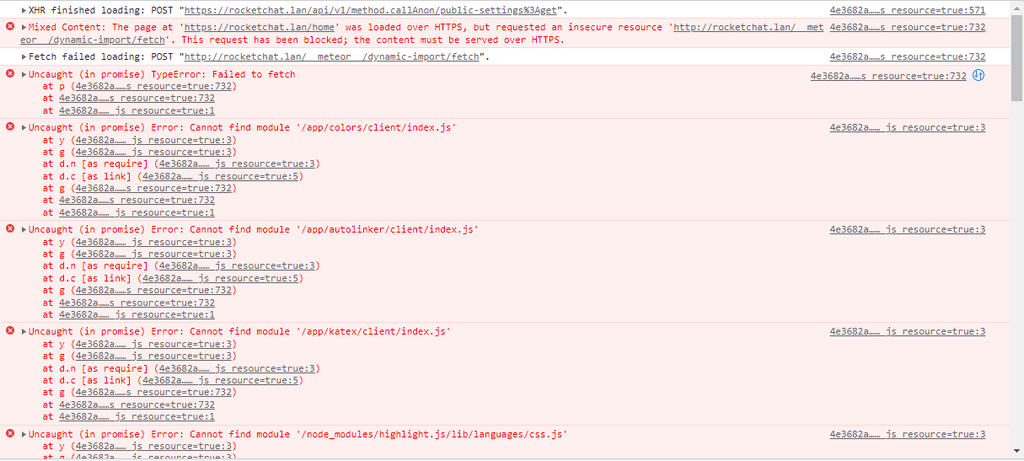Rocketchat loads a blank grey screen
-
I'm having the same issue. Chrome Dev Tools shows multiple failed fetches (requesting an insecure resource) and a ton of missing modules.
-
I noticed the Site URL in the Node banner was "http://" rather than "https://" so I manually updated the Site_Url in rocketchat_settings (in Mongo) and restarted RC.
Now it works.
I'm left to ponder: was it always missing the "s?" If so, why did it work until I upgraded? If not, why did it change? rocketchat.service has always set ROOT_URL to https...
-
@sam_uk have you set the loglevel to be
2 - Errors, Information and Debugin the admin view -> Logs ? -
I see an interesting request to
license:isEnterprisewhich I don't see in our rocket.chat instance. Did you change any license setting?@girish said in Rocketchat loads a blank grey screen:
I see an interesting request to
license:isEnterprisewhich I don't see in our rocket.chat instance. Did you change any license setting?No, but we have connected it to https://cloud.rocket.chat/login to try to get push working.
-
@girish said in Rocketchat loads a blank grey screen:
I see an interesting request to
license:isEnterprisewhich I don't see in our rocket.chat instance. Did you change any license setting?No, but we have connected it to https://cloud.rocket.chat/login to try to get push working.
-
@sam_uk The other thing we have been doing recently is trying to connect the Rocketchat API to N8N. May be unrelated, but worth mentioning.
@sam_uk ah of course you can't login to the admin UI. So open a webterminal into the app and click the mongodb button. Within the mongodb shell run this command:
db.rocketchat_settings.updateOne({"_id":"Log_Level"}, { $set: { "value": "2" }})Since you mentioned n8n, if that may cause issues, you can probably also search for the settings values related to this if any with:
db.rocketchat_settings.find({})then
itto page through all settings, I don't know how the n8n ones are called though. -
@sam_uk ah of course you can't login to the admin UI. So open a webterminal into the app and click the mongodb button. Within the mongodb shell run this command:
db.rocketchat_settings.updateOne({"_id":"Log_Level"}, { $set: { "value": "2" }})Since you mentioned n8n, if that may cause issues, you can probably also search for the settings values related to this if any with:
db.rocketchat_settings.find({})then
itto page through all settings, I don't know how the n8n ones are called though. -
@nebulon said in Rocketchat loads a blank grey screen:
db.rocketchat_settings.find({})
Thanks, I've updated the logging.
-
@sam_uk OK I've fixed this. It looks Iike I/someone had disallowed anonymous read in the settings. So it was fine when logged in, but as soon as you log out it breaks.
-
@sam_uk this is great! Although I don't fully understand why such a setting would essentially render rocketchat unusable. Maybe worth reporting upstream?