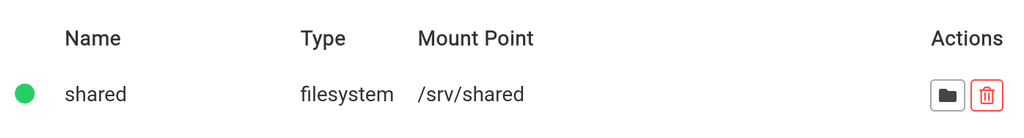Cannot create volume
-
When I try to create a volume from a file system folder is get this error:
"Expected values to be strictly equal: + actual - expected + 'undefined' - 'string'"
The folder for the volume exists in the server filesystem under /srv/shared,
These are what I've put in the create volume dialog:Name: shared
Mount Type: Filesystem
Local Directory: /srv/sharedWhat do I have to do to make this work?
-
When I try to create a volume from a file system folder is get this error:
"Expected values to be strictly equal: + actual - expected + 'undefined' - 'string'"
The folder for the volume exists in the server filesystem under /srv/shared,
These are what I've put in the create volume dialog:Name: shared
Mount Type: Filesystem
Local Directory: /srv/sharedWhat do I have to do to make this work?