PeerTube CLI
-
it seems to work here :
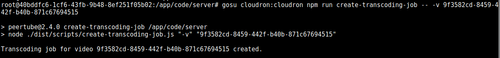
and transcoding works too :
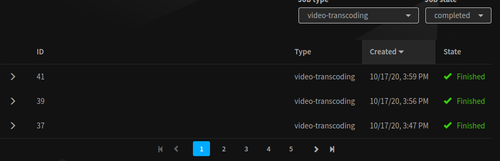
the "solution" is to disable HLS
Requires ffmpeg >= 4.1
Generate HLS playlists and fragmented MP4 files resulting in a better playback than with the current default player:
Resolution change is smoother Faster playback in particular with long videos More stable playback (less bugs/infinite loading)If you also enabled WebTorrent support, it will multiply videos storage by 2
-
it seems to work here :
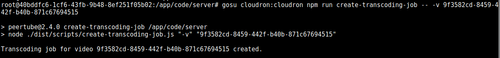
and transcoding works too :
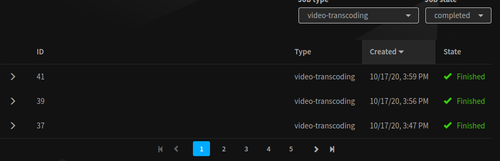
the "solution" is to disable HLS
Requires ffmpeg >= 4.1
Generate HLS playlists and fragmented MP4 files resulting in a better playback than with the current default player:
Resolution change is smoother Faster playback in particular with long videos More stable playback (less bugs/infinite loading)If you also enabled WebTorrent support, it will multiply videos storage by 2
-
@rmdes HLS seems to be messy.
is ffmpeg not >=4.1 by default?
does HLS being enabled mean the fragmented MP4 and original are in place? That already means 2x the original.
What is it about WebTorrent that 2x that even more?
-
Fresh update with the latest version on a fresh cloudron :
when I follow the doc here : https://docs.cloudron.io/apps/peertube/ to import a video from cli
I getpeertube import --url https://domain.com --username user --password bloodypass --target-url https://www.youtube.com/watch?v=xxxx --tmpdir /tmp
the shell returns this :
--username field is required
--password field is requiredAnything changed perhaps for the cli & latest peertube version ?
-
Fresh update with the latest version on a fresh cloudron :
when I follow the doc here : https://docs.cloudron.io/apps/peertube/ to import a video from cli
I getpeertube import --url https://domain.com --username user --password bloodypass --target-url https://www.youtube.com/watch?v=xxxx --tmpdir /tmp
the shell returns this :
--username field is required
--password field is requiredAnything changed perhaps for the cli & latest peertube version ?
So the peertube cli has now a neat feature to remember instances it is being used to upload from the cli :
peertube auth :
add [options] remember your accounts on remote instances for easier use
del <url> unregisters a remote instance
list lists registered remote instances
set-default <url> set an existing entry as default
help [command] display help for commandExamples:
$ peertube auth add -u https://peertube.cpy.re -U "PEERTUBE_USER" --password "PEERTUBE_PASSWORD" $ peertube auth add -u https://peertube.cpy.re -U root $ peertube auth list $ peertube auth del https://peertube.cpy.reWhen I try to use it, I get this :
node:internal/process/promises:246 triggerUncaughtException(err, true /* fromPromise */); ^ [Error: ENOENT: no such file or directory, mkdir '/root/.config'] { errno: -2, code: 'ENOENT', syscall: 'mkdir', path: '/root/.config' }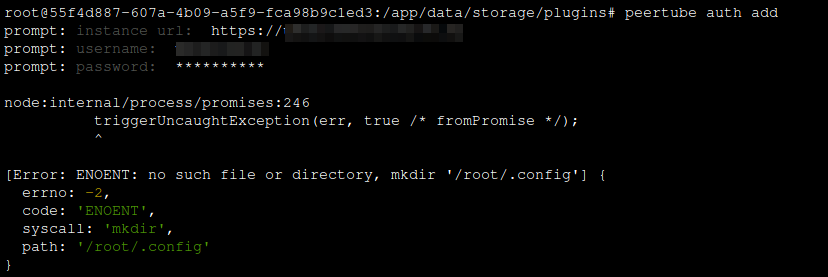
-
So the peertube cli has now a neat feature to remember instances it is being used to upload from the cli :
peertube auth :
add [options] remember your accounts on remote instances for easier use
del <url> unregisters a remote instance
list lists registered remote instances
set-default <url> set an existing entry as default
help [command] display help for commandExamples:
$ peertube auth add -u https://peertube.cpy.re -U "PEERTUBE_USER" --password "PEERTUBE_PASSWORD" $ peertube auth add -u https://peertube.cpy.re -U root $ peertube auth list $ peertube auth del https://peertube.cpy.reWhen I try to use it, I get this :
node:internal/process/promises:246 triggerUncaughtException(err, true /* fromPromise */); ^ [Error: ENOENT: no such file or directory, mkdir '/root/.config'] { errno: -2, code: 'ENOENT', syscall: 'mkdir', path: '/root/.config' }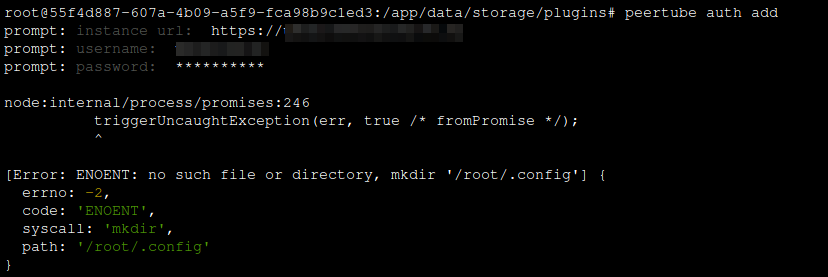
-
@rmdes looks like it now requires a config file. Obviously on Cloudron that path is not writeable. Have you checked if the config file may be specified via environment variable or commandline argument?
-
@rmdes looks like it now requires a config file. Obviously on Cloudron that path is not writeable. Have you checked if the config file may be specified via environment variable or commandline argument?
@nebulon from what I can see here : https://docs.joinpeertube.org/maintain-tools?id=remote-tools
or better here : https://docs.joinpeertube.org/maintain-tools?id=server-toolsThere is nothing that indicate how to specify this on the command line.
-
@nebulon from what I can see here : https://docs.joinpeertube.org/maintain-tools?id=remote-tools
or better here : https://docs.joinpeertube.org/maintain-tools?id=server-toolsThere is nothing that indicate how to specify this on the command line.
-
Fresh update with the latest version on a fresh cloudron :
when I follow the doc here : https://docs.cloudron.io/apps/peertube/ to import a video from cli
I getpeertube import --url https://domain.com --username user --password bloodypass --target-url https://www.youtube.com/watch?v=xxxx --tmpdir /tmp
the shell returns this :
--username field is required
--password field is requiredAnything changed perhaps for the cli & latest peertube version ?

 it's just
it's just 