GoDaddy Error
-
Hi there, can you double check the DNS records directly in GoDaddy and make sure you can edit records with their UI. Possibly one record is faulty?
@nebulon This is what I see there -
-
These are my settings - I am hosting through Linode - not sure why I am getting this error?
@booknerdcarp DNS can take up to 48 hours to properly propagate. Though this is rare. You may need to just be patient and wait out the changes.
Edit: In your second image, you put 127.0.0.1 in your DNS records - this is a LOCAL only IP and is INVALID. You need to put the correct IP there.
-
@booknerdcarp DNS can take up to 48 hours to properly propagate. Though this is rare. You may need to just be patient and wait out the changes.
Edit: In your second image, you put 127.0.0.1 in your DNS records - this is a LOCAL only IP and is INVALID. You need to put the correct IP there.
@murgero so the entries should be changed to the IP of my Cloudron Instance?
updated image (blurred areas are the IP of my Cloudron)
Is that correct?I also notice when I try to run the opening settings dialog it sets the name servers IP back to 127.0.0.1 at GoDaddy.
-
 N nebulon marked this topic as a question on
N nebulon marked this topic as a question on
-
Actually @girish just informed me, that there is indeed an issue with the GoDaddy backend and he has fixed it for the next release.
@nebulon Any idea how soon or should I transfer domain to a different service?
-
@nebulon Any idea how soon or should I transfer domain to a different service?
-
 N nebulon has marked this topic as solved on
N nebulon has marked this topic as solved on
-
@booknerdcarp for the moment you can switch to manual or wildcard and set the records up on your own with GoDaddy. The new Cloudron release will be coming likely this week.
@nebulon is there a tutorial for this?
-
@nebulon is there a tutorial for this?
@booknerdcarp you can read up on those two backends at https://docs.cloudron.io/domains/#wildcard-dns
Mostly the UI will give you brief instructions on what values and record types are needed to be setup.
-
@booknerdcarp you can read up on those two backends at https://docs.cloudron.io/domains/#wildcard-dns
Mostly the UI will give you brief instructions on what values and record types are needed to be setup.
@nebulon The thing I got confused on is creating a A record for my.carpsadbuster.us
I've done A records before but not sure how to do one for that.
-
@nebulon The thing I got confused on is creating a A record for my.carpsadbuster.us
I've done A records before but not sure how to do one for that.
@booknerdcarp so in the godaddy interface for your domain carpsadbuster.us, this would look something like:
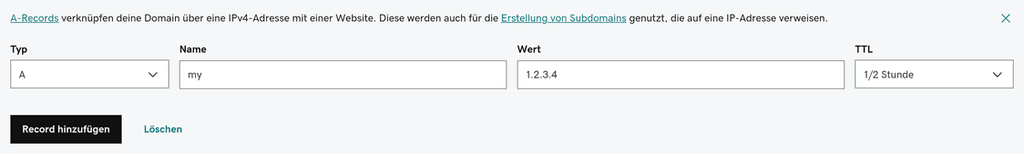
-
@booknerdcarp so in the godaddy interface for your domain carpsadbuster.us, this would look something like:
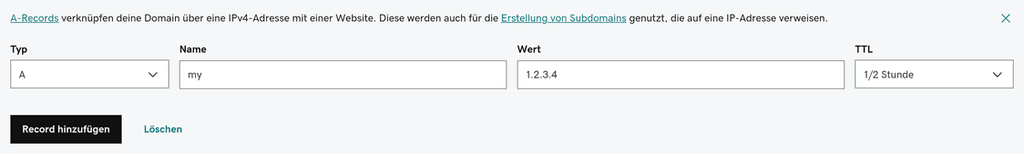
@nebulon Got it! Thanks so much!
-
@nebulon Got it! Thanks so much!
@booknerdcarp GoDaddy did not have a way to delete DNS records previously. They have added it now and I just implemented it yesterday (https://git.cloudron.io/cloudron/box/-/commit/9b6733fd88cb691d1df837387bea4892cc9c9937) .
-
@booknerdcarp GoDaddy did not have a way to delete DNS records previously. They have added it now and I just implemented it yesterday (https://git.cloudron.io/cloudron/box/-/commit/9b6733fd88cb691d1df837387bea4892cc9c9937) .
@girish the work around worked perfectly
-
 G girish referenced this topic on
G girish referenced this topic on
