-
I'm unable to reply to my last post, but I need to display a website on the primary domain (FQDN) (e.g. example[.]com) on the same server. Is this possible?
-
I'm unable to reply to my last post, but I need to display a website on the primary domain (FQDN) (e.g. example[.]com) on the same server. Is this possible?
@p998 Yeah, login to my.example.com, and install either surfer (for static html) or LAMP for PHP scripts (or if you want, wordpress is an app too!) to the main domain.
You do this by selecting whatever app you want in the app store, then during the setup before pressing "install" you just select the domain you want to use from the drop down. Leave the subdomain part blank and this will allow you to use the domain as itself instead of on a subdomain

Hope this jumbled mess made sense!
As a note, this is the area you leave blank:
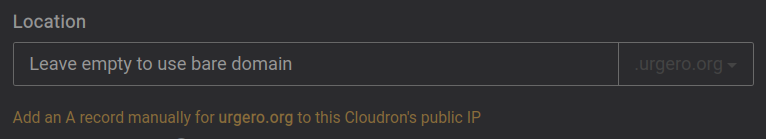
-
 G girish moved this topic from Off-topic on
G girish moved this topic from Off-topic on
-
 J james has marked this topic as solved on
J james has marked this topic as solved on
