Uptime Kuma - Securing Status Pages
-
Hi all.
Has anyone here been able to modify settings in Cloudron to enable Basic Auth for the Status pages generated by Uptime Kuma?
Something on the lines of:
https://github.com/louislam/uptime-kuma/issues/1756#issuecomment-1158597816 -
You can set up password authentication with htaccess and a .htpasswd file very easily. Just edit the .htaccess following one of the many examples for basic auth password protection.
-
@shrey .htaccess should already in the public root directory of the webapp. The .htpasswd should be outside the public directorys (like one above pub). Simple example.
Edit: bye the way...Uptime Kuma already has authentication in front of its dashboard and pages? You can(!) make them public by disabling Auth in your accounts security settings. Is there a downside for you to use the login method or am I wrong?
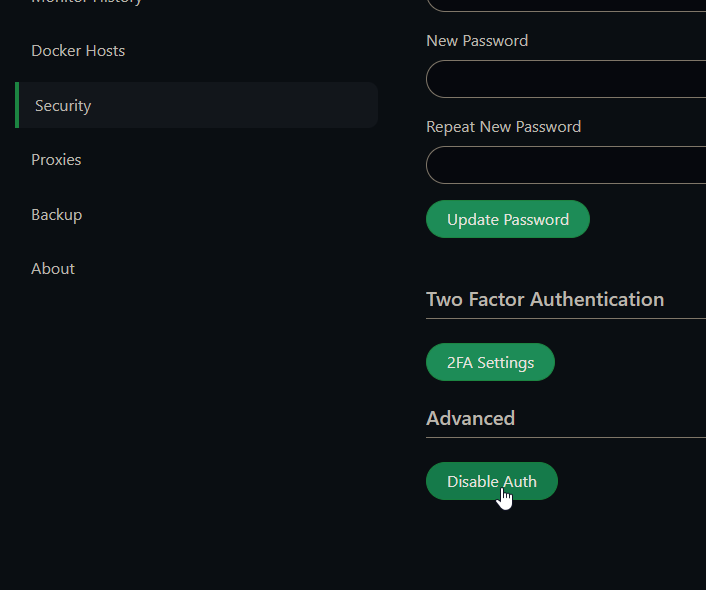
-
 G girish marked this topic as a regular topic on
G girish marked this topic as a regular topic on
-
@shrey .htaccess should already in the public root directory of the webapp. The .htpasswd should be outside the public directorys (like one above pub). Simple example.
Edit: bye the way...Uptime Kuma already has authentication in front of its dashboard and pages? You can(!) make them public by disabling Auth in your accounts security settings. Is there a downside for you to use the login method or am I wrong?
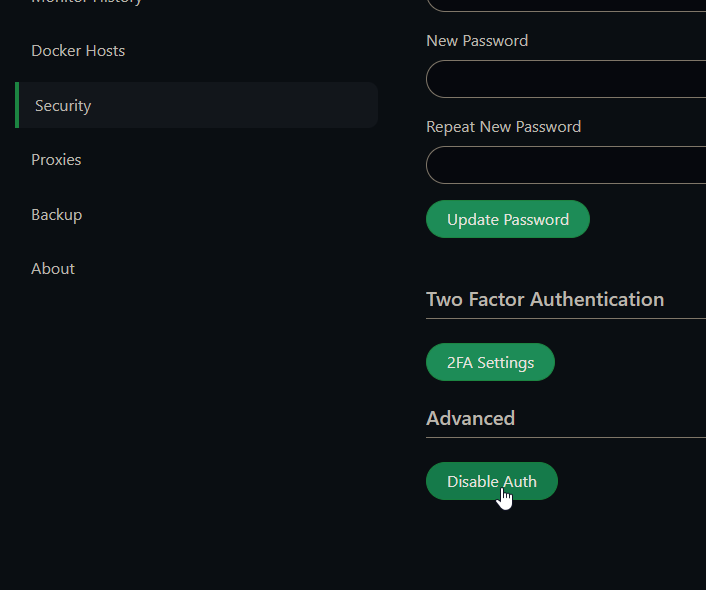
-
Okay my bad. The last time I did this was for a Wordpress which used Apache. You can also do basic auth with NGINX but the configuration for app packages is read only (as far as I remember).
@girish said in Uptime Kuma - Securing Status Pages:
Oh, does that password make the status pages protected too?
I assumed that because the Dashboard was not reachable without logging in but sadly it is not the case.
I think there is no easy way for us to fix that and it will remain an upstream issue.
