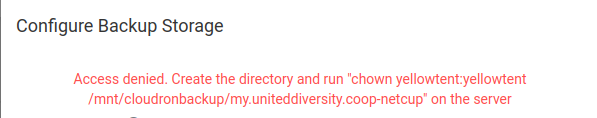Backup mount lost its permissions - unable to remount
-
@jdaviescoates said in Backup mount lost its permissions - unable to remount:
Now have no idea what to do
I was about to rm -r the dir I created, but I'm scared if I do that then perhaps I'll end up deleting some backups... (because it now seems to have a /snapshop/ inside it although doesn't seem to actually be anything in there so perhaps I should just delete it and try again?)
@jdaviescoates said in Backup mount lost its permissions - unable to remount:
I was about to rm -r the dir I created, but I'm scared if I do that then perhaps I'll end up deleting some backups...
Does the directory contains files? It shouldn't if your drive is not mounted!
-
@jdaviescoates said in Backup mount lost its permissions - unable to remount:
I was about to rm -r the dir I created, but I'm scared if I do that then perhaps I'll end up deleting some backups...
Does the directory contains files? It shouldn't if your drive is not mounted!
@avatar1024 it has /snapshop/ in it, but looks like that is empty:
root@v2202211129685206445:/mnt/cloudronbackup/my.uniteddiversity.coop-netcup/snapshot# ls -la total 8 drwxr-xr-x 2 yellowtent yellowtent 4096 Nov 29 10:24 . drwxr-xr-x 3 yellowtent yellowtent 4096 Nov 29 10:25 .. -
@avatar1024 it has /snapshop/ in it, but looks like that is empty:
root@v2202211129685206445:/mnt/cloudronbackup/my.uniteddiversity.coop-netcup/snapshot# ls -la total 8 drwxr-xr-x 2 yellowtent yellowtent 4096 Nov 29 10:24 . drwxr-xr-x 3 yellowtent yellowtent 4096 Nov 29 10:25 ..@jdaviescoates said in Backup mount lost its permissions - unable to remount:
it has /snapshop/ in it, but looks like that is empty:
Maybe wait for @staff to confirm but I'd say that you should deleted it all and try to remount your drive one more time. If that doesn't work (and it might not as you said it was empty originally) then I don't know...sorry.
-
@jdaviescoates said in Backup mount lost its permissions - unable to remount:
it has /snapshop/ in it, but looks like that is empty:
Maybe wait for @staff to confirm but I'd say that you should deleted it all and try to remount your drive one more time. If that doesn't work (and it might not as you said it was empty originally) then I don't know...sorry.
@avatar1024 said in Backup mount lost its permissions - unable to remount:
(and it might not as you said it was empty originally)
At that point /cloudronbackup was root:root so perhaps that was the issue, but yeah I'll think I'll wait for @girish to chime in again.
Also thinking perhaps I should most to SSHFS too instead of CIFS given that seems to have resolved a bunch of issues for you, right?
-
@avatar1024 said in Backup mount lost its permissions - unable to remount:
(and it might not as you said it was empty originally)
At that point /cloudronbackup was root:root so perhaps that was the issue, but yeah I'll think I'll wait for @girish to chime in again.
Also thinking perhaps I should most to SSHFS too instead of CIFS given that seems to have resolved a bunch of issues for you, right?
@jdaviescoates said in Backup mount lost its permissions - unable to remount:
At that point /cloudronbackup was root:root so perhaps that was the issue
root:root is also the case for me, it is only the mount that changes the permissions to the storage box user.
@jdaviescoates said in Backup mount lost its permissions - unable to remount:
Also thinking perhaps I should most to SSHFS too instead of CIFS given that seems to have resolved a bunch of issues for you, right?
Yes sshfs has definitely be more reliable for me. I switched to it when I hit some unmounting / backup problems in the paste due to a bug in how CIFS were handle by Cloudron and never had a problem since so never went back to CIFS.
-
@jdaviescoates said in Backup mount lost its permissions - unable to remount:
At that point /cloudronbackup was root:root so perhaps that was the issue
root:root is also the case for me, it is only the mount that changes the permissions to the storage box user.
@jdaviescoates said in Backup mount lost its permissions - unable to remount:
Also thinking perhaps I should most to SSHFS too instead of CIFS given that seems to have resolved a bunch of issues for you, right?
Yes sshfs has definitely be more reliable for me. I switched to it when I hit some unmounting / backup problems in the paste due to a bug in how CIFS were handle by Cloudron and never had a problem since so never went back to CIFS.
@avatar1024 thanks, I'll wait for @girish to chime in again and then likely look into mounting using SSHFS too...
-
So for a start, check if this directory is actually mounted currently. You can do this with
mountpoint /mnt/cloudronbackup/and alsosystemctl status mnt-cloudronbackup.mountshould give some status on that mointpoint. If it isn't mounted (it means it is just a local folder on the filesystem), then delete all contents of it (mostly empty folder I assume) and then try to remount via the button in your backs view of your Cloudron dashboard. -
So for a start, check if this directory is actually mounted currently. You can do this with
mountpoint /mnt/cloudronbackup/and alsosystemctl status mnt-cloudronbackup.mountshould give some status on that mointpoint. If it isn't mounted (it means it is just a local folder on the filesystem), then delete all contents of it (mostly empty folder I assume) and then try to remount via the button in your backs view of your Cloudron dashboard.@nebulon said in Backup mount lost its permissions - unable to remount:
So for a start, check if this directory is actually mounted currently.
I don't really need to check that, because it isn't, that's the whole point.
But yeah, double triple confirmed:
root@v2202211129685206445:~# mountpoint /mnt/cloudronbackup/ /mnt/cloudronbackup/ is not a mountpoint root@v2202211129685206445:~# systemctl status mnt-cloudronbackup.mount ● mnt-cloudronbackup.mount - backup Loaded: loaded (/etc/systemd/system/mnt-cloudronbackup.mount; enabled; vendor preset: enabled) Active: failed (Result: exit-code) since Tue 2022-11-29 10:26:43 UTC; 48min ago Where: /mnt/cloudronbackup What: //uXXXXXX.your-storagebox.de/backup Nov 29 10:26:43 v2202211129685206445 systemd[1]: Mounting backup... Nov 29 10:26:43 v2202211129685206445 mount[30438]: mount error(79): Can not access a needed shared library Nov 29 10:26:43 v2202211129685206445 mount[30438]: Refer to the mount.cifs(8) manual page (e.g. man mount.cifs) and kernel log messages (dmesg) Nov 29 10:26:43 v2202211129685206445 systemd[1]: mnt-cloudronbackup.mount: Mount process exited, code=exited, status=32/n/a Nov 29 10:26:43 v2202211129685206445 systemd[1]: mnt-cloudronbackup.mount: Failed with result 'exit-code'. Nov 29 10:26:43 v2202211129685206445 systemd[1]: Failed to mount backup.@nebulon said in Backup mount lost its permissions - unable to remount:
If it isn't mounted (it means it is just a local folder on the filesystem), then delete all contents of it (mostly empty folder I assume) and then try to remount via the button in your backs view of your Cloudron dashboard.
Did that. Didn't work.
Then changed
/mnt/cloudronbackupback to root:root (can you confirm what is should be?) to see if that would help. It didn't.Also rebooted again for good measure, didn't help.
/mnt/cloudronbackup/ is not a mountpointis still not a mountpoint. -
@nebulon said in Backup mount lost its permissions - unable to remount:
So for a start, check if this directory is actually mounted currently.
I don't really need to check that, because it isn't, that's the whole point.
But yeah, double triple confirmed:
root@v2202211129685206445:~# mountpoint /mnt/cloudronbackup/ /mnt/cloudronbackup/ is not a mountpoint root@v2202211129685206445:~# systemctl status mnt-cloudronbackup.mount ● mnt-cloudronbackup.mount - backup Loaded: loaded (/etc/systemd/system/mnt-cloudronbackup.mount; enabled; vendor preset: enabled) Active: failed (Result: exit-code) since Tue 2022-11-29 10:26:43 UTC; 48min ago Where: /mnt/cloudronbackup What: //uXXXXXX.your-storagebox.de/backup Nov 29 10:26:43 v2202211129685206445 systemd[1]: Mounting backup... Nov 29 10:26:43 v2202211129685206445 mount[30438]: mount error(79): Can not access a needed shared library Nov 29 10:26:43 v2202211129685206445 mount[30438]: Refer to the mount.cifs(8) manual page (e.g. man mount.cifs) and kernel log messages (dmesg) Nov 29 10:26:43 v2202211129685206445 systemd[1]: mnt-cloudronbackup.mount: Mount process exited, code=exited, status=32/n/a Nov 29 10:26:43 v2202211129685206445 systemd[1]: mnt-cloudronbackup.mount: Failed with result 'exit-code'. Nov 29 10:26:43 v2202211129685206445 systemd[1]: Failed to mount backup.@nebulon said in Backup mount lost its permissions - unable to remount:
If it isn't mounted (it means it is just a local folder on the filesystem), then delete all contents of it (mostly empty folder I assume) and then try to remount via the button in your backs view of your Cloudron dashboard.
Did that. Didn't work.
Then changed
/mnt/cloudronbackupback to root:root (can you confirm what is should be?) to see if that would help. It didn't.Also rebooted again for good measure, didn't help.
/mnt/cloudronbackup/ is not a mountpointis still not a mountpoint.@jdaviescoates right so unless the mount succeeds that folder remains a local folder. It seems the underlying issue is mentioned there
Can not access a needed shared librarycould it be that while you changed the kernel, apt had updated or autoremoved any extra libraries which cifs mount need? Also while clicking the remount button in the Cloudron dashboard, checkout the mentioneddmesgoutput, hopefully that reveals which shared library went missing on your system. -
@jdaviescoates right so unless the mount succeeds that folder remains a local folder. It seems the underlying issue is mentioned there
Can not access a needed shared librarycould it be that while you changed the kernel, apt had updated or autoremoved any extra libraries which cifs mount need? Also while clicking the remount button in the Cloudron dashboard, checkout the mentioneddmesgoutput, hopefully that reveals which shared library went missing on your system.@nebulon said in Backup mount lost its permissions - unable to remount:
could it be that while you changed the kernel, apt had updated or autoremoved any extra libraries which cifs mount need?
I guess perhaps when I ran
apt install linux-image-5.4.0-131-genericsomething like that could've happened?
Literally all I did was copy/ paste the instructions at https://forum.cloudron.io/post/57216
@nebulon said in Backup mount lost its permissions - unable to remount:
Also while clicking the remount button in the Cloudron dashboard, checkout the mentioned dmesg output, hopefully that reveals which shared library went missing on your system.
Spotted this:
[ 2001.662062] CIFS: Attempting to mount //uXXXXXX.your-storagebox.de/backup [ 2001.662085] No dialect specified on mount. Default has changed to a more secure dialect, SMB2.1 or later (e.g. SMB3), from CIFS (SMB1). To use the less secure SMB1 dialect to access old servers which do not support SMB3 (or SMB2.1) specify vers=1.0 on mount. [ 2001.663516] CIFS VFS: CIFS mount error: iocharset utf8 not found?!?
I don't get how making the kernel changes would remove iocharset utf 8?
(also, please could you confirm what the permissions should be on all the folders within /mnt/ thanks!)
-
@nebulon said in Backup mount lost its permissions - unable to remount:
could it be that while you changed the kernel, apt had updated or autoremoved any extra libraries which cifs mount need?
I guess perhaps when I ran
apt install linux-image-5.4.0-131-genericsomething like that could've happened?
Literally all I did was copy/ paste the instructions at https://forum.cloudron.io/post/57216
@nebulon said in Backup mount lost its permissions - unable to remount:
Also while clicking the remount button in the Cloudron dashboard, checkout the mentioned dmesg output, hopefully that reveals which shared library went missing on your system.
Spotted this:
[ 2001.662062] CIFS: Attempting to mount //uXXXXXX.your-storagebox.de/backup [ 2001.662085] No dialect specified on mount. Default has changed to a more secure dialect, SMB2.1 or later (e.g. SMB3), from CIFS (SMB1). To use the less secure SMB1 dialect to access old servers which do not support SMB3 (or SMB2.1) specify vers=1.0 on mount. [ 2001.663516] CIFS VFS: CIFS mount error: iocharset utf8 not found?!?
I don't get how making the kernel changes would remove iocharset utf 8?
(also, please could you confirm what the permissions should be on all the folders within /mnt/ thanks!)
-
@jdaviescoates Can you try
apt install linux-modules-extra-5.4.0-131-genericand reboot ?@girish said in Backup mount lost its permissions - unable to remount:
apt install linux-modules-extra-5.4.0-131-generic
Thanks that did the job!
Guess you need to add that to the fix instructions!
-
 J jdaviescoates has marked this topic as solved on
J jdaviescoates has marked this topic as solved on
-
@girish said in Backup mount lost its permissions - unable to remount:
apt install linux-modules-extra-5.4.0-131-generic
Thanks that did the job!
Guess you need to add that to the fix instructions!