Speed Up Noco by disabling Remote Fonts via uBlock Origin
-
My Noco app was feeling sluggish to load a populated table and noticed that requests were being sent to Google Fonts. I disabled all remote fonts using uBlock Origin and now the whole instance feels snappier. Who knew it had that much of an impact?

As shown below, it's a single button to press. Give it a go!

Edit: Just realized you might have to press MORE at the bottom so it's a two-step process

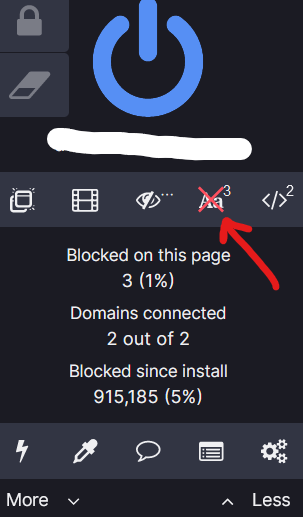
-
My Noco app was feeling sluggish to load a populated table and noticed that requests were being sent to Google Fonts. I disabled all remote fonts using uBlock Origin and now the whole instance feels snappier. Who knew it had that much of an impact?

As shown below, it's a single button to press. Give it a go!

Edit: Just realized you might have to press MORE at the bottom so it's a two-step process

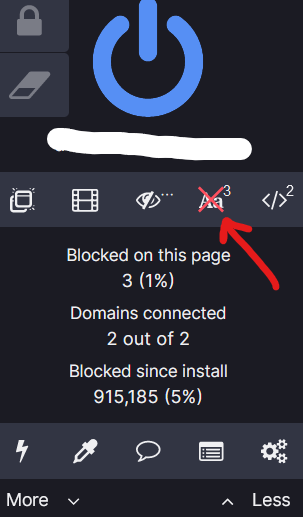
@humptydumpty you can also disable telemetry - https://docs.cloudron.io/apps/nocodb/#telemetry . This is left enabled by default by upstream dev request.
-
Using the Local CDN browser plugin also stops remote font requests as they are cached locally.
@robi installed it, arigato!

@girish I have telemetry disabled per the docs but I also have this:
export NC_INVITE_ONLY_SIGNUP=falseHowever, according to Noco's docs here, it says that it's been removed since version 0.99.0. I'm not sure if I added that myself or it came with the default installation. In any case, I assume it's safe to remove that line.
NC_INVITE_ONLY_SIGNUP Removed since version 0.99.0 and now it's recommended to use super admin settings menu. Allow users to signup only via invite url, value should be any non-empty string.
Edit: I couldn't locate my "super admin" account and a search landed me here.
You can use environment variables NC_ADMIN_EMAIL and NC_ADMIN_PASSWORD to recover / create superuser for existing instance. reference: #2760Edit the ENV file via Cloudron's built-in File Manager and add the variables to look like this:
# Add custom environment variables here. See https://docs.nocodb.com/getting-started/installation/#environment-variables export NC_DISABLE_TELE=true export NC_ADMIN_EMAIL=awesome@email.com export NC_ADMIN_PASSWORD=myawesomepassNote: Make sure there is no space between the equal sign and your values. Also, it seems safe to delete the last two variables after your initial login as the super admin.
-
My Noco app was feeling sluggish to load a populated table and noticed that requests were being sent to Google Fonts. I disabled all remote fonts using uBlock Origin and now the whole instance feels snappier. Who knew it had that much of an impact?

As shown below, it's a single button to press. Give it a go!

Edit: Just realized you might have to press MORE at the bottom so it's a two-step process

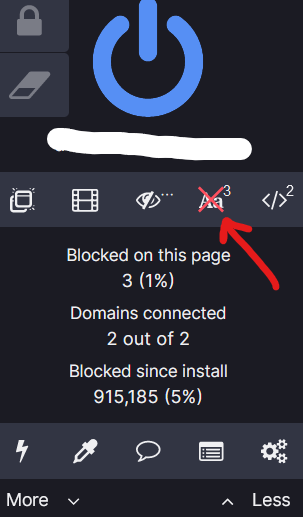
@humptydumpty said in Speed Up Noco by disabling Remote Fonts via uBlock Origin:
My Noco app was feeling sluggish to load a populated table and noticed that requests were being sent to Google Fonts. I disabled all remote fonts using uBlock Origin and now the whole instance feels snappier. Who knew it had that much of an impact?

Just to add to this: Remote Google Fonts are not GDPR-compliant and may lead to compensatory damages: https://www.theregister.com/2022/01/31/website_fine_google_fonts_gdpr/
In the wake of this decision, website hosts were flooded with costly injunctions (not all of them justified). Just to consider if you target European customers with your hosted services. -
@robi installed it, arigato!

@girish I have telemetry disabled per the docs but I also have this:
export NC_INVITE_ONLY_SIGNUP=falseHowever, according to Noco's docs here, it says that it's been removed since version 0.99.0. I'm not sure if I added that myself or it came with the default installation. In any case, I assume it's safe to remove that line.
NC_INVITE_ONLY_SIGNUP Removed since version 0.99.0 and now it's recommended to use super admin settings menu. Allow users to signup only via invite url, value should be any non-empty string.
Edit: I couldn't locate my "super admin" account and a search landed me here.
You can use environment variables NC_ADMIN_EMAIL and NC_ADMIN_PASSWORD to recover / create superuser for existing instance. reference: #2760Edit the ENV file via Cloudron's built-in File Manager and add the variables to look like this:
# Add custom environment variables here. See https://docs.nocodb.com/getting-started/installation/#environment-variables export NC_DISABLE_TELE=true export NC_ADMIN_EMAIL=awesome@email.com export NC_ADMIN_PASSWORD=myawesomepassNote: Make sure there is no space between the equal sign and your values. Also, it seems safe to delete the last two variables after your initial login as the super admin.
@humptydumpty said in Speed Up Noco by disabling Remote Fonts via uBlock Origin:
NC_INVITE_ONLY_SIGNUP
Thanks for investigating! I have removed this from the package now.
Also, the first user that you sign up as will be the superadmin. You don't need the environment variables.
-
@humptydumpty said in Speed Up Noco by disabling Remote Fonts via uBlock Origin:
NC_INVITE_ONLY_SIGNUP
Thanks for investigating! I have removed this from the package now.
Also, the first user that you sign up as will be the superadmin. You don't need the environment variables.
@girish I’m not sure what i did when i first installed it but it seems i didn’t have a super admin account before. After using the environment variables i can see the super admin user in the users list when signed in using my regular account.
Edit: I installed noco after you mentioned in another post that they added a kanban view. Maybe that will help figure out what version that was.
