Cloudron 7.3.4 install is stuck
-
I'm trying to install Cloudron on my Ubuntu 20.04 machine, and I keep getting hung up on the install during the "Installing Cloudron version 7.3.4 (this takes some time) ..." portion. I've had this script running overnight with no success. Am I missing something?
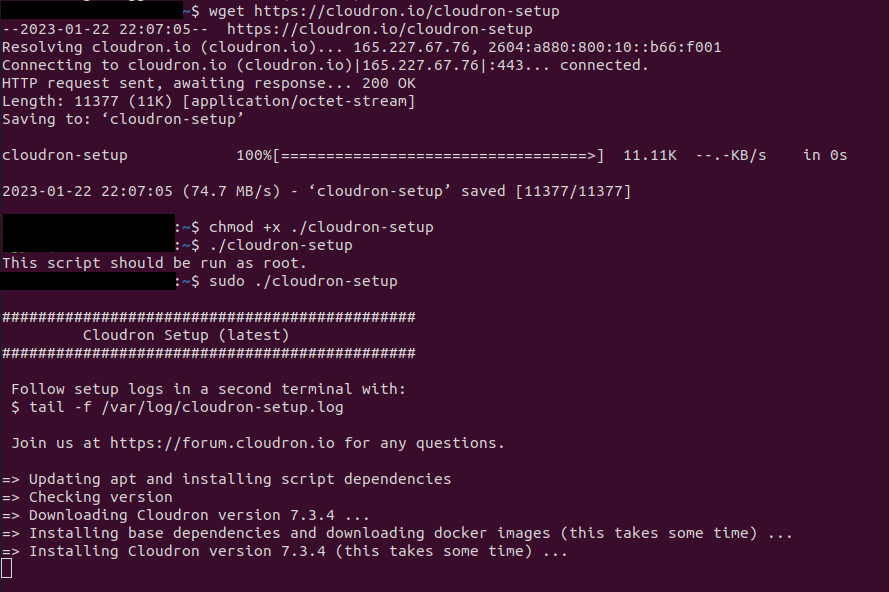
-
I'm trying to install Cloudron on my Ubuntu 20.04 machine, and I keep getting hung up on the install during the "Installing Cloudron version 7.3.4 (this takes some time) ..." portion. I've had this script running overnight with no success. Am I missing something?
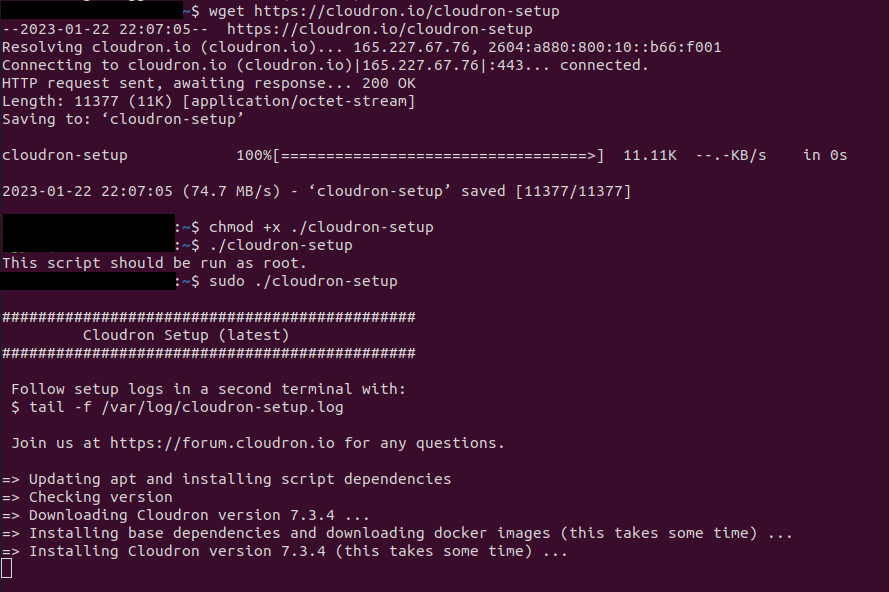
-
 G girish marked this topic as a question on
G girish marked this topic as a question on
-
@girish I'm not really sure what to look for in the log. Here's a link to the file: https://file.io/oTJfg82yRO3J
-
@cjblank Looks like some issue with IPv6 . Does
curl https://ipv6.api.cloudron.io/api/v1/helper/public_ipwork on the server?If it does, can you try
docker pull registry.ipv6.docker.com/cloudron/base:3.2.0? -
@girish Would I be able to terminate the install script? I tried a ctrl+c when it gave this error before, and I couldn't install it afterward, so I still have it running.
@cjblank you have to start afresh, I am afraid. I think you can Ctrl+C and then debug why IPv6 connectivity is not working and then proceed to reinstall on vanilla ubuntu.
Can you give me some more info on your server? Is this some public cloud installation ?
-
@cjblank you have to start afresh, I am afraid. I think you can Ctrl+C and then debug why IPv6 connectivity is not working and then proceed to reinstall on vanilla ubuntu.
Can you give me some more info on your server? Is this some public cloud installation ?
-
I'm trying to install Cloudron on my Ubuntu 20.04 machine, and I keep getting hung up on the install during the "Installing Cloudron version 7.3.4 (this takes some time) ..." portion. I've had this script running overnight with no success. Am I missing something?
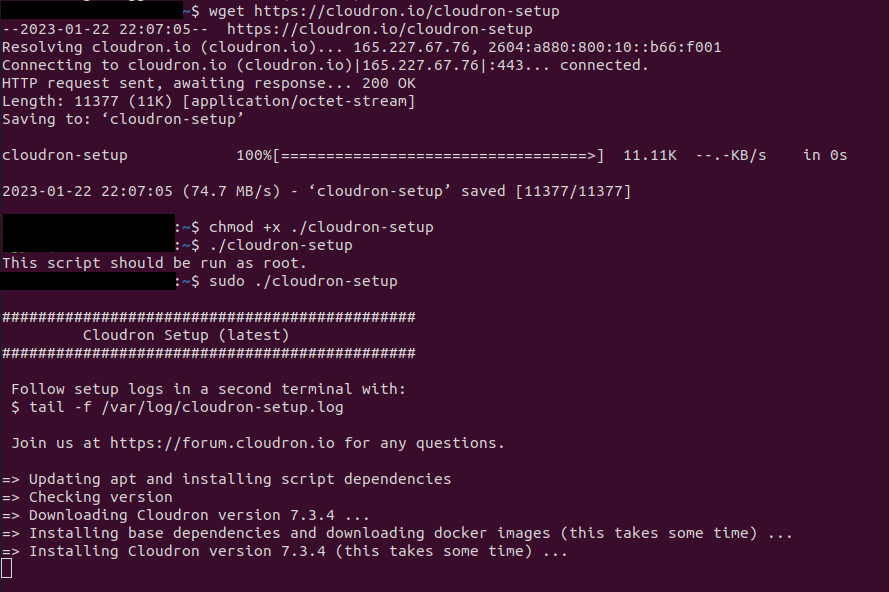
This is how i fixed that exact issue:
Run these commands
sudo sysctl -w net.ipv6.conf.all.disable_ipv6=0
sudo sysctl -w net.ipv6.conf.default.disable_ipv6=0
sudo sysctl -w net.ipv6.conf.lo.disable_ipv6=0double check IPv6 is off by running "ip a"
This is tempoary work around just to install it and get it up and running.
to restart your installation without rebuilding a new VM
Add this flag --redo
-
 G girish has marked this topic as solved on
G girish has marked this topic as solved on
