Add Privacy and Security Using Email Aliases With Bitwarden
-
I’m very excited about this.
I have been anxiously awaiting this feature and it’s only a matter of time now until it’s part of vaultwarden.
I use to use last pass, but their profit model bothered me. With vaultwarden I am able to take my info anywhere and still use it, lastpass, I was constrained to their will.
This isn’t referring to exporting my info, I’m referring to where it was hosted/stored.
Also quite excited about this. Fingers crossed for it to come soon with Vaultwarden!
-
Also quite excited about this. Fingers crossed for it to come soon with Vaultwarden!
@doodlemania2 Is there a difference between Vaultwarden and Bitwarden? I started with BW before it was renamed to VW, and on my Windows 10 machine these email aliases are already there, but somewhat "hidden". (EDIT: I just read up some more and realized that Cloudron uses the Vaultwarden version, which official Bitwarden apps can still use. So my setup is the Cloudron Vaultwarden using an official Windows Bitwarden Desktop app.)
I thought it would be found by clicking the plus sign (Add Item), but it wasn't. So I reread the post, and saw that this is in the "Bitwarden Generator" of Bitwarden. But, there is no "Bitwarden Generator" as written. There is a Menu option called Generate, under the View menu.
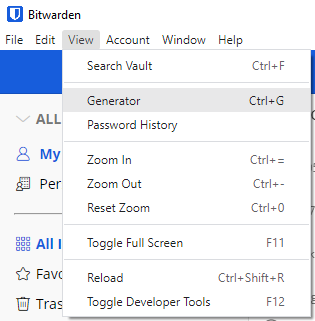
And even then the email alias option is still not obviously visible until you press OPTIONS.
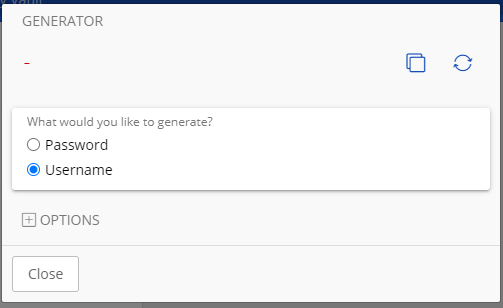
And even then the Alias feature is only visible if you choose Forwarded Email Alias.
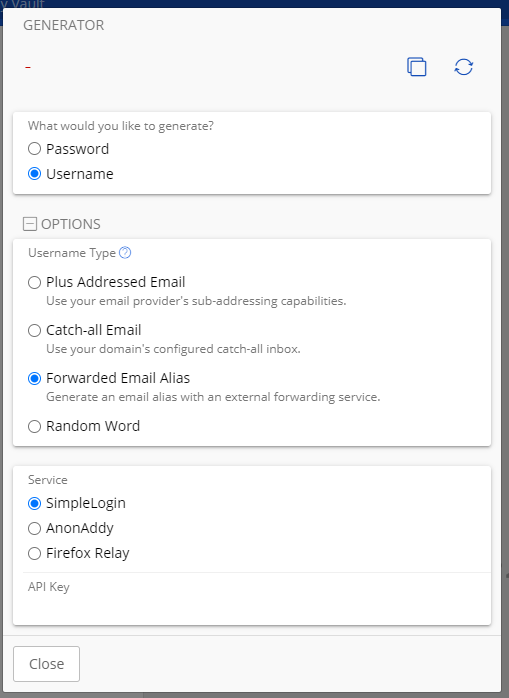
-
@doodlemania2 Is there a difference between Vaultwarden and Bitwarden? I started with BW before it was renamed to VW, and on my Windows 10 machine these email aliases are already there, but somewhat "hidden". (EDIT: I just read up some more and realized that Cloudron uses the Vaultwarden version, which official Bitwarden apps can still use. So my setup is the Cloudron Vaultwarden using an official Windows Bitwarden Desktop app.)
I thought it would be found by clicking the plus sign (Add Item), but it wasn't. So I reread the post, and saw that this is in the "Bitwarden Generator" of Bitwarden. But, there is no "Bitwarden Generator" as written. There is a Menu option called Generate, under the View menu.
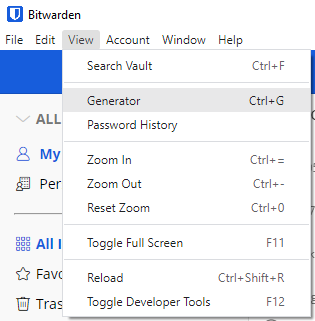
And even then the email alias option is still not obviously visible until you press OPTIONS.
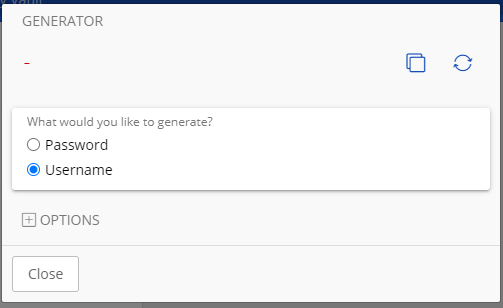
And even then the Alias feature is only visible if you choose Forwarded Email Alias.
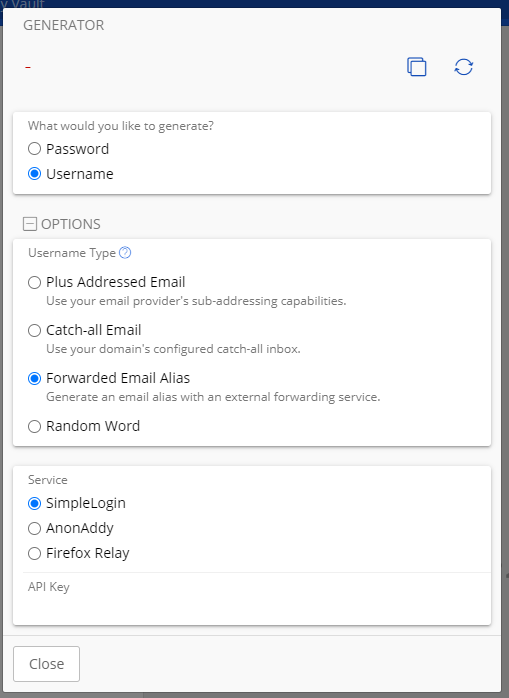
@scooke Cool, so it's a client app & extensions feature then, which means already available to those using the native apps and extensions, and I suspect the Vaultwarden web client will add it at some point too.
-
@doodlemania2 Is there a difference between Vaultwarden and Bitwarden? I started with BW before it was renamed to VW, and on my Windows 10 machine these email aliases are already there, but somewhat "hidden". (EDIT: I just read up some more and realized that Cloudron uses the Vaultwarden version, which official Bitwarden apps can still use. So my setup is the Cloudron Vaultwarden using an official Windows Bitwarden Desktop app.)
I thought it would be found by clicking the plus sign (Add Item), but it wasn't. So I reread the post, and saw that this is in the "Bitwarden Generator" of Bitwarden. But, there is no "Bitwarden Generator" as written. There is a Menu option called Generate, under the View menu.
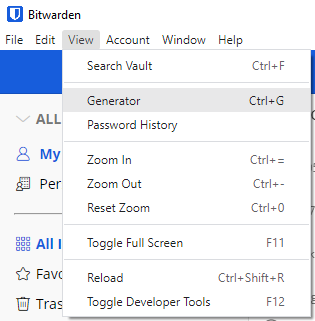
And even then the email alias option is still not obviously visible until you press OPTIONS.
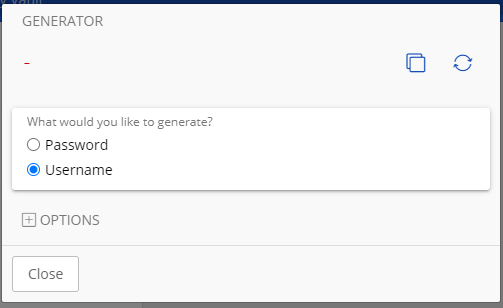
And even then the Alias feature is only visible if you choose Forwarded Email Alias.
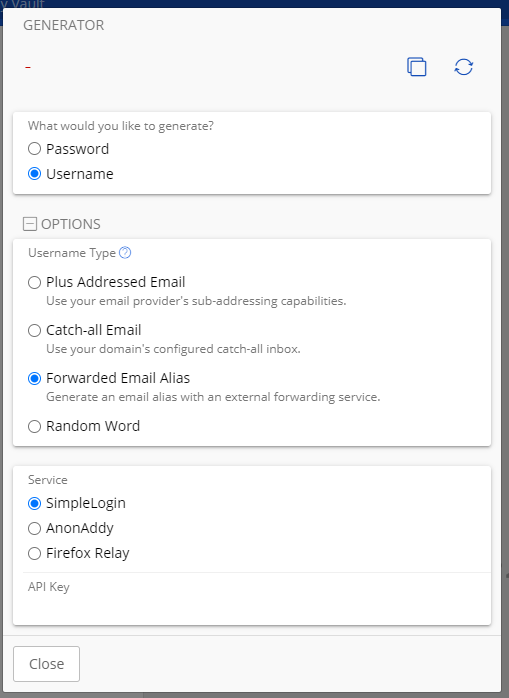
-
@scooke SHUT THE FRONT DOOR HOLY MOLY THAT'S AMAZING!!!! Checks now. Thank you for that!
oooooo - I see what it's doing - it's just doing the address+xxxxxx thing. Rats, I thought it was doing something amazing like generating truly random forwarding addresses through those referenced services from OP.
Still cool though.
-
oooooo - I see what it's doing - it's just doing the address+xxxxxx thing. Rats, I thought it was doing something amazing like generating truly random forwarding addresses through those referenced services from OP.
Still cool though.
@doodlemania2 I guess the +xxxxx@ part is still masking your ultimate destination email address.
-
oooooo - I see what it's doing - it's just doing the address+xxxxxx thing. Rats, I thought it was doing something amazing like generating truly random forwarding addresses through those referenced services from OP.
Still cool though.
Cool feature. I've looked for it a lot, and found the username generator on all browsers and platforms. But the browser plugins (Firefox, Chrome and Safari), the mobile apps (ios) and the Macos client don't support the "forwarded email alias" service, only the other 3. My PC client, however, supports this, and it seems to work with the Vaultwarden backend.
Perhaps this feature will be rolled out to the other platforms as well? Hopefully, this is the case. A very useful feature!
-
N necrevistonnezr referenced this topic on
-
Seems this is in Vaultwarden now. The only service you can customise the domain for is AnonAddy:
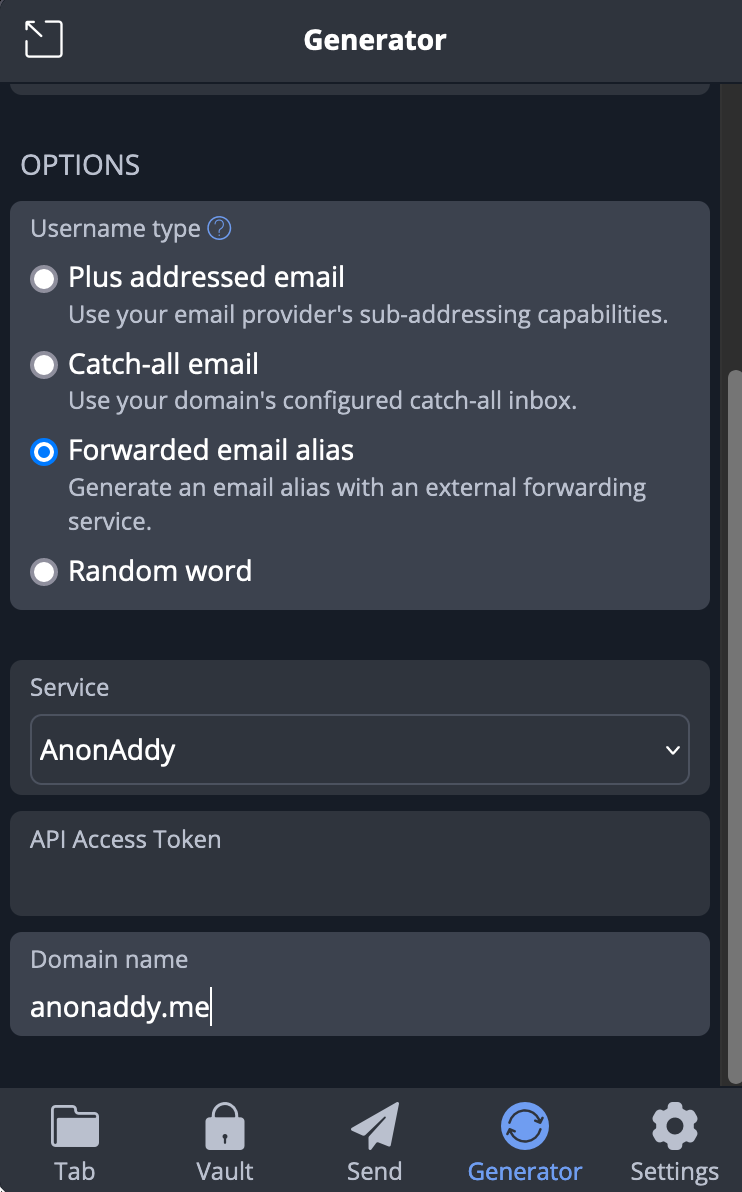
-
