App unresponsive due to error
-
-
@privsec thanks for finding however the xmlrpc on my sites are always locked for security reasons.
However, after searching around the internet and this forum I combined some answers and tried the following:
In the filemanager there is a folder /apache/ and it contains a file mpm_prefork.conf.
There I changed the (very low values) to:
StartServers 10 MinSpareServers 10 MaxSpareServers 40 MaxRequestWorkers 256 MaxConnectionsPerChild 1000Let’s wait and see if this solves the issue.
-
@privsec thanks for finding however the xmlrpc on my sites are always locked for security reasons.
However, after searching around the internet and this forum I combined some answers and tried the following:
In the filemanager there is a folder /apache/ and it contains a file mpm_prefork.conf.
There I changed the (very low values) to:
StartServers 10 MinSpareServers 10 MaxSpareServers 40 MaxRequestWorkers 256 MaxConnectionsPerChild 1000Let’s wait and see if this solves the issue.
-
One of my WP Dev apps is “crashing” regularly and this is the error message:
server reached MaxRequestWorkers setting, consider raising the MaxRequestWorkers settingHow can I increase this setting?
-
@privsec thanks for finding however the xmlrpc on my sites are always locked for security reasons.
However, after searching around the internet and this forum I combined some answers and tried the following:
In the filemanager there is a folder /apache/ and it contains a file mpm_prefork.conf.
There I changed the (very low values) to:
StartServers 10 MinSpareServers 10 MaxSpareServers 40 MaxRequestWorkers 256 MaxConnectionsPerChild 1000Let’s wait and see if this solves the issue.
-
@imc67 do you have any plugin installed which may use websockets? Those are long-lived, so each websocket connection will use one request worker.
@nebulon said in App unresponsive due to error:
do you have any plugin installed which may use websockets
I checked the inspector but couldn't find any
-
@imc67 said in App unresponsive due to error:
mpm_prefork.conf
Indeed, fixing the values in that file is the correct fix.
@girish said in App unresponsive due to error:
Indeed, fixing the values in that file is the correct fix.
The changed values result finally in a more stable situation.
This is not a high traffic site (5k month) and the only one created with Avada Theme and that's really a "monster".
-
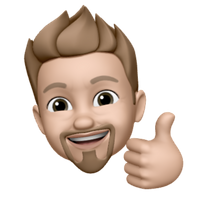 I imc67 has marked this topic as solved on
I imc67 has marked this topic as solved on
-
I didn't notice any unresponsiveness but combing through WP logs for a different issue for a Shop Manager user, I noticed a few instances of the same error reported in this thread. It's a large WooCommerce site being built and they're making a lot of product changes so this is what I suspect the root cause of that is in my case at least.
So it's safe to increase that then eh? Any guidance on increasing that in terms of how it may affect Cloudron at all?
@imc67 - what did you increase yours to out of curiosity?
-
I didn't notice any unresponsiveness but combing through WP logs for a different issue for a Shop Manager user, I noticed a few instances of the same error reported in this thread. It's a large WooCommerce site being built and they're making a lot of product changes so this is what I suspect the root cause of that is in my case at least.
So it's safe to increase that then eh? Any guidance on increasing that in terms of how it may affect Cloudron at all?
@imc67 - what did you increase yours to out of curiosity?
@d19dotca said in App unresponsive due to error:
@imc67 - what did you increase yours to out of curiosity?
This my current config, it's 99% more stable than before:
<IfModule mpm_prefork_module> # On startup, start these many servers StartServers 10 # At any given time, keep atleast these many servers MinSpareServers 10 # At any given time, keep atmost these many idle servers (this is always >= MinSpareServers+1) MaxSpareServers 40 # Maximum number of servers at any given instant. Requests will be queued after this MaxRequestWorkers 256 # Recycle process after handling these many requests. This protected against accidental memory leaks MaxConnectionsPerChild 1000 </IfModule> -
Perfect! I ran some tests today with tweaking various numbers and looked at recommendations online too. It's mostly a copy of yours @imc67 in the end but with a lower MaxConnectionsPerChild. Ran a bunch of different tests with different numbers but concluded that was the best bang for the buck so-to-speak given the 4 GB memory max set on each WP app.
It's a mix of default values from the Ubuntu install and the default Apache values in the original package too (for the 256 MaxRequestWorkers for example). I'm pleased with the results.

Here's what I have for reference now, and I used
ab(Apache Benchmark) to run some performance tests and had significant improvements over the defaults. Thought I'd share the testing results in case anyone was interested.New mpm_prefork.conf I'm using:
# Restart the app if you make changes to this file <IfModule mpm_prefork_module> # On startup, start these many servers StartServers 5 # At any given time, keep atleast these many servers MinSpareServers 5 # At any given time, keep atmost these many idle servers (this is always >= MinSpareServers+1) MaxSpareServers 10 # Maximum number of servers at any given instant. Requests will be queued after this MaxRequestWorkers 256 # Recycle process after handling these many requests. This protected against accidental memory leaks MaxConnectionsPerChild 500 </IfModule>Resources:
- https://httpd.apache.org/docs/2.4/mod/prefork.html
- https://exampleconfig.com/view/apache-ubuntu20-04-etc-apache2-mods-available-mpm_prefork-conf
- https://www.woktron.com/secure/knowledgebase/133/How-to-optimize-Apache-performance.html
- https://www.maketecheasier.com/optimizing-apache-part-1/
Results from
abwith default settings that come with Cloudron's WP package: (note the rather large spread between min and max request times)Concurrency Level: 50 Time taken for tests: 12.391 seconds Complete requests: 1000 Failed requests: 0 Total transferred: 84813000 bytes HTML transferred: 84205000 bytes Requests per second: 80.70 [#/sec] (mean) Time per request: 619.574 [ms] (mean) Time per request: 12.391 [ms] (mean, across all concurrent requests) Transfer rate: 6684.04 [Kbytes/sec] received Connection Times (ms) min mean[+/-sd] median max Connect: 227 291 36.4 287 401 Processing: 220 281 122.2 252 1039 Waiting: 144 190 120.0 161 954 Total: 451 572 127.3 546 1285 Percentage of the requests served within a certain time (ms) 50% 546 66% 570 75% 584 80% 594 90% 624 95% 818 98% 1091 99% 1261 100% 1285 (longest request)Results after tweaking to the above new configuration: (note that the max request time here is about 60% faster still than original config results and overall a much more consistent behaviour too!)
Concurrency Level: 50 Time taken for tests: 11.358 seconds Complete requests: 1000 Failed requests: 0 Total transferred: 84813000 bytes HTML transferred: 84205000 bytes Requests per second: 88.04 [#/sec] (mean) Time per request: 567.899 [ms] (mean) Time per request: 11.358 [ms] (mean, across all concurrent requests) Transfer rate: 7292.24 [Kbytes/sec] received Connection Times (ms) min mean[+/-sd] median max Connect: 230 287 26.9 283 389 Processing: 220 252 17.3 249 329 Waiting: 144 160 10.0 157 217 Total: 467 539 33.0 538 649 Percentage of the requests served within a certain time (ms) 50% 538 66% 550 75% 559 80% 567 90% 584 95% 599 98% 618 99% 622 100% 649 (longest request)
