Cloudron Install Issues
-
Im attempting to install Cloudron on Ubuntu 22.04.
Initially Init script would fail because it couldnt reach files at us.archive.ubuntu.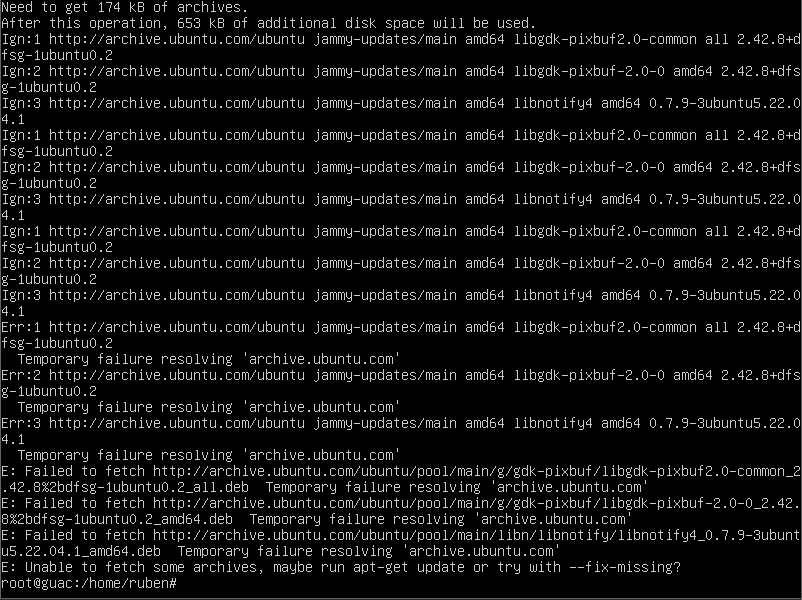
After manual install of those files I receive this error for collectd.
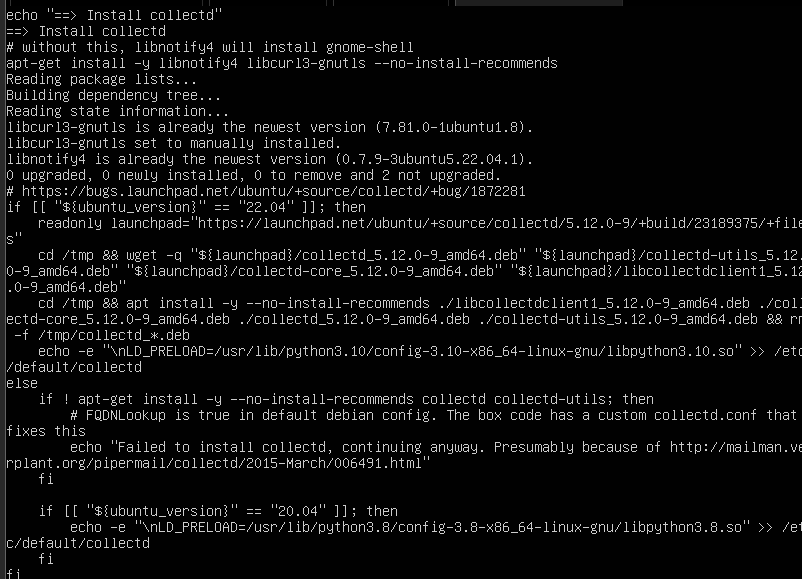
-
Im attempting to install Cloudron on Ubuntu 22.04.
Initially Init script would fail because it couldnt reach files at us.archive.ubuntu.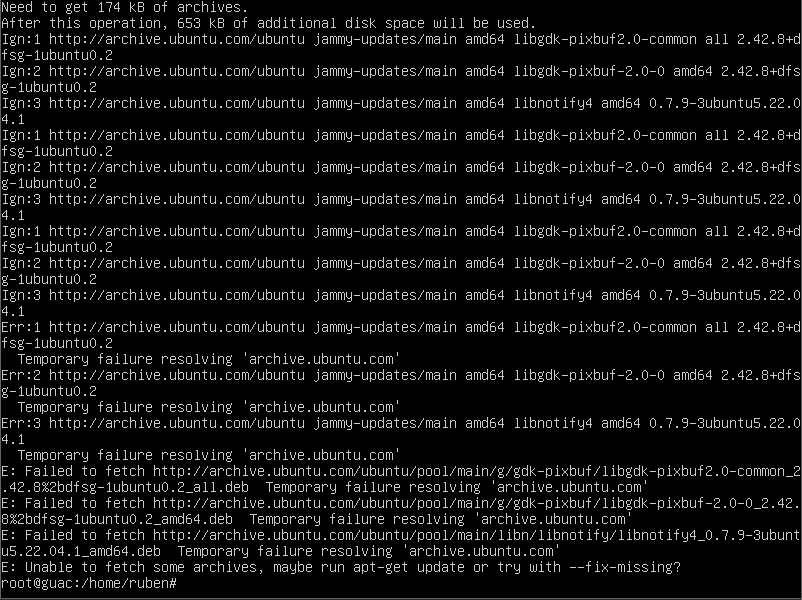
After manual install of those files I receive this error for collectd.
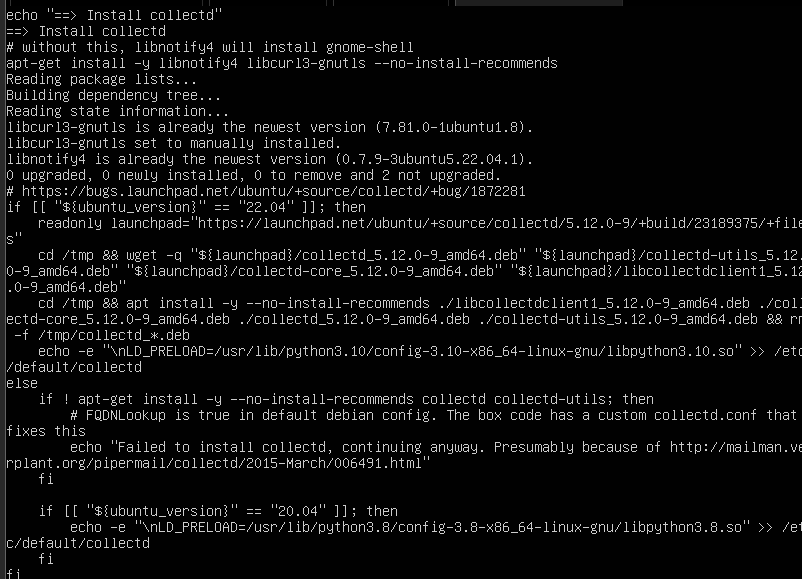
@SignalScout Where are you installing this?
Maybe you start afresh and try this:
- Start with vanilla 22.04
- apt update and then apt upgrade. This is done by the Cloudron installation script but maybe we can identify if there is some temporary error here by running it manually.
- Now install cloudron
-
 G girish marked this topic as a question on
G girish marked this topic as a question on
-
@SignalScout Where are you installing this?
Maybe you start afresh and try this:
- Start with vanilla 22.04
- apt update and then apt upgrade. This is done by the Cloudron installation script but maybe we can identify if there is some temporary error here by running it manually.
- Now install cloudron
@girish It completes the apt update and upgrade successfully, but continues to fail at the same pkgs. I ran an apt update--fix-missing a couple times after script failure. This is the output.
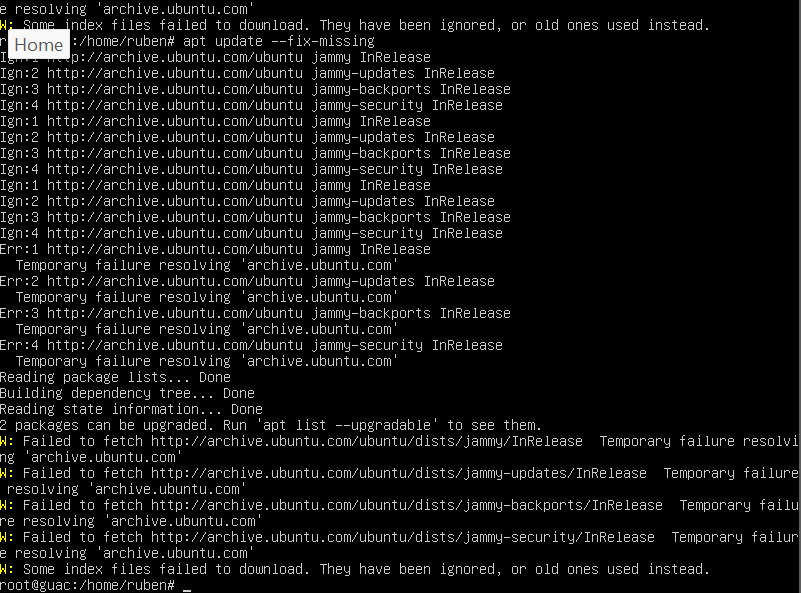
-
So if you start with a fresh vanilla ubuntu installation, you can run
apt-get update && apt-get upgradefine and then runningcloudron-setupresults in such failure?If you need to run --fix-missing there is already some underlying issue which we need to get down to first.
-
So if you start with a fresh vanilla ubuntu installation, you can run
apt-get update && apt-get upgradefine and then runningcloudron-setupresults in such failure?If you need to run --fix-missing there is already some underlying issue which we need to get down to first.
@nebulon that is correct. I only ran --fix after the cloudron-setup failed. Just ran --fix prior to setup and nothing unusual happens.
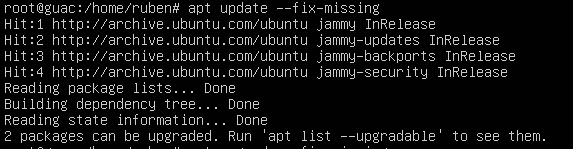
-
@nebulon its on a local server using esxi.
-
@nebulon its on a local server using esxi.
-
@SignalScout can you check these:
systemctl status unboundcat /etc/resolv.conf. Where is the resolv pointing to?host www.cloudron.io- Does this resolve ?
@girish
The resolv.conf has nameserver set to 8.8.8.8 and 8.8.4.4.I did notice that when I ran the script it would overwrite dns and set to 127.0.0.1.
I edited the /etc/resolvconf/resolv.conf.d/head file and permanently added nameserver 8.8.8.8 and 8.8.4.4
Ran the install and successfully installed.
Thank you for your assistance!
-
 G girish has marked this topic as solved on
G girish has marked this topic as solved on
