No more updates to Alltube
-
The upstream project is now archived - https://github.com/Rudloff/alltube/
https://github.com/Rudloff/alltube/issues/435 has more information. I guess at some point, we will retire this app.
-
The upstream project is now archived - https://github.com/Rudloff/alltube/
https://github.com/Rudloff/alltube/issues/435 has more information. I guess at some point, we will retire this app.
@girish said in No more updates to Alltube:
The upstream project is now archived - https://github.com/Rudloff/alltube/
https://github.com/Rudloff/alltube/issues/435 has more information. I guess at some point, we will retire this app.
What a shame. But fair enough, I guess.
I now mostly use yt-dlp via the command line anyway, but it was nice having a nice web UI for it too, especially for users less comfortable with the command line.
https://github.com/yt-dlp/yt-dlp/
https://github.com/yt-dlp/yt-dlp/wiki/Installation -
@girish said in No more updates to Alltube:
The upstream project is now archived - https://github.com/Rudloff/alltube/
https://github.com/Rudloff/alltube/issues/435 has more information. I guess at some point, we will retire this app.
What a shame. But fair enough, I guess.
I now mostly use yt-dlp via the command line anyway, but it was nice having a nice web UI for it too, especially for users less comfortable with the command line.
https://github.com/yt-dlp/yt-dlp/
https://github.com/yt-dlp/yt-dlp/wiki/Installation@jdaviescoates said in No more updates to Alltube:
especially for users less comfortable with the command line
Yep, that's me. I found two alternatives that have a UI. Will give them a run and see how they perform.
YoutubeDLG
Youtube DL GUI
- ~~https://alternativeto.net/software/youtube-downloader-gui/about/~~ this is unmaintained according to this post. An actively maintained fork is here: https://github.com/StefanLobbenmeier/youtube-dl-gui/releases/tag/v2.4.8
-
@jdaviescoates said in No more updates to Alltube:
especially for users less comfortable with the command line
Yep, that's me. I found two alternatives that have a UI. Will give them a run and see how they perform.
YoutubeDLG
Youtube DL GUI
- ~~https://alternativeto.net/software/youtube-downloader-gui/about/~~ this is unmaintained according to this post. An actively maintained fork is here: https://github.com/StefanLobbenmeier/youtube-dl-gui/releases/tag/v2.4.8
I downloaded the same video using AllTube, OpenVideoDownloader, and Youtube-DLG and compared the output video. The videos are identical in both size and quality so no issues there (see below for details). Both apps work great and could be an alternative to AllTube, but it looks like OVD has more useful options and works better overall. Some differences noted below:
YT-DLG
- It doesn't download the "best" resolution available. Sample video I used is 480p on YouTube. It downloaded 360p using default settings. I added more formats to the list from the settings page, but it spit out an error so "default" is the only option.
- You can specify the CLI backend to use: yt-dlp.exe or youtube-dl.exe
- You can add your own CLI backend command line options
- Dark Mode doesn't apply to input fields (they stay white)
Open Video Downloader (OVD)
- It autofills the link field when you copy the video link in your browser
- It downloads the highest resolution available by default
- Manual selection of the video's resolution works great unlike YT-DLG.
- Better looking dark mode
- Easily change output settings from the front-UI (video, audio, or both and in what resolution).
- Ability to enable/disable saving metadata
- App auto-updates
NOTE: if you encounter an FFMPEG not found error in OVD, please close the app and reopen it. It will download FFMPEG and install it properly.
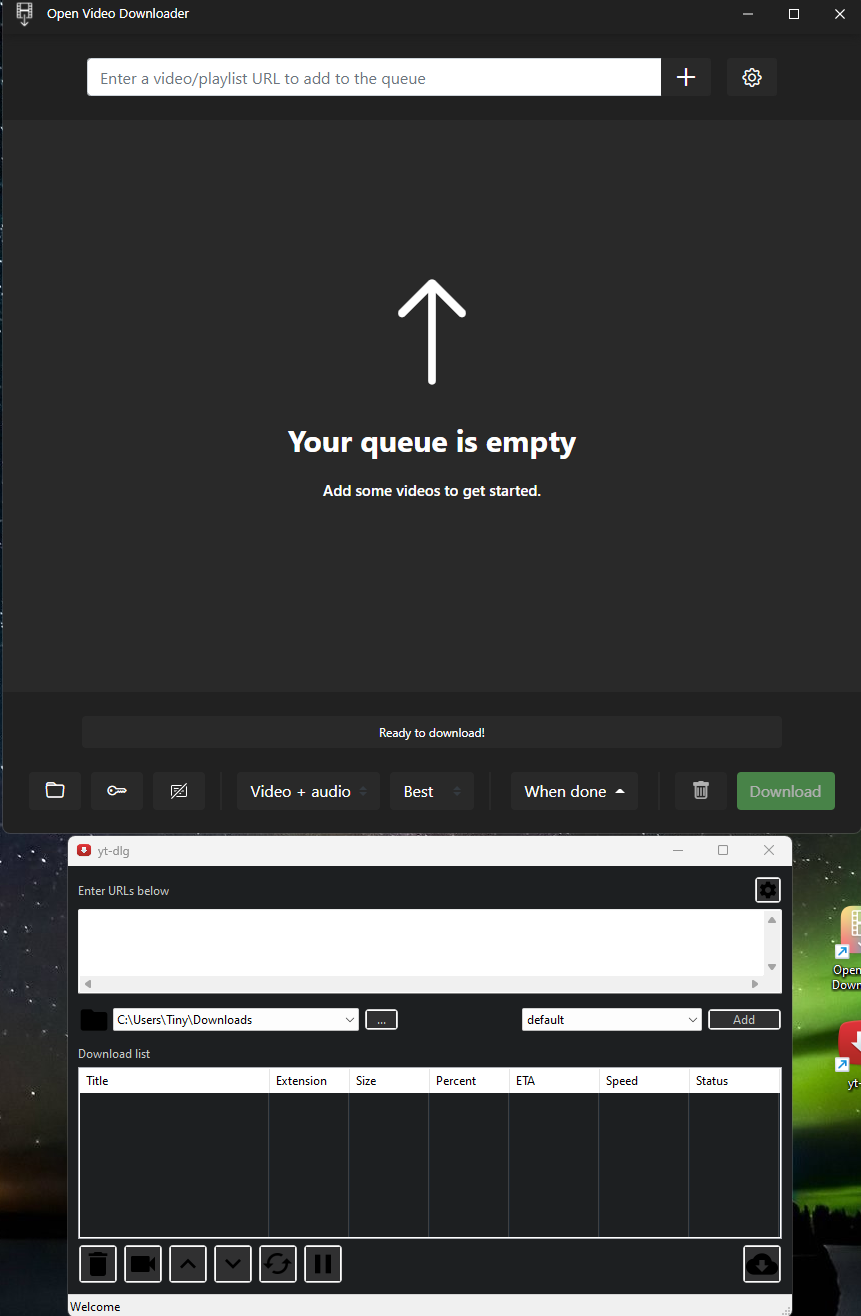
-
OK, I added invidious to our internal packaging list. From the code it seems that it supports a download option, but can anyone confirm?
@girish said in No more updates to Alltube:
can anyone confirm?
The first few instances I checked had "Downloading disabled"
But here is one that doesn't
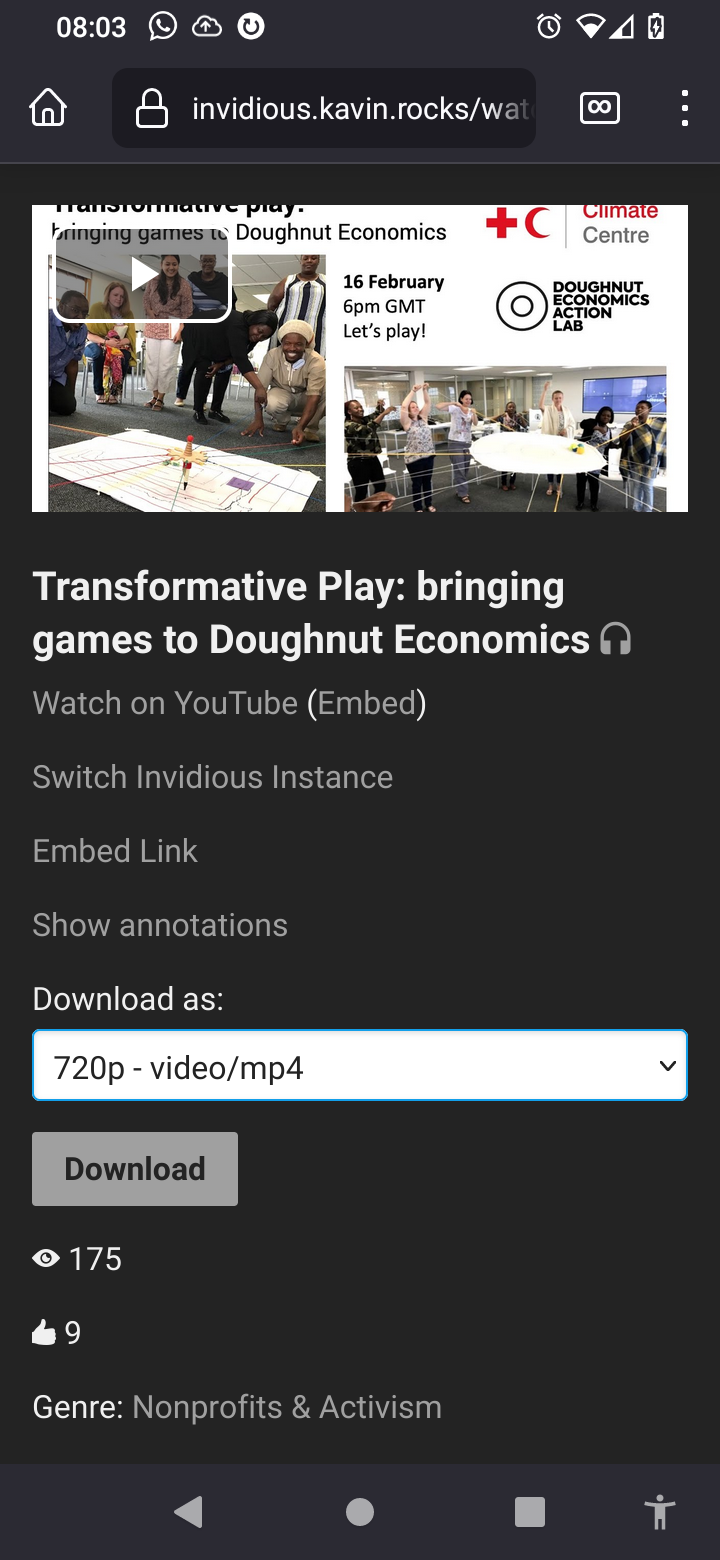
-
@girish said in No more updates to Alltube:
can anyone confirm?
The first few instances I checked had "Downloading disabled"
But here is one that doesn't
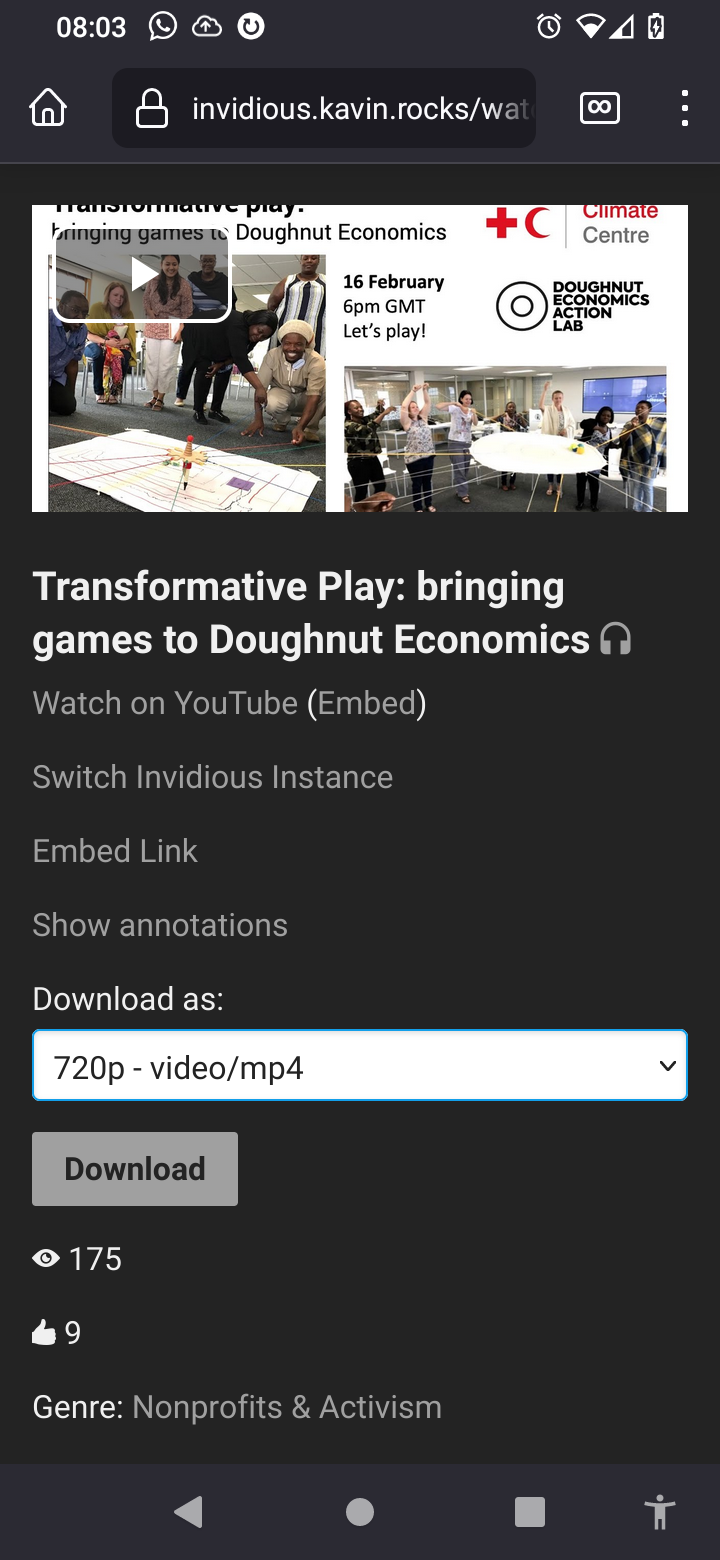
@jdaviescoates I noticed that you can download the video by right clicking on it and “saving as” even if the download button is disabled. I’ve used it in the past for downloading long videos because my alltube is slow.
-
OK, I added invidious to our internal packaging list. From the code it seems that it supports a download option, but can anyone confirm?
@girish said in No more updates to Alltube:
OK, I added invidious to our internal packaging list. From the code it seems that it supports a download option, but can anyone confirm?
HAha! Excellent! Love you, @girish!
Invidious is great. Graphical youtube download is good, but what if you want to share a youtube video without inflicting Youtube's tracking on others? That is one way invidious helps.
One thing that might be possible when packaging invidious is to make it easier to announce / indicate that one's instance is available to the public, to ease the server load on the others.
You can optionally set your instance to enable the download button. As has been mentioned, you can also right-click download the video, too.
-
 G girish pinned this topic on
G girish pinned this topic on
-
 G girish referenced this topic on
G girish referenced this topic on
