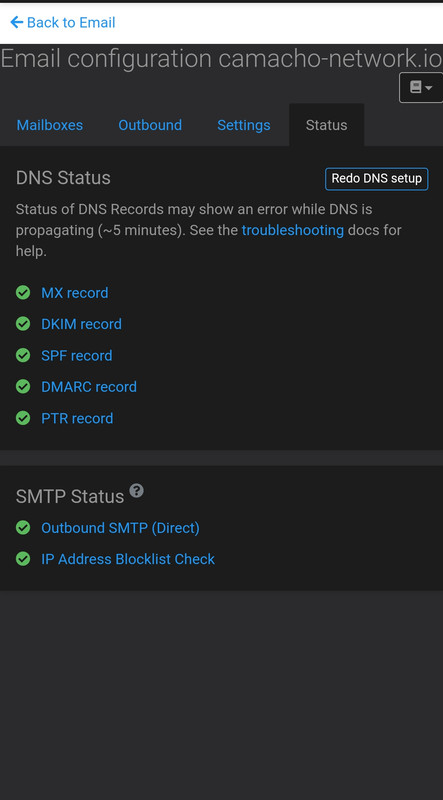Cloudron Directory Server
-
your topic is ldap and peertube?
i looked at my installation (was a long time ago). and - oops, there is no initial ldap authentication. no idea if it is too old or the filter inside the cloudron instance "lies". but you can install theplugin auth-ldapfrom peertube. go to https://docs.cloudron.io/packaging/addons/#ldap motivate yourself for the ldap feature add on and use the filemanager inside the app to view your individual credentials.
the first research will take some lifetime. but it is worth the investment
-
your topic is ldap and peertube?
i looked at my installation (was a long time ago). and - oops, there is no initial ldap authentication. no idea if it is too old or the filter inside the cloudron instance "lies". but you can install theplugin auth-ldapfrom peertube. go to https://docs.cloudron.io/packaging/addons/#ldap motivate yourself for the ldap feature add on and use the filemanager inside the app to view your individual credentials.
the first research will take some lifetime. but it is worth the investment
-
not today. it's almost 1am in Berlin, Germany, and I'm tired from a long day at work. but this is a good starting point -> https://docs.cloudron.io/email/
-
not today. it's almost 1am in Berlin, Germany, and I'm tired from a long day at work. but this is a good starting point -> https://docs.cloudron.io/email/
@luckow got it whats up with external directory i have 2 CR and need the other one to grab the user but when i enable directory server for external applications i don't know what ip i put in Restrict Access.... now that you helped me understand the internal LDAP works out the box when enabled i want my other CR to grab those users.
what i did for Restrict Access i added the IP from the other CR server but when i add the external directory it dose a request time out so i am assuming i maybe have the wrong IP in Restrict Access.
-
@mdc773 Where does it timeout? Do you have a screenshot ?
As for email, you have to create mailboxes and authenticate using the mailbox. How are you authenticating? What email client are you using?
-
@mdc773 is your email hosted on Cloudron? Did you create mailboxes on Cloudron ? Did you auth with the mailbox name and not username ?
@girish okay so I have added the domain I enabled incoming and the mailbox name is nick so I've logged in as nick with my CR password but for some reason when I send a test email from a different email provider I don't receive it on CR all the domain records are added correct
-
@mdc773 is your email hosted on Cloudron? Did you create mailboxes on Cloudron ? Did you auth with the mailbox name and not username ?
-
@mdc773 said in Cloudron Directory Server:
@girish I can only receive email from a local Mailbox not any externals

This means inbound port 25 is blocked on the server. Outbound port 25 seems ok from the screenshot you posted above. Do you have a firewall or security group on the server?
https://docs.cloudron.io/email/#firewall has the complete list of ports.
-
@mdc773 said in Cloudron Directory Server:
@girish I can only receive email from a local Mailbox not any externals

This means inbound port 25 is blocked on the server. Outbound port 25 seems ok from the screenshot you posted above. Do you have a firewall or security group on the server?
https://docs.cloudron.io/email/#firewall has the complete list of ports.
-
@mdc773 said in Cloudron Directory Server:
@girish I can only receive email from a local Mailbox not any externals

This means inbound port 25 is blocked on the server. Outbound port 25 seems ok from the screenshot you posted above. Do you have a firewall or security group on the server?
https://docs.cloudron.io/email/#firewall has the complete list of ports.
-
 G girish marked this topic as a question on
G girish marked this topic as a question on
-
 G girish has marked this topic as solved on
G girish has marked this topic as solved on