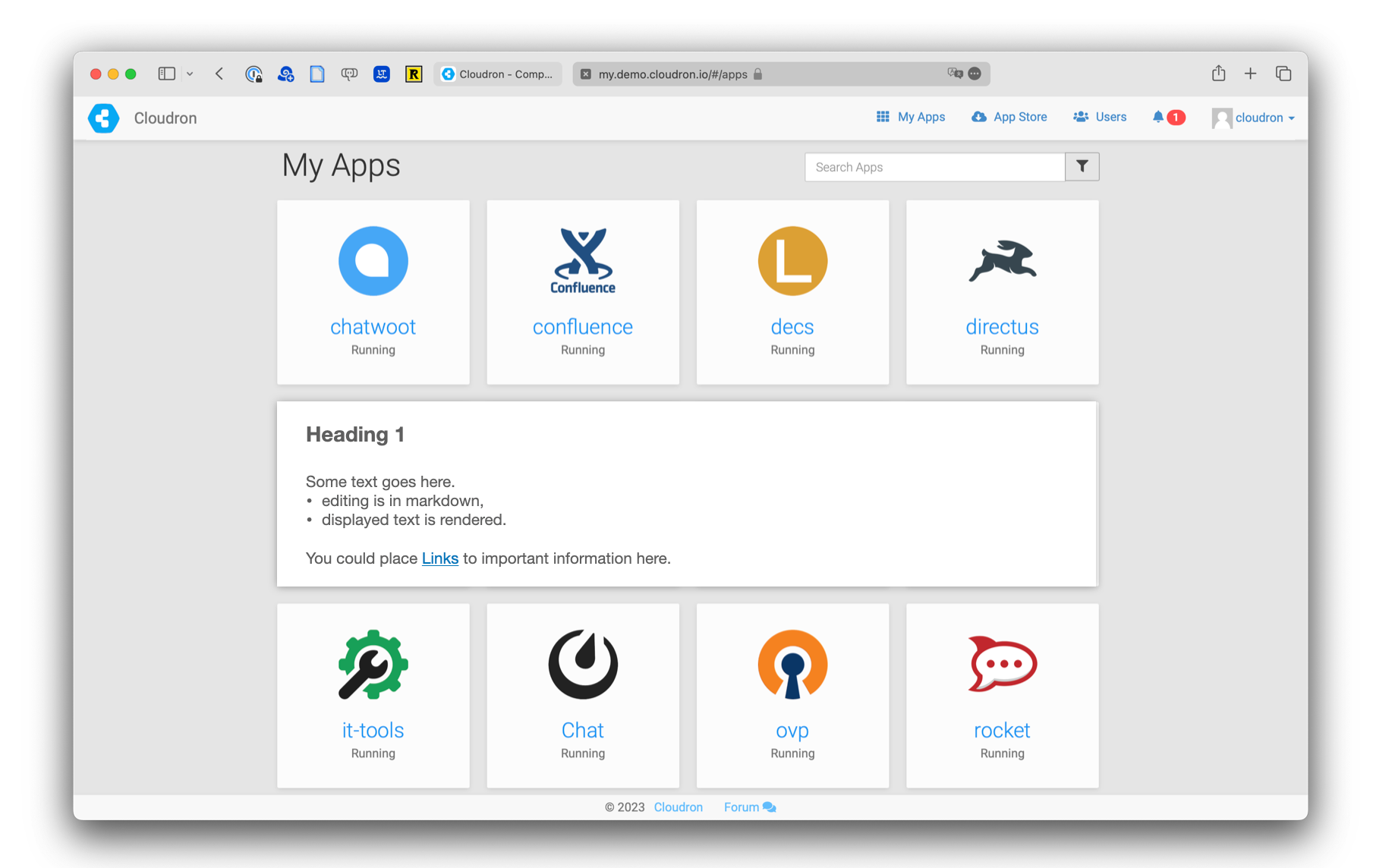Add Markdown Sections to Dashboard
-
Hey,
I thought it would be great if we could have at least one Markdown-Section in the Dashboard. E.g. one could place short messages, announcements or other important information for users. In the footer, we can already use markdown. But I think it might be very helpful for admins, to put some text more "in ya face".
Here's a quick mockup, how this cloud look:
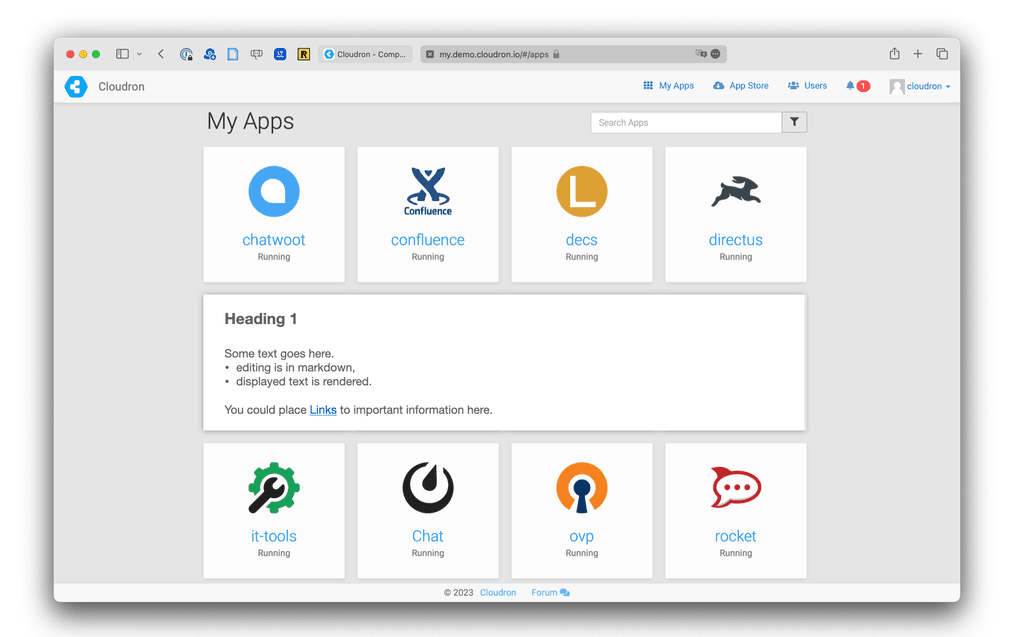
The textbox could go either on the very top, the very bottom – which might be more easily implemented. Or – as shown in this example – somewhere in between. Then it must be specified which apps go above and which below.
Editing could be similar to navigating the settings of an app: a small gear-icon in the top right corner of the textbox. Also, you could set visibiliy according to groups of users.This could function as some sorting or customizing the dashboard which was suggested here but never gained more detailed attention.
-
Brilliant idea!
-
addition:
Since Cloudron is developing Meemo, many of the features from this app could also be part of this functionallity.
-
I'd like to display information like:
- "Look, here's that one new shiny app you can use for XY" or
- "If you have questions, please consider contacting your admin on mail@admin" or even
- "hey, we have to restart our server. downtime will be tomorrow at hh:mm"
-
I'm not a provider so my use-case would be notes for my family. I finally got them used to going to the dashboard to access all the apps instead of asking me, "what was the link to x app?". Having a place where I can leave them notes would be awesome. For example, which login do I use for x app? Some are LDAP, some apps have their own user management, so that's one thing I can mention in there.