"fluent" SMTP configuration problem in Wordpress.
-
I'm using the "Fluent SMTP" forms plugin and trying to configure access to Cloudron's SMTP server.
I strictly followed the steps explained in the manual:
[https://fluentsmtp.com/docs/set-up-fluent-smtp-with-any-host-or-mailer/](link url)
Unfortunately when I complete the setup I get: "Failed to verify credentials. Please verify your entries."
I do not see where the problem is. Do you have a solution that can get me out of the impasse?
Thank you in advance !
Jo.
-
I'm using the "Fluent SMTP" forms plugin and trying to configure access to Cloudron's SMTP server.
I strictly followed the steps explained in the manual:
[https://fluentsmtp.com/docs/set-up-fluent-smtp-with-any-host-or-mailer/](link url)
Unfortunately when I complete the setup I get: "Failed to verify credentials. Please verify your entries."
I do not see where the problem is. Do you have a solution that can get me out of the impasse?
Thank you in advance !
Jo.
@Joce92 If I understand correctly, Fluent is a plugin inside WordPress ?
The WordPress is already configured to send emails via Cloudron's internal mail server. If the goal is to use an external relay, you just configure the email server - https://docs.cloudron.io/email/#relay-outbound-mails . Then, WP will automatically start using the relay.
Given this, any reason to use Fluent? If you can provide some more info on the use case, I can guide you on what's the best approach.
-
@girish
Hello,
Absolutely, Fluent SMTP is an additional plugin in Wordpress. Fluent form seems to recommend using it to ensure email deliverability rather than the one already installed on Wordpress. So I tried to configure it based on the information relating to one of the email addresses available on my Cloudron account. -
@girish
Hello,
Absolutely, Fluent SMTP is an additional plugin in Wordpress. Fluent form seems to recommend using it to ensure email deliverability rather than the one already installed on Wordpress. So I tried to configure it based on the information relating to one of the email addresses available on my Cloudron account.@Joce92 in Cloudron apps are automatically pre-configured to send email via the Cloudron mail server. I think using the plugin is redundant.
But in any case, if you want to do all the email setup yourself:
-
First, cloudron dashboard -> app -> email section -> Do not configure app's mail delivery settings . This will let you take over email configuration and do whatever you want inside the app
-
Then, you can uninstall the wp-mailer-smtp plugin inside WordPress
-
Then, you should be able to configure Fluent as you need. I configured like this:
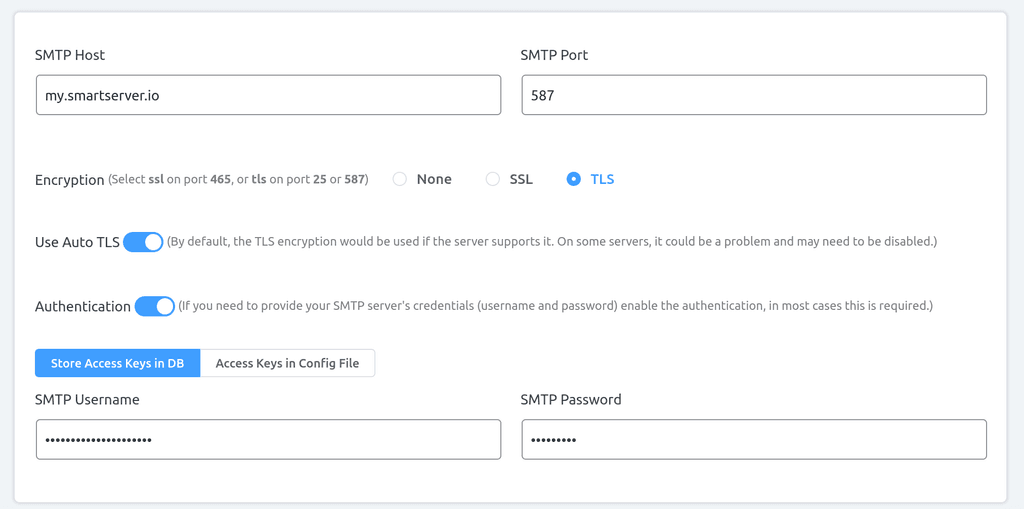
-
-
@Joce92 If I understand correctly, Fluent is a plugin inside WordPress ?
The WordPress is already configured to send emails via Cloudron's internal mail server. If the goal is to use an external relay, you just configure the email server - https://docs.cloudron.io/email/#relay-outbound-mails . Then, WP will automatically start using the relay.
Given this, any reason to use Fluent? If you can provide some more info on the use case, I can guide you on what's the best approach.
@girish said in "fluent" SMTP configuration problem in Wordpress.:
@Joce92 If I understand correctly, Fluent is a plugin inside WordPress ?
The WordPress is already configured to send emails via Cloudron's internal mail server. ...
Given this, any reason to use Fluent?I was going to come here to suggest you to use this FluentSMTP plugin in WordPress image instead of the actual one SMTPMailer because, while the later works pretty well and do the job, it is also pretty much basic.
But FluentSMTP is powerful pro version and has pro features. It can connect through several SMTP providers, virtually anyone available and also provides email logs, at NO COST forever.
-
@Joce92 If I understand correctly, Fluent is a plugin inside WordPress ?
The WordPress is already configured to send emails via Cloudron's internal mail server. If the goal is to use an external relay, you just configure the email server - https://docs.cloudron.io/email/#relay-outbound-mails . Then, WP will automatically start using the relay.
Given this, any reason to use Fluent? If you can provide some more info on the use case, I can guide you on what's the best approach.
@girish said in "fluent" SMTP configuration problem in Wordpress.:
@Joce92 If I understand correctly, Fluent is a plugin inside WordPress ?
If the goal is to use an external relay, you just configure the email server - https://docs.cloudron.io/email/#relay-outbound-mails . Then, WP will automatically start using the relay.
True, and that's really great already! However, here's something of very great value as a feature this plugin will add to WP that Cloudron cannot do (yet?) it's:
MULTIPLE SMTP CONNECTIONS & AUTO ROUTING
https://fluentsmtp.com/docs/using-multiple-smtp-drivers-with-fluent-smtp/More in depth details of the features here and why it's Free and Open Source forever.
https://fluentsmtp.com/why-we-built-fluentsmtp-plugin/ -
@Joce92 in Cloudron apps are automatically pre-configured to send email via the Cloudron mail server. I think using the plugin is redundant.
But in any case, if you want to do all the email setup yourself:
-
First, cloudron dashboard -> app -> email section -> Do not configure app's mail delivery settings . This will let you take over email configuration and do whatever you want inside the app
-
Then, you can uninstall the wp-mailer-smtp plugin inside WordPress
-
Then, you should be able to configure Fluent as you need. I configured like this:
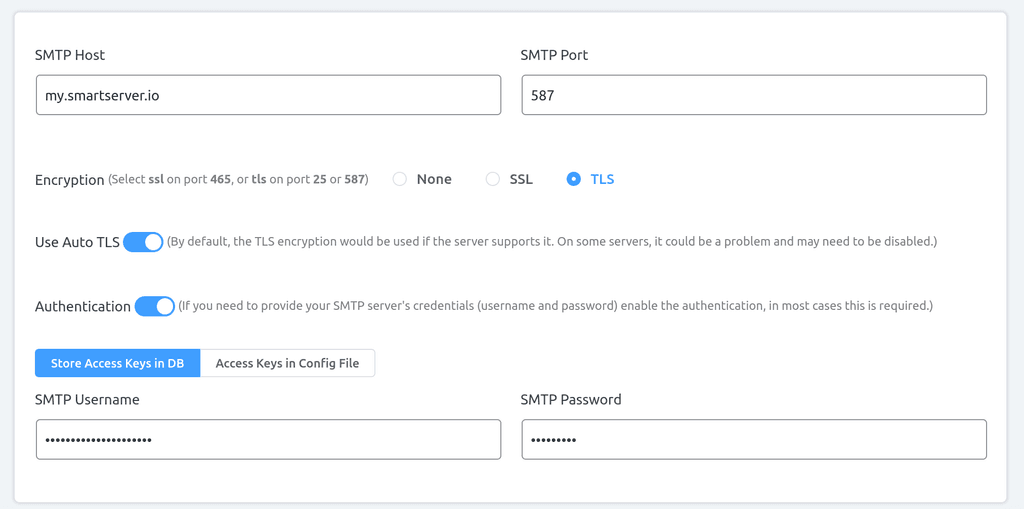
@girish Thank you for your advice. It wasn't easy but I finally got there ! Already I had not understood right away that it was the "email" section of the Wordpress app
 ! Despite this, it is impossible to make an address work on Fluent SMTP. So I created a new address "noreply@domain.fr" on Cloudron and I first configured it in the e-mail section of the Wordpress app as if I was going to use the Wordpress-mailer-SMTP normally and by applying the TLS protocol to it. After a first test I configured Fluent SMTP in the same way then, back in the e-mail section of the Wordpress app where I selected "do not configure the settings of the app to send mail" and then disabled the WP-mailer-SMTP plugin. And everything works fine !
! Despite this, it is impossible to make an address work on Fluent SMTP. So I created a new address "noreply@domain.fr" on Cloudron and I first configured it in the e-mail section of the Wordpress app as if I was going to use the Wordpress-mailer-SMTP normally and by applying the TLS protocol to it. After a first test I configured Fluent SMTP in the same way then, back in the e-mail section of the Wordpress app where I selected "do not configure the settings of the app to send mail" and then disabled the WP-mailer-SMTP plugin. And everything works fine ! -
-
 N nebulon marked this topic as a question on
N nebulon marked this topic as a question on
-
 N nebulon has marked this topic as solved on
N nebulon has marked this topic as solved on
Hello! It looks like you're interested in this conversation, but you don't have an account yet.
Getting fed up of having to scroll through the same posts each visit? When you register for an account, you'll always come back to exactly where you were before, and choose to be notified of new replies (either via email, or push notification). You'll also be able to save bookmarks and upvote posts to show your appreciation to other community members.
With your input, this post could be even better 💗
Register Login