Mixpost
-
It's all green.
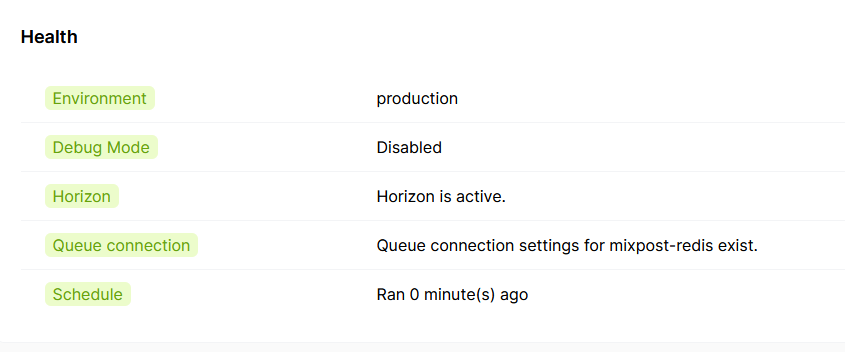
I am still getting an error on step 11 when installing supervisor.
Reading package lists... Done Building dependency tree... Done Reading state information... Done supervisor is already the newest version (4.2.1-1ubuntu1). W: Not using locking for read only lock file /var/lib/dpkg/lock-frontend W: Not using locking for read only lock file /var/lib/dpkg/lock E: Archives directory /var/cache/apt/archives/partial is missing. - Acquire (2: No such file or directory)But the rest of the steps went smoothly. Now to the real questions:
- What does the upgrade process look like?
- Do Cloudron backups work in case things go south?
-
Nice!!! 🫡


You already have Supervisor it so no need to worry
-
Upgrade process look like?: idk yet as this is new to me too, I'd image its close to the install process. Since we are running off of LAMP and Composer - Mixpost plays nicely. So it should not be too cumbersome* (Famous Last Words, lol)
-
Cloudron backups DO cover whatever is in /app/data/.... in the LMAP app so yeah
You wont be the only one going through the process 🦾

-
-
@privsec Ive updated the docs with @humptydumpty's note on CD'ing to the app dir so just follow the current steps you should be good
-
Hi everyone,
Thank you @plusone-nick for your contribution. I'm glad to see that the community has found a solution to install Mixpost in Cloudron.I have a question, why do we have to delete the voids from the Kernel file?
-
Hi everyone,
Thank you @plusone-nick for your contribution. I'm glad to see that the community has found a solution to install Mixpost in Cloudron.I have a question, why do we have to delete the voids from the Kernel file?
@lao9s Hey Dima,
Thanks!
I recall that I was getting some error with Kernel.php, so I was really just shooting in the dark trying things. It could have been resolved via another change I made, and I was confusing the results.Will have to go back and try to reproduce the error. But assuming I broke or bypassed something with the change, what are the implications?
Edit* Any suggestions/edits on the docs are more than welcome =]
-
@plusone-nick Technically, there should be no error in those functions from Kernel.
I think you had some errors elsewhere and thought this was the solution. If you now have Mixpost functional, try to return ":void" and see if everything is fine.
-
@plusone-nick Technically, there should be no error in those functions from Kernel.
I think you had some errors elsewhere and thought this was the solution. If you now have Mixpost functional, try to return ":void" and see if everything is fine.
@lao9s 🫡roger
-
@plusone-nick Technically, there should be no error in those functions from Kernel.
I think you had some errors elsewhere and thought this was the solution. If you now have Mixpost functional, try to return ":void" and see if everything is fine.
@lao9s Everything is still green
 @humptydumpty make the change too
@humptydumpty make the change too
Docs update – Removed the stepDima, I have a question – What happens when using the same pro/enterprise license on two instances? Does the local/production env var enable any test/dev feature?
-
@lao9s Everything is still green
 @humptydumpty make the change too
@humptydumpty make the change too
Docs update – Removed the stepDima, I have a question – What happens when using the same pro/enterprise license on two instances? Does the local/production env var enable any test/dev feature?
Using the same pro license in production on two or more instances is not allowed.
Using the same enterprise license in two or more instances is allowed and nothing happens.
The
localenv is used when you want to modify the code, usually, the work is done locally. For example: if you have envlocaland want to run a migration, it won't ask you if you are sure to migrate or not, it will simply run the command. -
@plusone-nick I tried upgrading to v1 using these steps (the standalone route, not Docker): https://docs.inovector.com/books/mixpost-pro-team/page/upgrading-to-v1
I ran into an error on this step:Run php artisan migrateAPPLICATION IN PRODUCTION. ┌ Are you sure you want to run this command? ──────────────────┐ │ Yes │ └──────────────────────────────────────────────────────────────┘ INFO Running migrations. 2023_08_12_121215_create_job_batches_table ............................................................................................. 15ms FAIL In Connection.php line 795: SQLSTATE[42S01]: Base table or view already exists: 1050 Table 'job_batches' already exists (Connection: mysql, SQL: create table `job_batches` (`id` varchar (255) not null, `name` varchar(255) not null, `total_jobs` int not null, `pending_jobs` int not null, `failed_jobs` int not null, `failed_job_ids` longtext n ot null, `options` mediumtext null, `cancelled_at` int null, `created_at` int not null, `finished_at` int null) default character set utf8mb4 collate 'utf8mb 4_unicode_ci') In Connection.php line 580: SQLSTATE[42S01]: Base table or view already exists: 1050 Table 'job_batches' already existsI continued with the other steps regardless of the error. The went well. But the app shows a blank white page. Restoring to a working backup for now.
If this doesn't make you appreciate Cloudron even more, then I don't know what will!
-
@plusone-nick Step 10 isn't necessary at all. I messed up the upgrade so I loaded up a fresh LAMP install and re-did the installation steps without installing supervisor (step 10) and it works fine.
I still encounter an error when I get to
php artisan migrateduring step 7. It's similar/same error I get when upgrading from 0.10.X to v1. The app loads a blank white page if you're upgrading but works fine regardless of the error if it's a fresh installation. At one point, I had Horizon get killed after starting it. I tried so many things that I lost track of what I did, but I couldn't get Mixpost to upgrade successfully.Anyway, I don't remember seeing SMTP stuff in 0.10.X. For v1 in the .env file:
#SMTP MAIL_MAILER=smtp MAIL_HOST=smtp.mailgun.org MAIL_PORT=587 MAIL_USERNAME= MAIL_PASSWORD= MAIL_ENCRYPTION=tls MAIL_FROM_ADDRESS="hello@example.com" MAIL_FROM_NAME="${APP_NAME}"I guess we need to fill that from the info in
credentials.txt. -
-
@humptydumpty oh okay, noted. Have you done further testing? The step is not needed, so it must be installed already?
I have not gone through any of the update/upgrade process, so I cannot speak for certain.
Have you tried just installing to the “v1” instead of the upgrade process?Something like:
composer require inovector/mixpost-pro-team "^1.0"
composer create-project inovector/mixpost-pro-team-app "^1.0"
Note: Not positive, have not tested. Could be totally wrong as composer is new to me.Although they are “different” I have been also referencing the existing app install docs to better understand the overall app install process along with how composer works in both use cases.
Regardless, @lao9s or @girish could better advise on this as it's a bit above my head at the moment to response definitively.
-
@plusone-nick I followed this guide in my attempt to upgrade to v1: https://docs.inovector.com/books/mixpost-pro-team/page/upgrading-to-v1
If I try to actually install supervisor, it says
supervisor is already the newest version (4.2.1-1ubuntu1).That's why I decided to skip it entirely for the new installation. Re-reading the mixpost docs, it looks like supervisor should be installed on the VPS and not in the LAMP container. Maybe that's why it's failing to install. Unless Contabo has it pre-installed on their ubuntu-server images? IDK.There was no need to specify v1 when reinstalling on a fresh LAMP. Simply going through your steps again will get you the latest upgrade. Unless, you meant when trying to upgrade a 0.10.x app. For that, I followed the guide I posted above which does use the command line you mentioned (with v1 at the end, etc.) and that didn't work. Ended up with a blank white page and with some more tinkering, Horizon would kill itself.
I don't mind upgrading Mixpost manually if there's no package for it. But, the process has to be documented well for Cloudron by @lao9s. During my troubleshooting earlier, I had to use Cloudron's backup restore multiple times, so I know that works. However, I think that's when Horizon decided to start killing itself after I restored a working 0.10.x backup. Currently, I have a persisting backup for a fresh LAMP (no mixpost installed) and another persisting backup with a working v1. I could test a backup restore of the working v1 to see if Horizon will kill itself again but that would have to wait for later. I've been at this all day, I'm exhausted.
