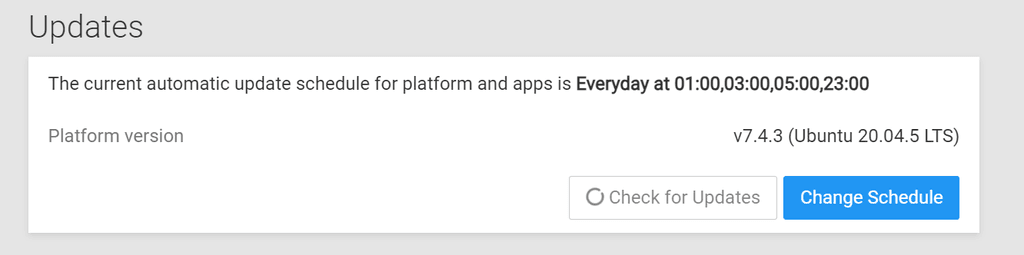Cloudron stuck on version 7.3.5
-
@markjames @plusone-nick are you on ubuntu 18 ? If so, try https://forum.cloudron.io/topic/9506/cloudron-on-18-04-5-glibc_2-28-not-found-required-by-node/12
-
@markjames @plusone-nick are you on ubuntu 18 ? If so, try https://forum.cloudron.io/topic/9506/cloudron-on-18-04-5-glibc_2-28-not-found-required-by-node/12
@girish 20.04.5
I have another instance on 18, and it has a different popup warning suggesting updating – have yet to do that -
@girish 20.04.5
I have another instance on 18, and it has a different popup warning suggesting updating – have yet to do that -
Looks to be the same
2023-08-13T18:25:06.723Z box:tasks update 3018: {"percent":70,"message":"Installing update"}
2023-08-13T18:25:06.724Z box:shell update spawn: /usr/bin/sudo -S /home/yellowtent/box/src/scripts/update.sh /tmp/box-3799367888
2023-08-13T18:25:06.738Z box:shell update (stdout): Updating Cloudron with /tmp/box-3799367888
=> reset service cloudron-updater status (of previous update)2023-08-13T18:25:06.743Z box:shell update (stdout): => Run installer.sh as cloudron-updater.
2023-08-13T18:25:06.744Z box:shell update (stdout): => starting service cloudron-updater. see logs at /home/yellowtent/platformdata/logs/updater/cloudron-updater-2023-08-13_18-25-06.log
2023-08-13T18:25:06.754Z box:shell update (stderr): Running as unit: cloudron-updater.service
2023-08-13T18:25:06.761Z box:shell update (stdout): cloudron-updater is still active. will check in 5 seconds
2023-08-13T18:25:11.767Z box:shell update (stdout): cloudron-updater is still active. will check in 5 seconds
2023-08-13T18:25:16.773Z box:shell update (stdout): cloudron-updater is still active. will check in 5 seconds
2023-08-13T18:25:21.780Z box:shell update (stdout): cloudron-updater is still active. will check in 5 seconds
2023-08-13T18:25:26.786Z box:shell update (stdout): => cloudron-updater has failed
2023-08-13T18:25:26.787Z box:shell update code: 1, signal: null
2023-08-13T18:25:26.788Z box:taskworker Task took 130.902 seconds
2023-08-13T18:25:26.788Z box:tasks setCompleted - 3018: {"result":null,"error":{"stack":"BoxError: update exited with code 1 signal null\n at ChildProcess.<anonymous> (/home/yellowtent/box/src/shell.js:78:17)\n at ChildProcess.emit (node:events:513:28)\n at Process.ChildProcess._handle.onexit (node:internal/child_process:293:12)","name":"BoxError","reason":"Spawn Error","details":{},"message":"update exited with code 1 signal null","code":1,"signal":null}}
2023-08-13T18:25:26.788Z box:tasks update 3018: {"percent":100,"result":null,"error":{"stack":"BoxError: update exited with code 1 signal null\n at ChildProcess.<anonymous> (/home/yellowtent/box/src/shell.js:78:17)\n at ChildProcess.emit (node:events:513:28)\n at Process.ChildProcess._handle.onexit (node:internal/child_process:293:12)","name":"BoxError","reason":"Spawn Error","details":{},"message":"update exited with code 1 signal null","code":1,"signal":null}}
BoxError: update exited with code 1 signal null
at ChildProcess.<anonymous> (/home/yellowtent/box/src/shell.js:78:17)
at ChildProcess.emit (node:events:513:28)
at Process.ChildProcess._handle.onexit (node:internal/child_process:293:12) -
Looks to be the same
2023-08-13T18:25:06.723Z box:tasks update 3018: {"percent":70,"message":"Installing update"}
2023-08-13T18:25:06.724Z box:shell update spawn: /usr/bin/sudo -S /home/yellowtent/box/src/scripts/update.sh /tmp/box-3799367888
2023-08-13T18:25:06.738Z box:shell update (stdout): Updating Cloudron with /tmp/box-3799367888
=> reset service cloudron-updater status (of previous update)2023-08-13T18:25:06.743Z box:shell update (stdout): => Run installer.sh as cloudron-updater.
2023-08-13T18:25:06.744Z box:shell update (stdout): => starting service cloudron-updater. see logs at /home/yellowtent/platformdata/logs/updater/cloudron-updater-2023-08-13_18-25-06.log
2023-08-13T18:25:06.754Z box:shell update (stderr): Running as unit: cloudron-updater.service
2023-08-13T18:25:06.761Z box:shell update (stdout): cloudron-updater is still active. will check in 5 seconds
2023-08-13T18:25:11.767Z box:shell update (stdout): cloudron-updater is still active. will check in 5 seconds
2023-08-13T18:25:16.773Z box:shell update (stdout): cloudron-updater is still active. will check in 5 seconds
2023-08-13T18:25:21.780Z box:shell update (stdout): cloudron-updater is still active. will check in 5 seconds
2023-08-13T18:25:26.786Z box:shell update (stdout): => cloudron-updater has failed
2023-08-13T18:25:26.787Z box:shell update code: 1, signal: null
2023-08-13T18:25:26.788Z box:taskworker Task took 130.902 seconds
2023-08-13T18:25:26.788Z box:tasks setCompleted - 3018: {"result":null,"error":{"stack":"BoxError: update exited with code 1 signal null\n at ChildProcess.<anonymous> (/home/yellowtent/box/src/shell.js:78:17)\n at ChildProcess.emit (node:events:513:28)\n at Process.ChildProcess._handle.onexit (node:internal/child_process:293:12)","name":"BoxError","reason":"Spawn Error","details":{},"message":"update exited with code 1 signal null","code":1,"signal":null}}
2023-08-13T18:25:26.788Z box:tasks update 3018: {"percent":100,"result":null,"error":{"stack":"BoxError: update exited with code 1 signal null\n at ChildProcess.<anonymous> (/home/yellowtent/box/src/shell.js:78:17)\n at ChildProcess.emit (node:events:513:28)\n at Process.ChildProcess._handle.onexit (node:internal/child_process:293:12)","name":"BoxError","reason":"Spawn Error","details":{},"message":"update exited with code 1 signal null","code":1,"signal":null}}
BoxError: update exited with code 1 signal null
at ChildProcess.<anonymous> (/home/yellowtent/box/src/shell.js:78:17)
at ChildProcess.emit (node:events:513:28)
at Process.ChildProcess._handle.onexit (node:internal/child_process:293:12)@plusone-nick said in Cloudron stuck on version 7.3.5:
/home/yellowtent/platformdata/logs/updater/cloudron-updater-2023-08-13_18-25-06.log
Can you check this log file? BTW, the logs are this way only on ubuntu 18 i.e having to follow multiple log files because of oldre systemd limitations. (but you said ubuntu 20?)
-
@markjames said in Cloudron stuck on version 7.3.5:
Hi @girish, no I'm on Ubuntu 22.04.
Hi @girish , what about for me? I'm on 22.04.
-
@plusone-nick said in Cloudron stuck on version 7.3.5:
/home/yellowtent/platformdata/logs/updater/cloudron-updater-2023-08-13_18-25-06.log
Can you check this log file? BTW, the logs are this way only on ubuntu 18 i.e having to follow multiple log files because of oldre systemd limitations. (but you said ubuntu 20?)
This is the instance I provided logs for. It has always been on 20/.
I will email you the logs
-
@girish Apparently I was wrong about my other server, it WAS on originally on 18 but now on 22. Question about the Ubuntu upgrade process. Is it required for ALL use cases? Like If my original Cloudron was on 18.x and then I did a backup and built a physical new server on 22.x can i just use the backup file? or do i have to put the same OS version on the new server and then upgrade in place?
-
@girish Apparently I was wrong about my other server, it WAS on originally on 18 but now on 22. Question about the Ubuntu upgrade process. Is it required for ALL use cases? Like If my original Cloudron was on 18.x and then I did a backup and built a physical new server on 22.x can i just use the backup file? or do i have to put the same OS version on the new server and then upgrade in place?
@plusone-nick said in Cloudron stuck on version 7.3.5:
or do i have to put the same OS version on the new server and then upgrade in place?
OS can be any version to restore a Cloudron backup. The backups are portable across OS versions.
-
@plusone-nick thanks for the logs. The issue is the apt packages are 'stuck'. You have to run
apt --fix-broken installand see what it says. This sometimes happens with apt gets confused (though I am not sure how/why) wrt kernel upgrades. Once you fix the apt situation, updates should work. -
@plusone-nick thanks for the logs. The issue is the apt packages are 'stuck'. You have to run
apt --fix-broken installand see what it says. This sometimes happens with apt gets confused (though I am not sure how/why) wrt kernel upgrades. Once you fix the apt situation, updates should work.@girish worked on the 20.x instance
-
 G girish has marked this topic as solved on
G girish has marked this topic as solved on