cloudron cli error
-
 N nebulon marked this topic as a question on
N nebulon marked this topic as a question on
-
 G girish has marked this topic as solved on
G girish has marked this topic as solved on
-
I made the update, the message changed but I still can't access it, would it have something to do with the self-signed certificate?
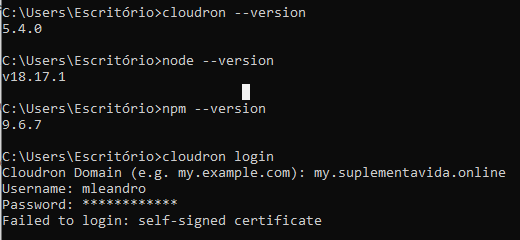
-
It works!! Thank you so much @girish, I downgraded my Cloudron CLI from version 5.4.0 to 5.3.4.

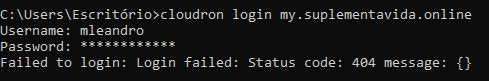
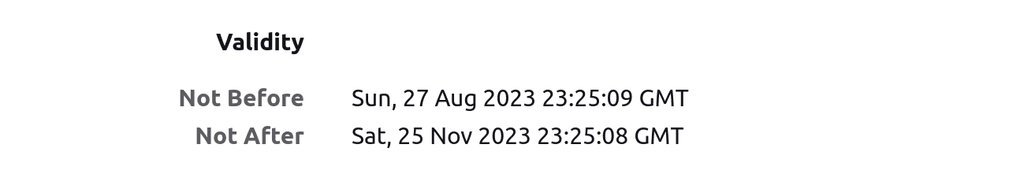
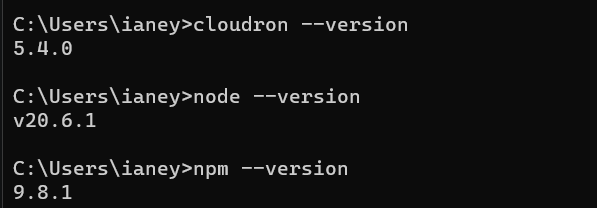
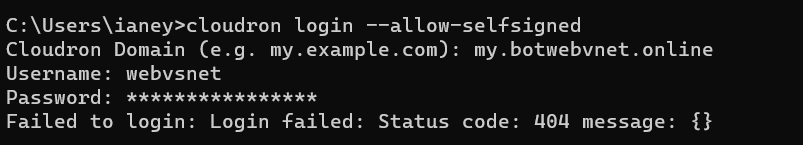
 Remember that when you upgrade Cloudron, you will have to get back to CLI 5.4.0
Remember that when you upgrade Cloudron, you will have to get back to CLI 5.4.0