Backup settings are not applied correctly
-
My Cloudron installation (v7.4.3, Ubuntu 18.04.6 LTS) has a problem with the periodicity and display of backups.
Backups are scheduled to take place at Scalway every night, but three backups are done. It's not a display problem, I've checked with Scaleway.
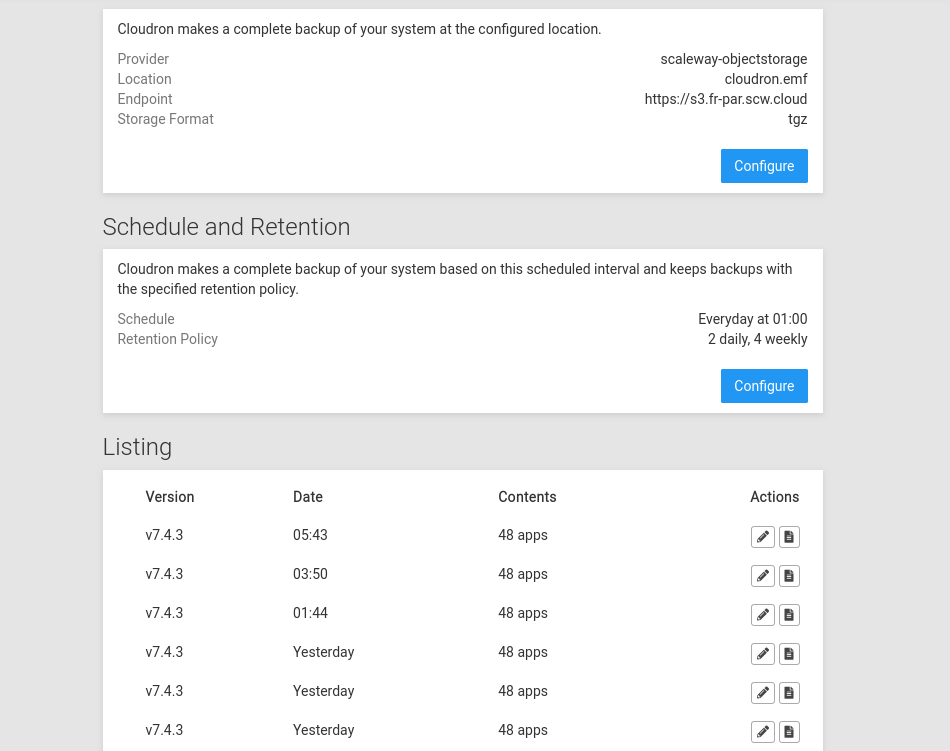
However, there is a display issue, because for each application there is a long list of backups indicated, even though they no longer exist. I've activated cleanup, but that doesn't change anything.
Another strange sign. It may or may not be another problem. In the settings, if I change language, the new language is indicated but it's not active, so it doesn't work. I imagine it must be the same with other settings.
-
My Cloudron installation (v7.4.3, Ubuntu 18.04.6 LTS) has a problem with the periodicity and display of backups.
Backups are scheduled to take place at Scalway every night, but three backups are done. It's not a display problem, I've checked with Scaleway.
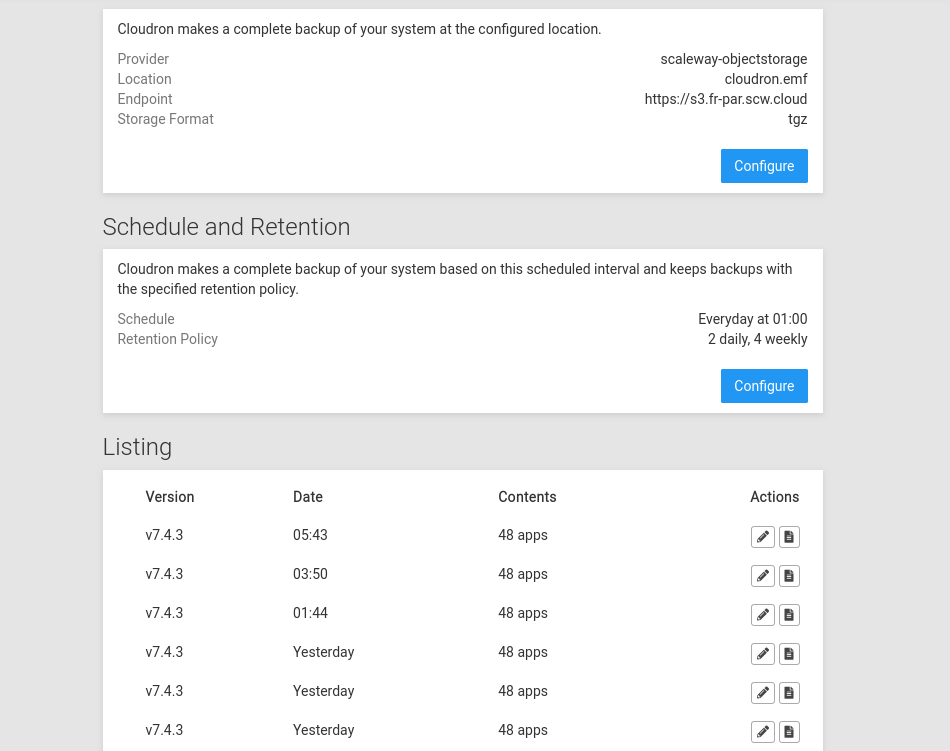
However, there is a display issue, because for each application there is a long list of backups indicated, even though they no longer exist. I've activated cleanup, but that doesn't change anything.
Another strange sign. It may or may not be another problem. In the settings, if I change language, the new language is indicated but it's not active, so it doesn't work. I imagine it must be the same with other settings.
@jeau said in Backup settings are not applied correctly:
My Cloudron installation (v7.4.3, Ubuntu 18.04.6 LTS)
I've no idea if that has anything to do with these issues you're facing, but both Cloudron and Ubuntu are really out of date!
IMHO you really ought to make updating Ubuntu (or simply migrating to a fresh server that already has the latest Ubuntu LTS installed - that's what I tend to do) and Cloudron a priority

Just saying

-
 N nebulon marked this topic as a question on
N nebulon marked this topic as a question on
-
@nebulon you're right.
Here are the contents of the last file in this directory:2023-10-24T03:43:21 ==> installer: Updating from 7.4.3 to 7.5.2 2023-10-24T03:43:21 ==> installer: This Cloudron version requires atleast Ubuntu 20.04. Please upgrade following https://docs.cloudron.io/guides/upgrade-ubuntu-20/ /home/yellowtent/platformdata/logs/updater/cloudron-updater-2023-10-24_03-43-21.log (END)I've disabled automatic updates. And I'm quickly going to upgrade to Ubuntu 20.04.
-
 G girish has marked this topic as solved on
G girish has marked this topic as solved on
