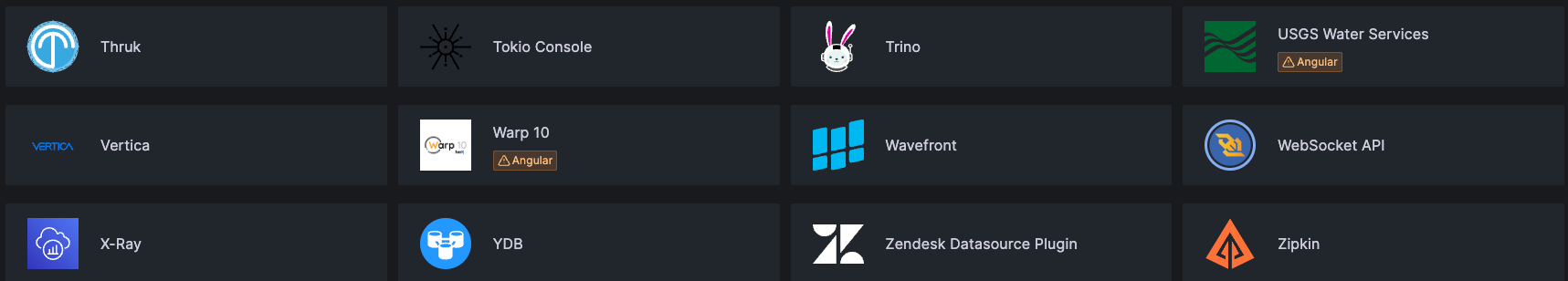Zabbix Plugin not found
-
Seems there is some problems with file system on too .. :
root@cedbd53a-9fa8-4170-9842-021ef156d91a:/app/code# /app/code/bin/grafana-server restart Deprecation warning: The standalone 'grafana-server' program is deprecated and will be removed in the future. Please update all uses of 'grafana-server' to 'grafana server' Grafana server is running with elevated privileges. This is not recommended INFO [11-02|16:51:30] Starting Grafana logger=settings version=10.2.0 commit=895fbafb7a branch=HEAD compiled=2023-10-23T13:40:35Z INFO [11-02|16:51:30] Config loaded from logger=settings file=/app/code/conf/defaults.ini INFO [11-02|16:51:30] Target logger=settings target=[all] INFO [11-02|16:51:30] Path Home logger=settings path=/app/code INFO [11-02|16:51:30] Path Data logger=settings path=/app/code/data INFO [11-02|16:51:30] Path Logs logger=settings path=/app/code/data/log INFO [11-02|16:51:30] Path Plugins logger=settings path=/app/code/data/plugins INFO [11-02|16:51:30] Path Provisioning logger=settings path=/app/code/conf/provisioning INFO [11-02|16:51:30] App mode production logger=settings Error: ✗ failed to connect to database: mkdir /app/code/data: read-only file systemOr other problem :
Error: ✗ failed to connect to database: failed to create SQLite database file "/app/code/data/grafana.db": open /app/code/data/grafana.db: read-only file system -
Already tried like this :
root@20557ab0-2211-4f08-ba65-50cd798cbc3a:/app/code# /app/code/bin/grafana-cli -homepath /app/data/plugins/ -config /run/grafana/custom.ini plugins install alexanderzobnin-zabbix-app Deprecation warning: The standalone 'grafana-cli' program is deprecated and will be removed in the future. Please update all uses of 'grafana-cli' to 'grafana cli' ✔ Downloaded and extracted alexanderzobnin-zabbix-app v4.4.3 zip successfully to /app/data/plugins/alexanderzobnin-zabbix-app Please restart Grafana after installing or removing plugins. Refer to Grafana documentation for instructions if necessary. root@20557ab0-2211-4f08-ba65-50cd798cbc3a:/app/code# /app/code/bin/grafana-server restart Deprecation warning: The standalone 'grafana-server' program is deprecated and will be removed in the future. Please update all uses of 'grafana-server' to 'grafana server' Grafana server is running with elevated privileges. This is not recommended INFO [11-02|20:46:41] Starting Grafana logger=settings version=10.2.0 commit=895fbafb7a branch=HEAD compiled=2023-10-23T13:40:35Z INFO [11-02|20:46:41] Config loaded from logger=settings file=/app/code/conf/defaults.ini INFO [11-02|20:46:41] Target logger=settings target=[all] INFO [11-02|20:46:41] Path Home logger=settings path=/app/code INFO [11-02|20:46:41] Path Data logger=settings path=/app/code/data INFO [11-02|20:46:41] Path Logs logger=settings path=/app/code/data/log INFO [11-02|20:46:41] Path Plugins logger=settings path=/app/code/data/plugins INFO [11-02|20:46:41] Path Provisioning logger=settings path=/app/code/conf/provisioning INFO [11-02|20:46:41] App mode production logger=settings Error: ✗ failed to connect to database: mkdir /app/code/data: read-only file system -
Unfortunatly no
root@50389fd0-793a-4129-b11c-fa5cdeafb780:/app/code# /app/code/bin/grafana-cli -homepath /app/data -config /run/grafana/custom.ini plugins install alexanderzobnin-zabbix-app Deprecation warning: The standalone 'grafana-cli' program is deprecated and will be removed in the future. Please update all uses of 'grafana-cli' to 'grafana cli' ✔ Downloaded and extracted alexanderzobnin-zabbix-app v4.4.3 zip successfully to /app/data/plugins/alexanderzobnin-zabbix-app Please restart Grafana after installing or removing plugins. Refer to Grafana documentation for instructions if necessary. root@50389fd0-793a-4129-b11c-fa5cdeafb780:/app/code# /app/code/bin/grafana-server restart Deprecation warning: The standalone 'grafana-server' program is deprecated and will be removed in the future. Please update all uses of 'grafana-server' to 'grafana server' Grafana server is running with elevated privileges. This is not recommended INFO [11-02|21:00:37] Starting Grafana logger=settings version=10.2.0 commit=895fbafb7a branch=HEAD compiled=2023-10-23T13:40:35Z INFO [11-02|21:00:37] Config loaded from logger=settings file=/app/code/conf/defaults.ini INFO [11-02|21:00:37] Target logger=settings target=[all] INFO [11-02|21:00:37] Path Home logger=settings path=/app/code INFO [11-02|21:00:37] Path Data logger=settings path=/app/code/data INFO [11-02|21:00:37] Path Logs logger=settings path=/app/code/data/log INFO [11-02|21:00:37] Path Plugins logger=settings path=/app/code/data/plugins INFO [11-02|21:00:37] Path Provisioning logger=settings path=/app/code/conf/provisioning INFO [11-02|21:00:37] App mode production logger=settings Error: ✗ failed to connect to database: mkdir /app/code/data: read-only file system -
BTW, to use the CLI always use the command with the config and home paths. So, like
/app/code/bin/grafana server -homepath /app/code -config /run/grafana/custom.iniAlso, the reason
restartcommand didn't work is because there is no such command.NAME: grafana server - run the grafana server USAGE: grafana server command [command options] [arguments...] COMMANDS: target target specific grafana dskit services help, h Shows a list of commands or help for one command ... -
@Lanklan to restart the app , go to repair tab of the app and click on the restart button.

After that, I can see zabbix:

-
L Lanklan has marked this topic as solved on