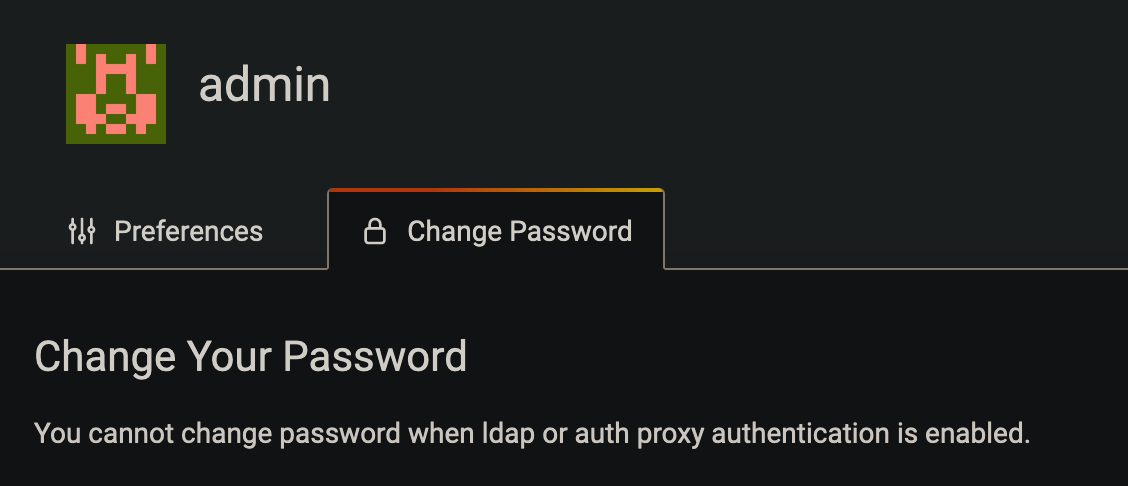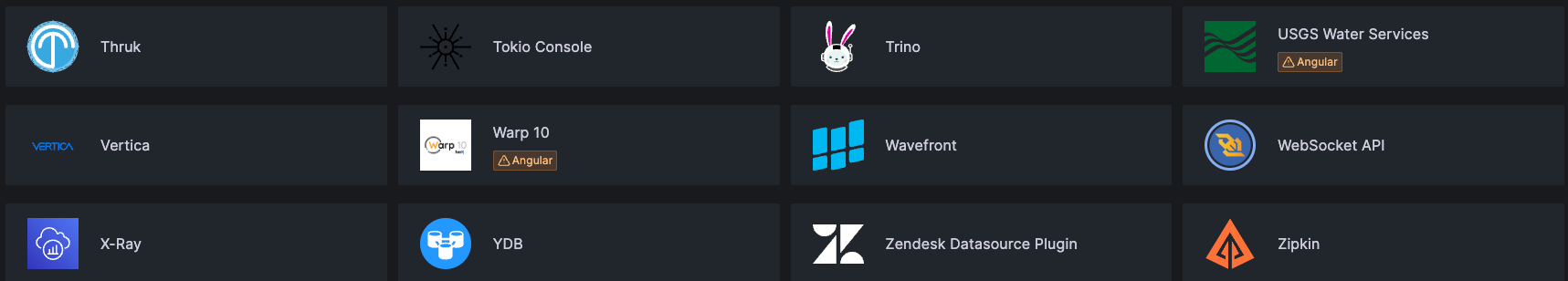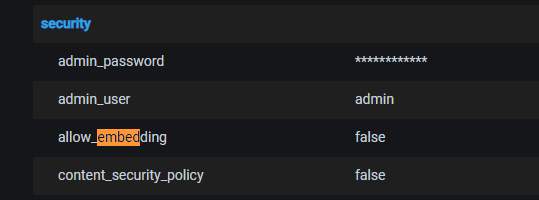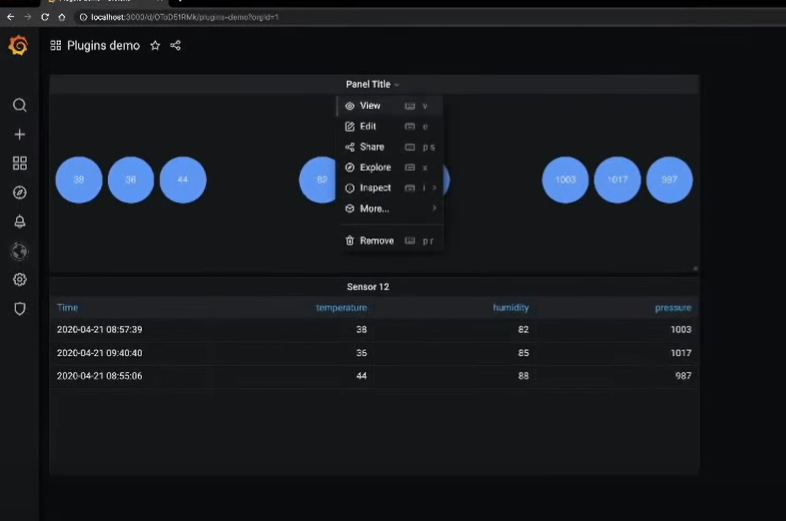Grafana
22
Topics
241
Posts
-
Grafana - Package Updates
Pinned -
-
-
-
-
-
-
-
-
-
-
-
Grafana email alerts not working
Moved Solved -
-
-
-
-
-
Unable to install plugins
Solved -
Safe to replace admin user?
Solved