Favicon
-
@ntnsndr Wow, I spent 30 mins figuring this one out. The new block editor uses all sorts of terminology which is very hard to understand. I guess one has to sit down and study it.
I found a couple of ways:
- Block editor - https://gutena.io/how-to-add-a-favicon-in-block-theme and https://www.hostinger.com/tutorials/wordpress-favicon . I have to say even after reading those articles, it took me a good 10 mins of clicking around to find that logo block!
- I found another hack at https://github.com/WordPress/gutenberg/issues/50860#issuecomment-1559365586 . Use the hidden URL path in that comment and that brings the legacy way of setting site icon. That works too.
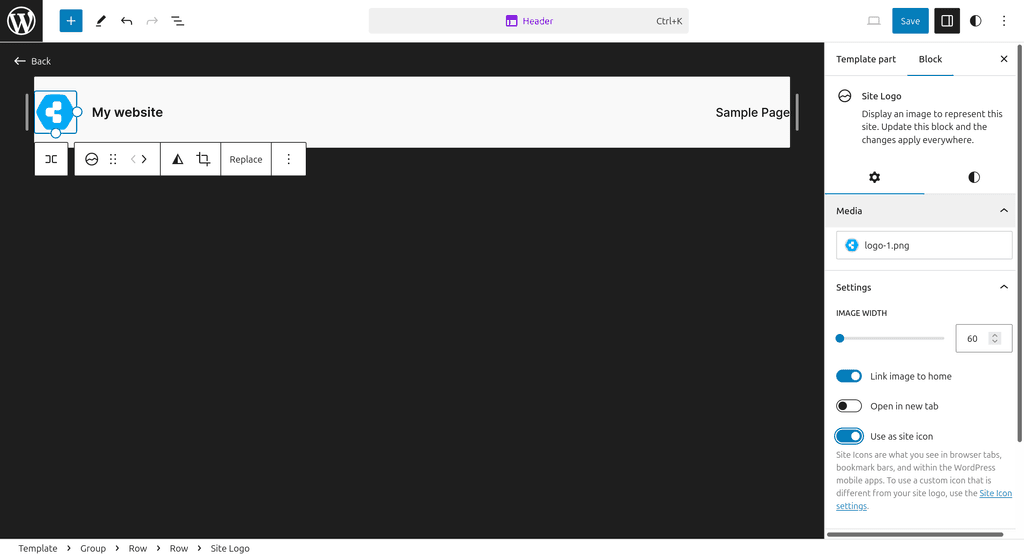
-
How does one change the favicon in Managed WordPress? It didn't work to add the favicon.ico file to the file system, and I can't find the Site Identity tool described here.
Thanks!
@ntnsndr In the WordPress Customizer, do you have a "Site Identity" option? (I think this is core, but not sure, as it's in all the themes I use.
-
 G girish marked this topic as a question on
G girish marked this topic as a question on
-
 G girish has marked this topic as solved on
G girish has marked this topic as solved on
