An update (or something) seems to have broken styling...
-
See https://podcast.uniteddiversity.coop
I see this:
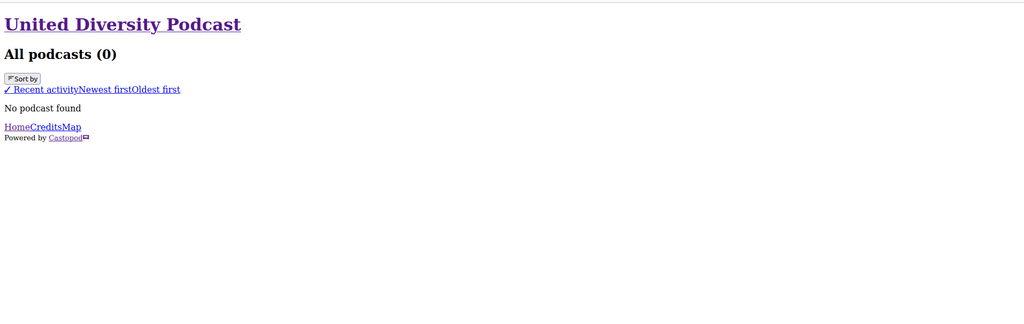
Although strangely enough I just went and installed a fresh instance and it seems to be working fine, see https://podcasting.uniteddiversity.coop
I'll probably just throw away the broken one as I hadn't actually even started using it, so nothing to loose, but figured I'd report it anyway
-
Seems like a content-type issue on that instance:
Loading module from “https://podcast.uniteddiversity.coop/assets/Dropdown-313ba7e5.js” was blocked because of a disallowed MIME type (“text/html”).@nebulon odd. Pretty sure that's nothing I've added myself.
-
@nebulon odd. Pretty sure that's nothing I've added myself.
-
mh. Nothing useful, but I get a 404
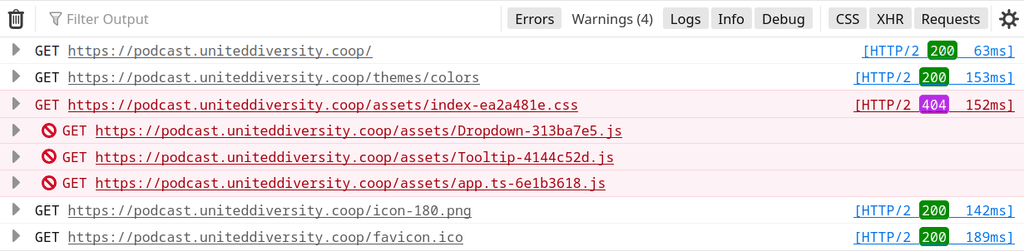
-
-
@jdaviescoates said in An update (or something) seems to have broken styling...:
(all I'd done was change the name, essentially nothing else).
aha, such information is quite useful though, also is the broken app on the latest version? Trying to reproduce this.
-
This is how it worked for me: Install Castopod, make a backup, clone from the backup under a different domain.
Boom.
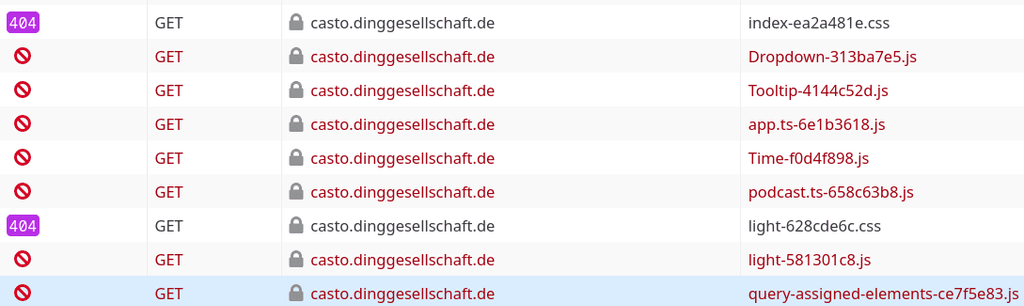
-
It's a problem with the cache. If you log into the admin interface and try to find Settings->General, there is a section for housekeeping. Select Cache and confirm. A second later it looks fine again.
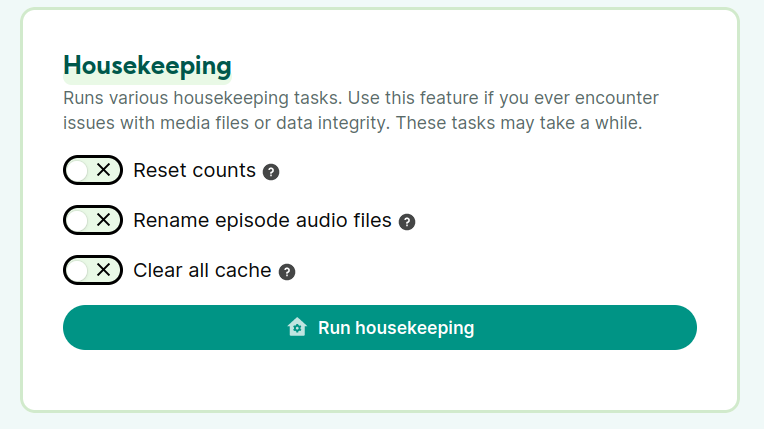
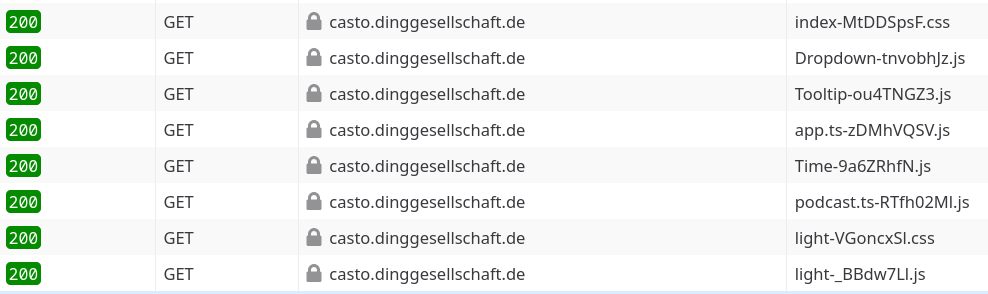
-
 N nebulon referenced this topic on
N nebulon referenced this topic on
-
It's a problem with the cache. If you log into the admin interface and try to find Settings->General, there is a section for housekeeping. Select Cache and confirm. A second later it looks fine again.
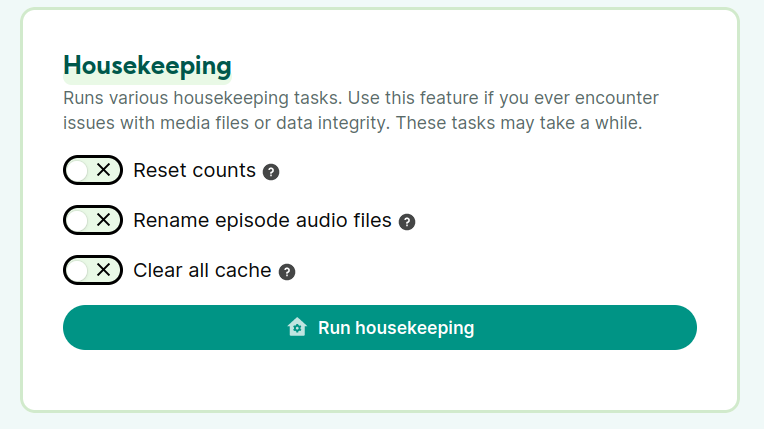
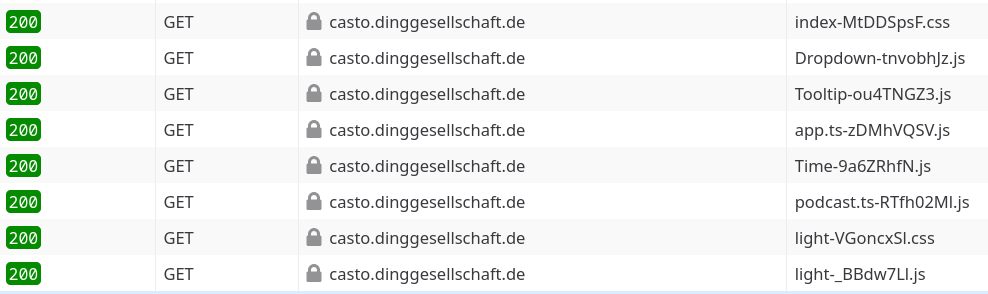
@luckow said in An update (or something) seems to have broken styling...:
It's a problem with the cache. If you log into the admin interface and try to find Settings->General, there is a section for housekeeping. Select Cache and confirm. A second later it looks fine again.
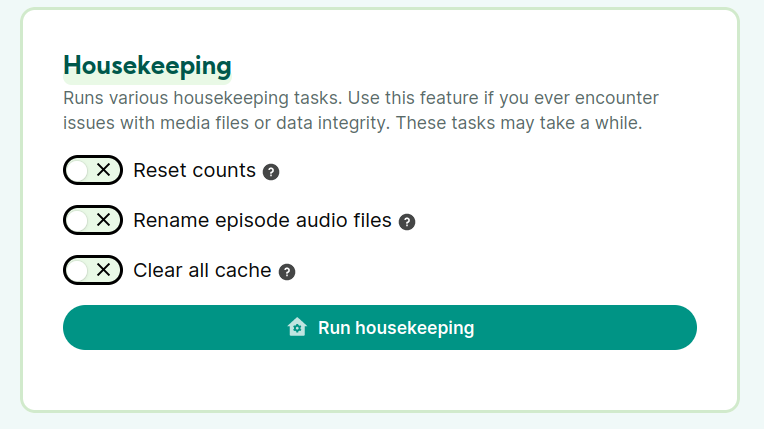
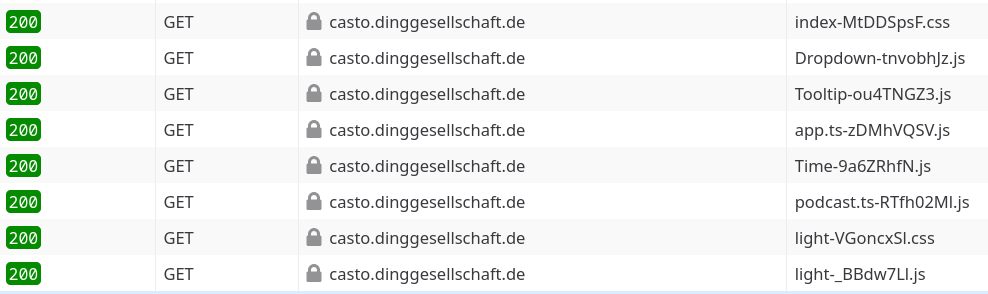
I followed this and now everything is fine.
my context was a clean install, nothing specific done to the config
just one podcast created with a bunch of episodes, what is clear to me is that this came after an upgrade (not sure which one tho) maybe there is a way to trigger the house cleaning (cache) once after upgrades ? -
Yeah, something is wrong with the package.
I've literally done nothing to this and the same thing has happened:
-
@jdaviescoates I have pushed a new package now to clear the cache. Does it help?
@girish yep, that seems to have done it

-
 N nebulon marked this topic as a question on
N nebulon marked this topic as a question on
-
 N nebulon has marked this topic as solved on
N nebulon has marked this topic as solved on


