SoGo vs RoundCube vs SnappyMail vs Nextcloud - recommendations and trade offs, especially aliases & forwarding
-
Has anyone written up Cloudron opinions on apps to pair with email?
My immediate need is to figure out the easiest way to give users the ability to manage alias forwarding. And non users!
I have tried "single user mailing list" as sort of forwarding only aliases which is an admin only function. I set up
someothername@domain.comas the mailing list, and just send it toboris@domain.com. This seems to be supported via the docs https://docs.cloudron.io/email/#mail-aliases -- and maybe the only way to support external non Cloudron users?I've read a few things that seem to indicate that Roundcube? Snappy? can setup forwarding? Not sure about aliases? So that's the big one: where can I read up how to setup and manage aliases, for both Cloudron users and external users who won't touch Cloudron at all.
Right now my instinct is to setup SoGo as an all in one webmail with contacts and calendars. Lighter weight than NextCloud, and people CAN login and use that webmail interface, OR setup their preferred clients or other methods for access inboxes.
Any and all feedback welcome!
-
I didn't understand the point exactly. But as I understand it, it's about the possibility of forwarding mails to third parties, directly through the hands of the users. No admin involved. This is possible via Sieve filters. A user with credentials for a mail address on a Cloudron instance is able to configure Sieve via Thunderbird (mail client) or webmailers like SoGo/RoundCube/SnappMail. The only pain point seems to be an incompatible Sieve structure of the different tools. I had to reject all RoundCube Sieve configurations when I switched to SoGo.
The concept of "non-users" sounds more or less like a mailing list concept. IMHO this has nothing to do with your mail server handling the mails of your domain. -
I'm also not entirely clear what the exact use case/ desired feature is @bmann
 perhaps you could flesh it out a bit more?
perhaps you could flesh it out a bit more?@luckow said in SoGo vs RoundCube vs SnappyMail vs Nextcloud - recommendations and trade offs, especially aliases & forwarding:
A user with credentials for a mail address on a Cloudron instance is able to configure Sieve via Thunderbird (mail client) or webmailers like SoGo/RoundCube/SnappMail
I don't think SnappyMail has filters.
I mostly use the SnappyMail Nextcloud app, but whenever I want to create a filter I use an instance of Roundcube. A bit clunky, but works.
-
I'm also not entirely clear what the exact use case/ desired feature is @bmann
 perhaps you could flesh it out a bit more?
perhaps you could flesh it out a bit more?@luckow said in SoGo vs RoundCube vs SnappyMail vs Nextcloud - recommendations and trade offs, especially aliases & forwarding:
A user with credentials for a mail address on a Cloudron instance is able to configure Sieve via Thunderbird (mail client) or webmailers like SoGo/RoundCube/SnappMail
I don't think SnappyMail has filters.
I mostly use the SnappyMail Nextcloud app, but whenever I want to create a filter I use an instance of Roundcube. A bit clunky, but works.
-
I'm also not entirely clear what the exact use case/ desired feature is @bmann
 perhaps you could flesh it out a bit more?
perhaps you could flesh it out a bit more?@luckow said in SoGo vs RoundCube vs SnappyMail vs Nextcloud - recommendations and trade offs, especially aliases & forwarding:
A user with credentials for a mail address on a Cloudron instance is able to configure Sieve via Thunderbird (mail client) or webmailers like SoGo/RoundCube/SnappMail
I don't think SnappyMail has filters.
I mostly use the SnappyMail Nextcloud app, but whenever I want to create a filter I use an instance of Roundcube. A bit clunky, but works.
@jdaviescoates non users meaning I don’t have to provision an account on Cloudron but want to have an email address managed by Cloudron that forwards to their external email address.
From other answers — Sogo does or doesn’t do sieve? Ideally I just want one interface and was thinking that Sogo since it also has contacts and calendars.
-
SoGo & filters:
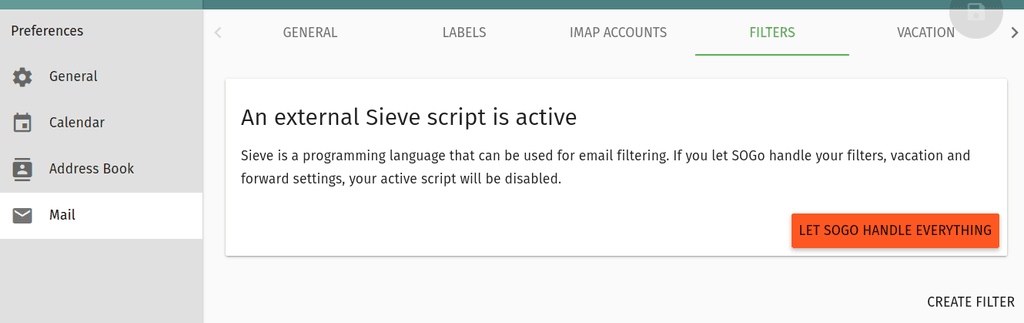
-
@jdaviescoates snappy Mail does have filters in settings
@girish said in SoGo vs RoundCube vs SnappyMail vs Nextcloud - recommendations and trade offs, especially aliases & forwarding:
@jdaviescoates snappy Mail does have filters in settings
Ah, yes, I'd forgotten that it does kinda sort have them, but no proper GUI for setting them up. If you go to Settings -> Filters you just get presented with this:
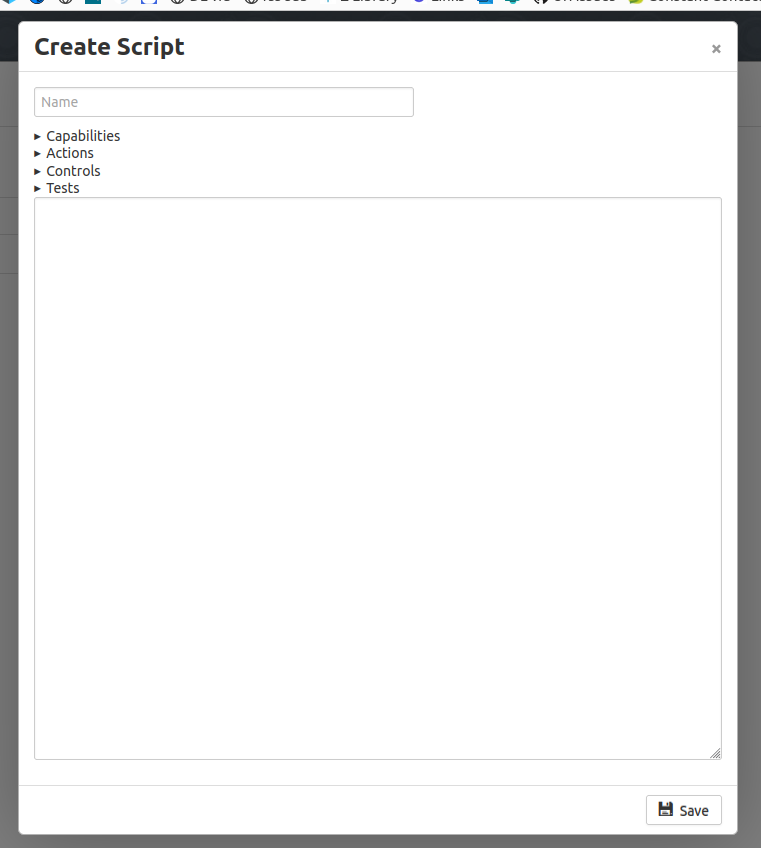
I have no idea what I'm supposed to do there, and so in effect, for me, it doesn't have them.
(Edit: although, I just asked ChatGPT to write a sieve script for me and then pasted it into that box and that seemed to work. As an aside I'm surprised I couldn't find an nice web gui that'd do the same thing too, but I couldn't)
Whereas in Roundcube you get this easy to use interface:
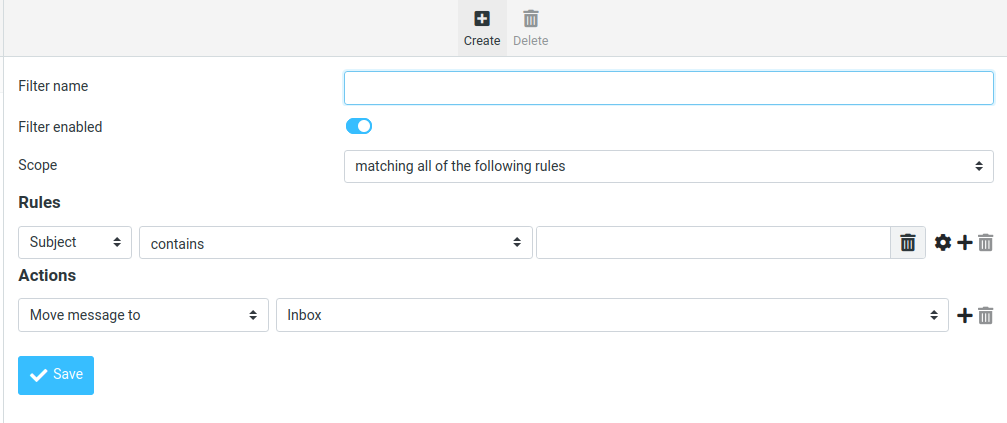
-
@jdaviescoates non users meaning I don’t have to provision an account on Cloudron but want to have an email address managed by Cloudron that forwards to their external email address.
From other answers — Sogo does or doesn’t do sieve? Ideally I just want one interface and was thinking that Sogo since it also has contacts and calendars.
@bmann said in SoGo vs RoundCube vs SnappyMail vs Nextcloud - recommendations and trade offs, especially aliases & forwarding:
@jdaviescoates non users meaning I don’t have to provision an account on Cloudron but want to have an email address managed by Cloudron that forwards to their external email address.
OK, but obviously the email address managed by Cloudron does need to be owned by an existing account on Cloudron.
But yeah, you could just create an external-user@cloudondomain.coop email address on Cloudron, and then set-up a sieve rule that sends a copy of all messages sent to external-user@cloudrondomain.coop to external-username@externaldomain.coop
-
Setting up the sieve rule means I have to have the password and set all of that up.
Using the "mailing list" settings means I don't have to do any of that, don't need to create an inbox, and it doesn't need to be owned by any accounts (and cloudron users with email admin / admin / superadmin can modify as needed).
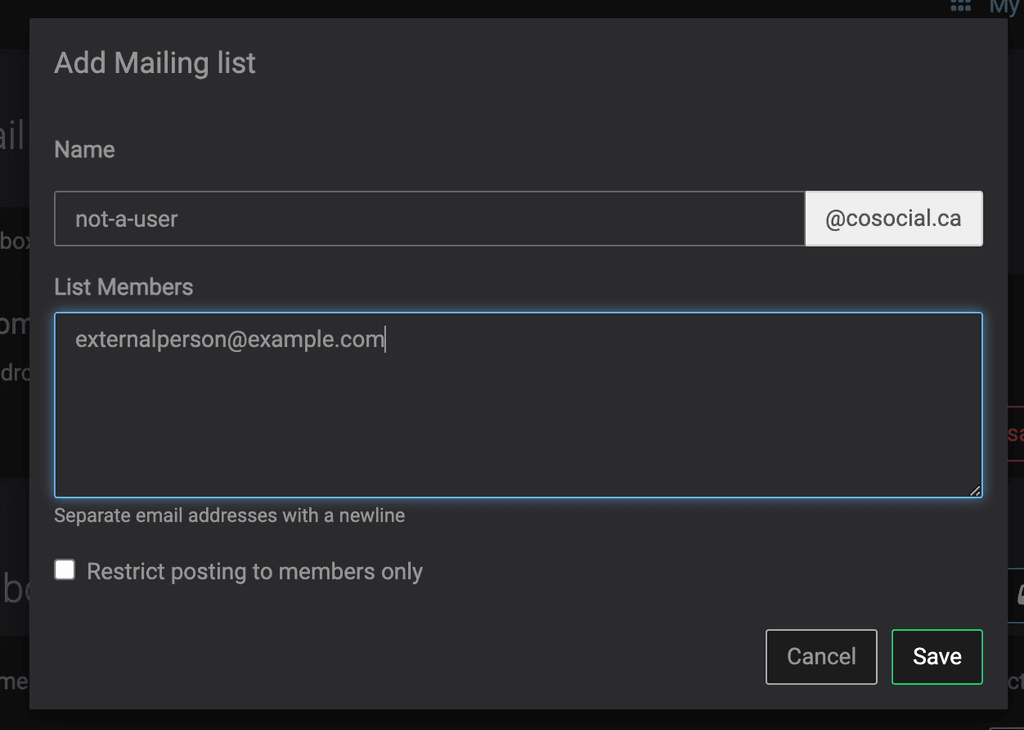
So I guess I answered my own question
 I'll write it up. for people who ask in the future. "How do I set up email forwarding to external accounts without having to provision Cloudron accounts" == mailing list.
I'll write it up. for people who ask in the future. "How do I set up email forwarding to external accounts without having to provision Cloudron accounts" == mailing list.@luckow thanks for the SoGo -- looks like that does take care of everything.
-
 J james marked this topic as a regular topic on
J james marked this topic as a regular topic on
