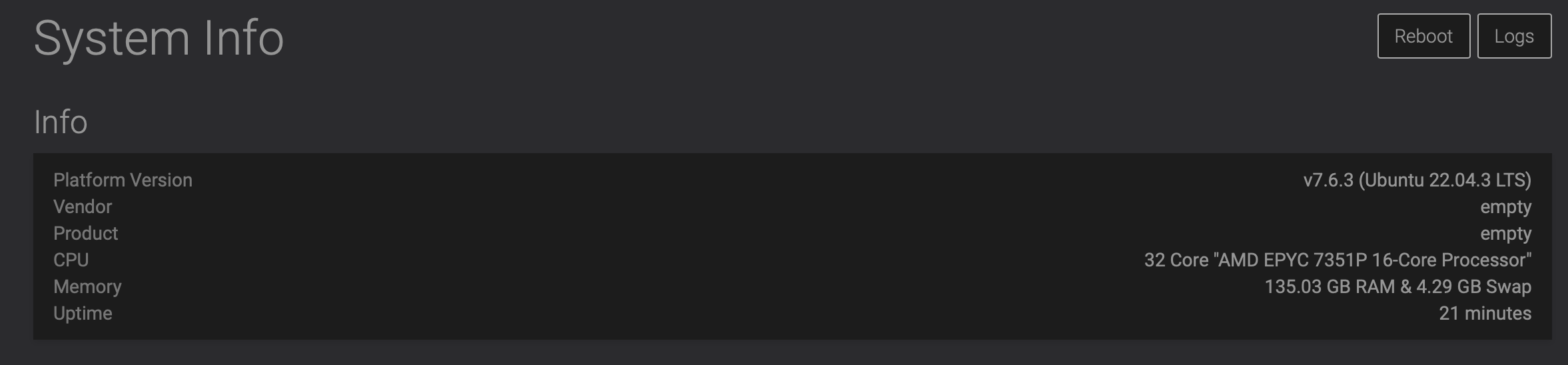Empty Vendor & Product, and wrong CPU info on the System Info page
-
Hello,
I recently migrated to a new dedicated server at OVH, and I noticed the Vendor and Product are reading as
emptyand the CPU reads as32 Core "AMD EPYC 7351P 16-Core Processor"when it should really be reading asAMD EPYC 7351P 16-Core Processor. I'm not sure where the "32 Core" part comes from as it's a 16-core CPU rather than 32.With it detecting 32 cores for some reason, it's unfortunately also showing a bad graph as it's based on 3200% instead of 1600%, so all the lines are so short now and almost hard to view.
FWIW, it's a dedicated server from OVH with the product name of "SYS-6-SSD-128" in case you want to confirm the specifications from there too.
Is this a bug in how the data is detected, or perhaps something unique to how OVH dedicated servers generate the details? How does Cloudron identify a Vendor or Product out of curiosity?
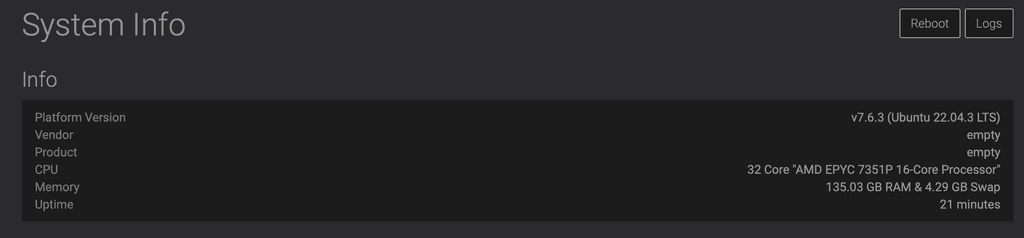
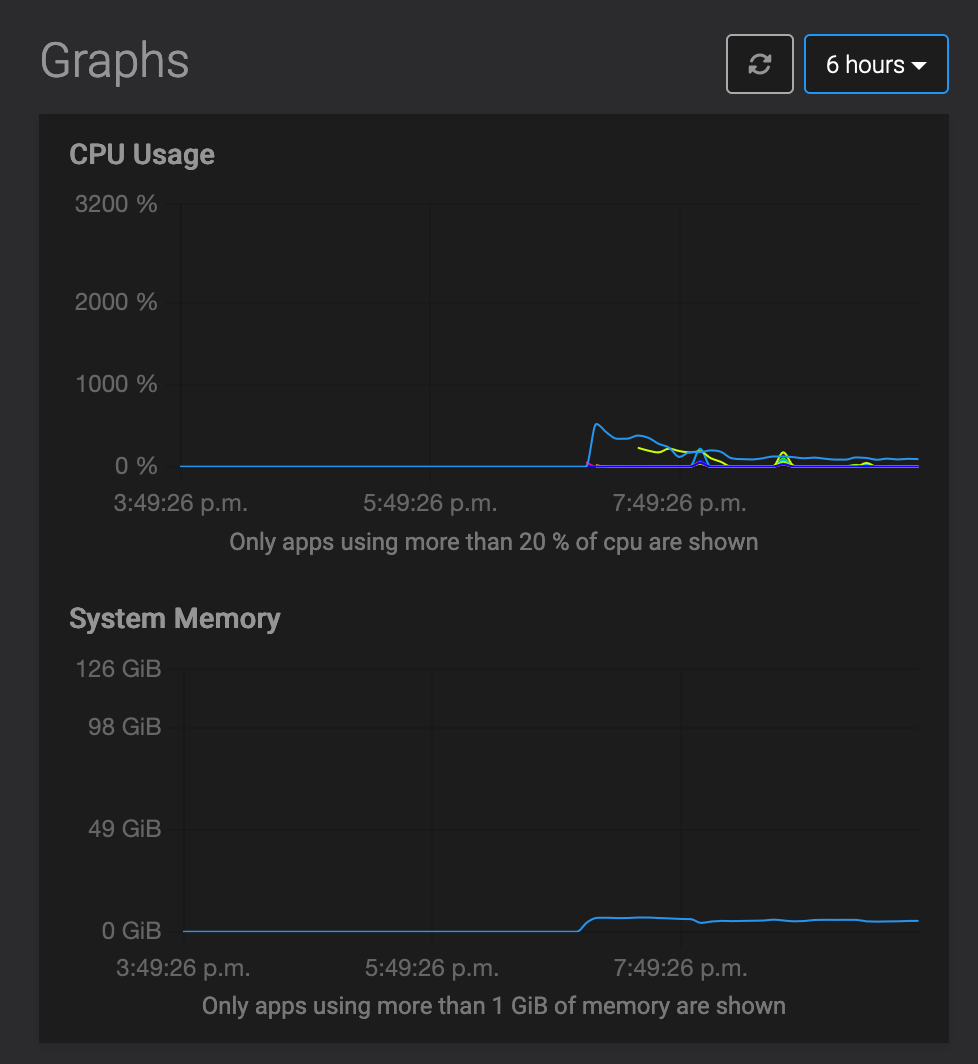
-
Some more output in case it helps from my server:
$ lscpu Architecture: x86_64 CPU op-mode(s): 32-bit, 64-bit Address sizes: 43 bits physical, 48 bits virtual Byte Order: Little Endian CPU(s): 32 On-line CPU(s) list: 0-31 Vendor ID: AuthenticAMD Model name: AMD EPYC 7351P 16-Core Processor CPU family: 23 Model: 1 Thread(s) per core: 2 Core(s) per socket: 16 Socket(s): 1 Stepping: 2 Frequency boost: enabled CPU max MHz: 2400.0000 CPU min MHz: 1200.0000 BogoMIPS: 4790.88 Flags: fpu vme de pse tsc msr pae mce cx8 apic sep mtrr pge mca cmov pat pse36 clflush mmx fxsr sse sse2 ht sy scall nx mmxext fxsr_opt pdpe1gb rdtscp lm constant_tsc rep_good nopl nonstop_tsc cpuid extd_apicid amd _dcm aperfmperf rapl pni pclmulqdq monitor ssse3 fma cx16 sse4_1 sse4_2 movbe popcnt aes xsave avx f16c rdrand lahf_lm cmp_legacy svm extapic cr8_legacy abm sse4a misalignsse 3dnowprefetch osvw skinit wdt t ce topoext perfctr_core perfctr_nb bpext perfctr_llc mwaitx cpb hw_pstate ssbd ibpb vmmcall fsgsbase bm i1 avx2 smep bmi2 rdseed adx smap clflushopt sha_ni xsaveopt xsavec xgetbv1 clzero irperf xsaveerptr ar at npt lbrv svm_lock nrip_save tsc_scale vmcb_clean flushbyasid decodeassists pausefilter pfthreshold a vic v_vmsave_vmload vgif overflow_recov succor smca sme sev sev_es Virtualization features: Virtualization: AMD-V Caches (sum of all): L1d: 512 KiB (16 instances) L1i: 1 MiB (16 instances) L2: 8 MiB (16 instances) L3: 64 MiB (8 instances) NUMA: NUMA node(s): 4 NUMA node0 CPU(s): 0-3,16-19 NUMA node1 CPU(s): 4-7,20-23 NUMA node2 CPU(s): 8-11,24-27 NUMA node3 CPU(s): 12-15,28-31 Vulnerabilities: Gather data sampling: Not affected Itlb multihit: Not affected L1tf: Not affected Mds: Not affected Meltdown: Not affected Mmio stale data: Not affected Retbleed: Mitigation; untrained return thunk; SMT vulnerable Spec rstack overflow: Mitigation; safe RET Spec store bypass: Mitigation; Speculative Store Bypass disabled via prctl and seccomp Spectre v1: Mitigation; usercopy/swapgs barriers and __user pointer sanitization Spectre v2: Mitigation; Retpolines, IBPB conditional, STIBP disabled, RSB filling, PBRSB-eIBRS Not affected Srbds: Not affected Tsx async abort: Not affectedTo counteract my thought though, despite it being a 16-core processor, it is 32 threads (2 threads per core), I'm guessing this is where the 32 core stuff comes from... but is that accurate? It seems to be that line in the System Info tab should only state
AMD EPYC 7351P 16-Core Processorin this case. -
The vendor and product info comes from specific files in the /sys filesystem. Can you check those mentioned at https://git.cloudron.io/cloudron/box/-/blob/master/src/system.js?ref_type=heads#L288 on your server? Maybe OVH is not setting those correctly with your server type.
The cpu information is what we get from Nodejs
os.cpu()https://nodejs.org/dist/latest-v20.x/docs/api/os.html#oscpus those are whatever the system reports, especially with modern and virtualized CPUs, those values tend to be a bit vendor specific what they deem as cpu/core/thread/... I would personally argue thelscpuoutput is also not what I would expect here tbh. -
Thank you for the quick response! I checked those files and sure enough they literally contain the word “empty” rather than being physically empty, lol, so I’ll work with OVH to make sure those are set correctly I suppose. Not a big deal as it doesn’t really affect anything but just found it off it was showing as empty. Thanks so much!
For the CPU part though… that’s interesting. I wonder why it says “32 core” before the actual processor name, it’s as if it’s confusing it with threads instead of cores. But maybe it’s just the way they write it out then. Odd but I appreciate knowing where that comes from. Just conflicting value of 32-core then 16-core. lol.
-
Thank you for the quick response! I checked those files and sure enough they literally contain the word “empty” rather than being physically empty, lol, so I’ll work with OVH to make sure those are set correctly I suppose. Not a big deal as it doesn’t really affect anything but just found it off it was showing as empty. Thanks so much!
For the CPU part though… that’s interesting. I wonder why it says “32 core” before the actual processor name, it’s as if it’s confusing it with threads instead of cores. But maybe it’s just the way they write it out then. Odd but I appreciate knowing where that comes from. Just conflicting value of 32-core then 16-core. lol.
@d19dotca said in Empty Vendor & Product, and wrong CPU info on the System Info page:
Thank you for the quick response! I checked those files and sure enough they literally contain the word “empty” rather than being physically empty, lol, so I’ll work with OVH to make sure those are set correctly I suppose
Since, it's unlikely they move quickly :-), can you check the files in
/sys/devices/virtual/dmi/id/? Does any other file have contents which match your server? -
It looks like they're all empty honestly at 4K file sizes and when I cat a couple of them they're all with the same content "empty".
ubuntu@ns574752:~$ ls -alh /sys/devices/virtual/dmi/id/ total 0 drwxr-xr-x 3 root root 0 Jan 16 17:43 . drwxr-xr-x 3 root root 0 Jan 16 17:43 .. -r--r--r-- 1 root root 4.0K Jan 16 17:57 bios_date -r--r--r-- 1 root root 4.0K Jan 16 17:57 bios_release -r--r--r-- 1 root root 4.0K Jan 16 17:43 bios_vendor -r--r--r-- 1 root root 4.0K Jan 16 17:57 bios_version -r--r--r-- 1 root root 4.0K Jan 16 17:57 board_asset_tag -r--r--r-- 1 root root 4.0K Jan 16 17:43 board_name -r-------- 1 root root 4.0K Jan 16 17:57 board_serial -r--r--r-- 1 root root 4.0K Jan 16 17:43 board_vendor -r--r--r-- 1 root root 4.0K Jan 16 17:57 board_version -r--r--r-- 1 root root 4.0K Jan 16 17:43 chassis_asset_tag -r-------- 1 root root 4.0K Jan 16 17:57 chassis_serial -r--r--r-- 1 root root 4.0K Jan 16 17:57 chassis_type -r--r--r-- 1 root root 4.0K Jan 16 17:57 chassis_vendor -r--r--r-- 1 root root 4.0K Jan 16 17:57 chassis_version -r--r--r-- 1 root root 4.0K Jan 16 17:43 modalias drwxr-xr-x 2 root root 0 Jan 16 17:57 power -r--r--r-- 1 root root 4.0K Jan 16 17:57 product_family -r--r--r-- 1 root root 4.0K Jan 16 17:43 product_name -r-------- 1 root root 4.0K Jan 16 17:43 product_serial -r--r--r-- 1 root root 4.0K Jan 16 17:57 product_sku -r-------- 1 root root 4.0K Jan 16 17:43 product_uuid -r--r--r-- 1 root root 4.0K Jan 16 17:43 product_version lrwxrwxrwx 1 root root 0 Jan 16 17:43 subsystem -> ../../../../class/dmi -r--r--r-- 1 root root 4.0K Jan 16 17:43 sys_vendor -rw-r--r-- 1 root root 4.0K Jan 16 17:43 ueventubuntu@ns574752:~$ sudo cat /sys/devices/virtual/dmi/id/product_family empty -
 G girish marked this topic as a question on
G girish marked this topic as a question on
-
 G girish has marked this topic as solved on
G girish has marked this topic as solved on