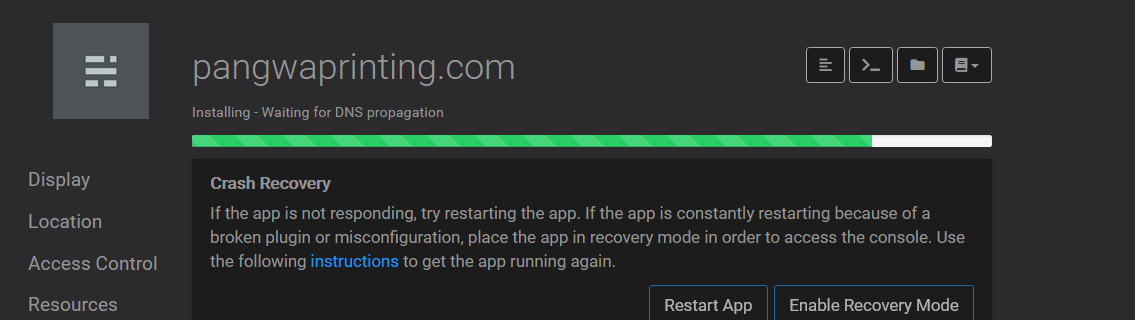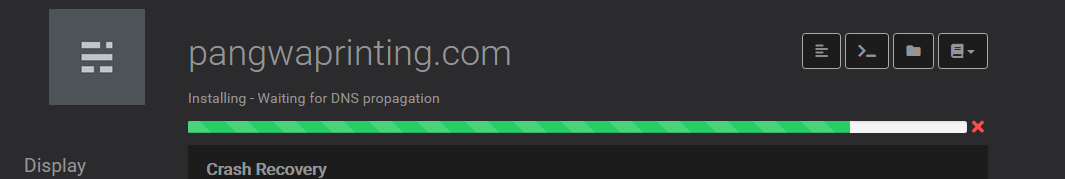DNS propogation issues with certain domain names
-
Hello there,
I am a big fan of cloudron.But I am having trouble with the use of domains that were newly registered to my namecheap account. After perhaps not waiting long enough for propagation I attempted to assign the domain to applications that I'd installed on my cloudron instance.
There are two scenarios that a problem has arisen with the assigning of new domains with respect to DNS propogation.
- Scenario 1:
An instance of grafana was assigned to a new domain and it is now stuck in a perpetual broken state. Even with a reboot, under the cloudron control panel->Domains-> the red trash icon is burned out because the domain is 'in use'. But under 'configure within the grafana app, it is not responsive and we can't uninstall it. So we're basically stuck with this broken application and can't seem to rid ourselves of it or rescue the domain name from the clutches of cloudron despite having deleted the DNS records manually through namecheap's admin panel.
*note: under services we see that a whole lot of services are working without issue. However, at the bottom and highlighted in red is <Redis (ourdomainnameinquestion.xyz) <- not using any memory but stuck here nevertheless.
Another, separate but somewhat related DNS issue we have going on pertains to an instance of Ghost (the blogging application), that we first attempted to implement alongside a newly-registered domain address that may have not finished propagation. (did it about an hour or so after buying the domain)
The domain was first entered into cloudron with the namecheap API integration seemingly without issue. (Main dashboard->Domains->Add Domain->Namecheap etc etc)
But with each time we try this process (we've retried a few times) the progress bar gets to domain propagation, and lags out. It's been long enough that propagation shouldn't be an issue anymore. We've since managed to uninstall this program and make a new version, but every time we try to link it to the domain address we get stuck at propagation.
I've gone into DNS manager in Namecheap, deleted all records, attempted to port it in again, first automatically, and then manually, but to no avail. Is this domain address just permanently soured on my cloudron? What do I do?
Here's a copy of the logs of the 2nd domain we've had troubles with. Pangwaprinting.com
"Feb 02 13:27:26 box:dns/waitfordns waitForDns (try 22): pangwaprinting.com to be 45.32.5.123 in zone pangwaprinting.com
Feb 02 13:27:26 box:dns/waitfordns resolveIp: Checking if pangwaprinting.com has A record at 156.154.132.200
Feb 02 13:27:26 box:dns/waitfordns resolveIp: Checking if pangwaprinting.com has A record at 156.154.133.200
Feb 02 13:27:26 box:dns/waitfordns isChangeSynced: pangwaprinting.com (A) was resolved to 54.39.227.152 at NS dns1.registrar-servers.com (156.154.132.200). Expecting 45.32.5.123. Match false
Feb 02 13:27:26 box:dns/waitfordns waitForDns: pangwaprinting.com not done ns: ["dns1.registrar-servers.com","dns2.registrar-servers.com"]
Feb 02 13:27:26 box:dns/waitfordns isChangeSynced: pangwaprinting.com (A) was resolved to 54.39.227.152 at NS dns2.registrar-servers.com (156.154.133.200). Expecting 45.32.5.123. Match false
Feb 02 13:27:31 box:dns/waitfordns waitForDns (try 23): pangwaprinting.com to be 45.32.5.123 in zone pangwaprinting.com
Feb 02 13:27:31 box:dns/waitfordns resolveIp: Checking if pangwaprinting.com has A record at 156.154.132.200
Feb 02 13:27:31 box:dns/waitfordns resolveIp: Checking if pangwaprinting.com has A record at 156.154.133.200
Feb 02 13:27:31 box:dns/waitfordns isChangeSynced: pangwaprinting.com (A) was resolved to 54.39.227.152 at NS dns1.registrar-servers.com (156.154.132.200). Expecting 45.32.5.123. Match false
Feb 02 13:27:31 box:dns/waitfordns waitForDns: pangwaprinting.com not done ns: ["dns1.registrar-servers.com","dns2.registrar-servers.com"]
Feb 02 13:27:31 box:dns/waitfordns isChangeSynced: pangwaprinting.com (A) was resolved to 54.39.227.152 at NS dns2.registrar-servers.com (156.154.133.200). Expecting 45.32.5.123. Match false
Feb 02 13:27:36 box:dns/waitfordns waitForDns (try 24): pangwaprinting.com to be 45.32.5.123 in zone pangwaprinting.com
Feb 02 13:27:36 box:dns/waitfordns resolveIp: Checking if pangwaprinting.com has A record at 156.154.132.200
Feb 02 13:27:36 box:dns/waitfordns resolveIp: Checking if pangwaprinting.com has A record at 156.154.133.200
Feb 02 13:27:36 box:dns/waitfordns isChangeSynced: pangwaprinting.com (A) was resolved to 54.39.227.152 at NS dns1.registrar-servers.com (156.154.132.200). Expecting 45.32.5.123. Match false
Feb 02 13:27:36 box:dns/waitfordns waitForDns: pangwaprinting.com not done ns: ["dns1.registrar-servers.com","dns2.registrar-servers.com"]
Feb 02 13:27:36 box:dns/waitfordns isChangeSynced: pangwaprinting.com (A) was resolved to 54.39.227.152 at NS dns2.registrar-servers.com (156.154.133.200). Expecting 45.32.5.123. Match false
Feb 02 13:27:41 box:dns/waitfordns waitForDns (try 25): pangwaprinting.com to be 45.32.5.123 in zone pangwaprinting.com
Feb 02 13:27:41 box:dns/waitfordns resolveIp: Checking if pangwaprinting.com has A record at 156.154.132.200
Feb 02 13:27:41 box:dns/waitfordns resolveIp: Checking if pangwaprinting.com has A record at 156.154.133.200
Feb 02 13:27:41 box:dns/waitfordns isChangeSynced: pangwaprinting.com (A) was resolved to 54.39.227.152 at NS dns1.registrar-servers.com (156.154.132.200). Expecting 45.32.5.123. Match false
Feb 02 13:27:41 box:dns/waitfordns waitForDns: pangwaprinting.com not done ns: ["dns1.registrar-servers.com","dns2.registrar-servers.com"]
Feb 02 13:27:41 box:dns/waitfordns isChangeSynced: pangwaprinting.com (A) was resolved to 54.39.227.152 at NS dns2.registrar-servers.com (156.154.133.200). Expecting 45.32.5.123. Match false
Feb 02 13:27:46 box:dns/waitfordns waitForDns (try 26): pangwaprinting.com to be 45.32.5.123 in zone pangwaprinting.com
Feb 02 13:27:46 box:dns/waitfordns resolveIp: Checking if pangwaprinting.com has A record at 156.154.132.200
Feb 02 13:27:46 box:dns/waitfordns resolveIp: Checking if pangwaprinting.com has A record at 156.154.133.200
Feb 02 13:27:46 box:dns/waitfordns isChangeSynced: pangwaprinting.com (A) was resolved to 54.39.227.152 at NS dns1.registrar-servers.com (156.154.132.200). Expecting 45.32.5.123. Match false
Feb 02 13:27:46 box:dns/waitfordns waitForDns: pangwaprinting.com not done ns: ["dns1.registrar-servers.com","dns2.registrar-servers.com"]
Feb 02 13:27:46 box:dns/waitfordns isChangeSynced: pangwaprinting.com (A) was resolved to 54.39.227.152 at NS dns2.registrar-servers.com (156.154.133.200). Expecting 45.32.5.123. Match false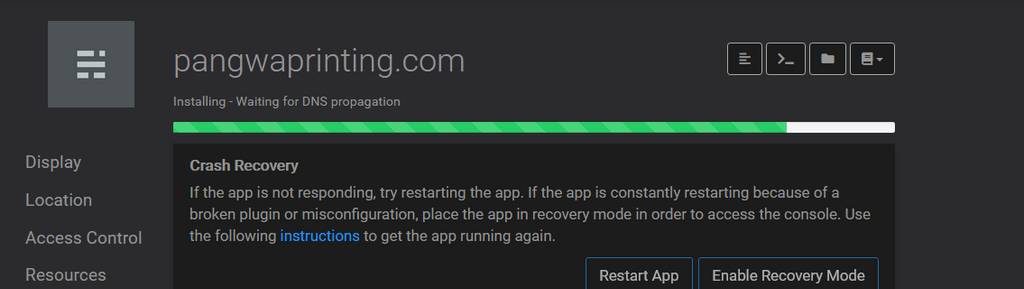
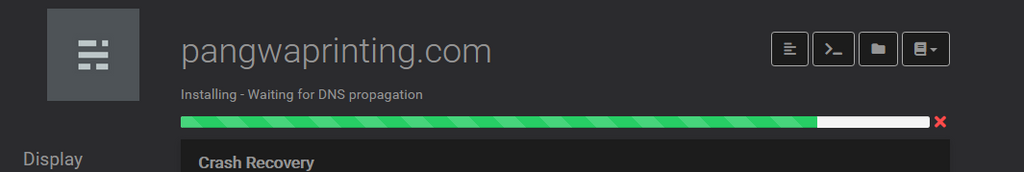
-
@ZeZaung hey, welcome aboard!
For the scenario 1, ideally the uninstall button should always work. Can you tell me what happens when you click uninstall? Also, do you see the red 'x' button on the right of the progress bar in your second screenshot? If you click it, it will kill the current operation. And then you should be able to uninstall it. If it doesn't work, it seems like a bug. (Note that the 'x' button only appears after 5mins of a task running, since it's fairly uncommon for any task to run that long).
As for scenario 2, it seems the DNS actually hasn't propagated. This is unfortunately because namecheap can be very slow in propagating the DNS. You can test this yourself:
$ host -t A pangwaprinting.com 156.154.133.200 Using domain server: Name: 156.154.133.200 Address: 156.154.133.200#53 Aliases: pangwaprinting.com has address 54.39.227.152The 156.154.133.200 is the nameserver of namecheap. The output should match your server IP. And it seems it still does not match your server IP (which seems to be 45.32.5.123). Not sure what can be done here if namecheap is too slow. Maybe namecheap takes is "easy" for newly registered domains, can you ask them? I do know that name.com for example also takes ~5-6 minutes to propagate. Rest of the DNS providers usually takes only 15 seconds or so.
-
@ZeZaung hey, welcome aboard!
For the scenario 1, ideally the uninstall button should always work. Can you tell me what happens when you click uninstall? Also, do you see the red 'x' button on the right of the progress bar in your second screenshot? If you click it, it will kill the current operation. And then you should be able to uninstall it. If it doesn't work, it seems like a bug. (Note that the 'x' button only appears after 5mins of a task running, since it's fairly uncommon for any task to run that long).
As for scenario 2, it seems the DNS actually hasn't propagated. This is unfortunately because namecheap can be very slow in propagating the DNS. You can test this yourself:
$ host -t A pangwaprinting.com 156.154.133.200 Using domain server: Name: 156.154.133.200 Address: 156.154.133.200#53 Aliases: pangwaprinting.com has address 54.39.227.152The 156.154.133.200 is the nameserver of namecheap. The output should match your server IP. And it seems it still does not match your server IP (which seems to be 45.32.5.123). Not sure what can be done here if namecheap is too slow. Maybe namecheap takes is "easy" for newly registered domains, can you ask them? I do know that name.com for example also takes ~5-6 minutes to propagate. Rest of the DNS providers usually takes only 15 seconds or so.
For the scenario 1, ideally the uninstall button should always work.
The uninstall button definitely does not work. I should add that we've tried uninstalling this app several times now and are unable to do so. Clicking "retry uninstall task" yields unimpressive results as well.
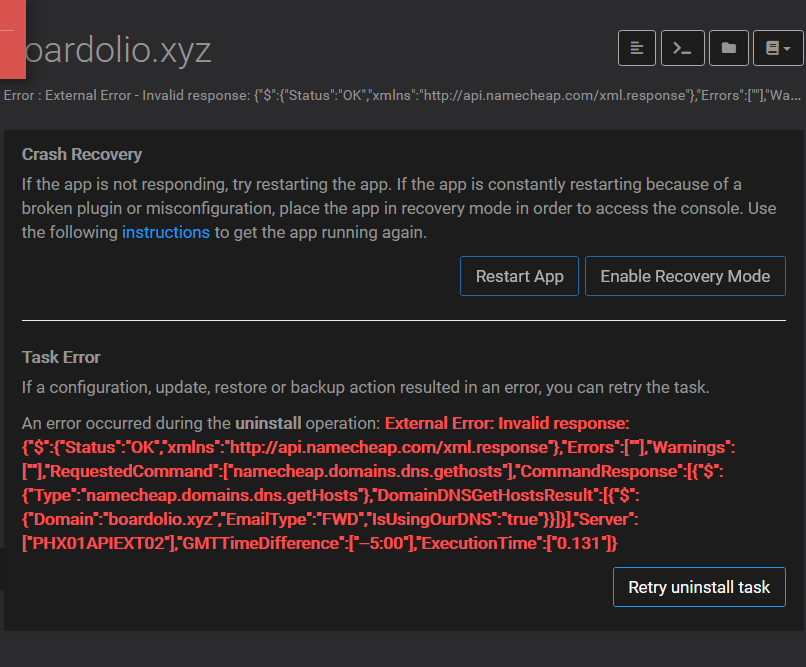
Also, do you see the red 'x' button on the right of the progress bar in your second screenshot? If you click it, it will kill the current operation. And then you should be able to uninstall it. If it doesn't work, it seems like a bug.
I don't see the red X it goes to the error messages in the uploaded PNG above.
As for scenario 2, it seems the DNS actually hasn't propagated. This is unfortunately because namecheap can be very slow in propagating the DNS.
It's been more than a day so I'm not sure how this can be the case. I am going to delete all DNS records on that domain and then try again, though I already know there's something else going on here.
Just so you're aware, I've beeen able to get namecheap domains (today, even) propagating with other servers on different domains and they're done within seconds.
-
For the scenario 1, ideally the uninstall button should always work.
The uninstall button definitely does not work. I should add that we've tried uninstalling this app several times now and are unable to do so. Clicking "retry uninstall task" yields unimpressive results as well.
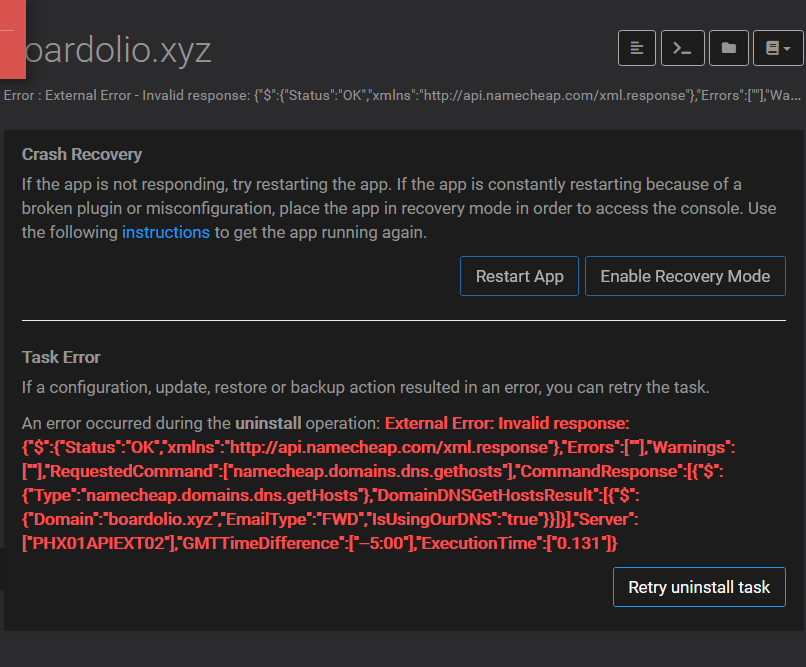
Also, do you see the red 'x' button on the right of the progress bar in your second screenshot? If you click it, it will kill the current operation. And then you should be able to uninstall it. If it doesn't work, it seems like a bug.
I don't see the red X it goes to the error messages in the uploaded PNG above.
As for scenario 2, it seems the DNS actually hasn't propagated. This is unfortunately because namecheap can be very slow in propagating the DNS.
It's been more than a day so I'm not sure how this can be the case. I am going to delete all DNS records on that domain and then try again, though I already know there's something else going on here.
Just so you're aware, I've beeen able to get namecheap domains (today, even) propagating with other servers on different domains and they're done within seconds.
@zezaung You can try this to uninstall: in domains, change the provider from namecheap to no-op. Then uninstall. This does seems like some bug in the namecheap backend, I will investigate. After uninstall, you can put the domain back into namecheap DNS.
-
@zezaung You can try this to uninstall: in domains, change the provider from namecheap to no-op. Then uninstall. This does seems like some bug in the namecheap backend, I will investigate. After uninstall, you can put the domain back into namecheap DNS.
@girish
So i'm pretty sure I figured it out, but only time will tell.Both of these domains the initial domain propagation and automation through cloudron's domain controller (from the main dashboard) all the way to the deployment and installation to applications was rushed. The initial rushing of it meant that the install got either halfway finished (or a migration from one original install to the new domain) was botched in some way.
Manually removing all DNS records doesn't work and cloudron gets all confused. The way I was able to remedy this and fix it all was to delete all DNS records and add an A record for my server: host @ & www respectively, two entries. So it'd be the following
@ my.server.ip
www my.server.ip-Remove all other dns records.
-uninstallI still haven't tried it out yet.
-
I just hit this issue as well when trying to re-install calibre on a Namecheap domain. Even after a couple of hours, I get errors.
Jan 23 17:44:43box:dns/waitfordns isChangeSynced: NS dns2.registrar-servers.com (156.154.133.200) errored when resolve calibre.domain.com (AAAA): Error: queryCname ENODATA calibre.domain.com Jan 23 17:44:43box:dns/waitfordns waitForDns: calibre.domain.com at ns dns2.registrar-servers.com: not done Jan 23 17:44:48box:dns/waitfordns waitForDns: nameservers are ["dns1.registrar-servers.com","dns2.registrar-servers.com"] Jan 23 17:44:48box:dns/waitfordns resolveIp: Checking if calibre.domain.com has AAAA record at 156.154.132.200 Jan 23 17:44:48box:dns/waitfordns resolveIp: No A record. Checking if calibre.domain.com has CNAME record at 156.154.132.200 Jan 23 17:44:48box:dns/waitfordns Attempt 239 failed. Will retry: ETRYAGAIN Jan 23 17:44:48box:dns/waitfordns isChangeSynced: NS dns1.registrar-servers.com (156.154.132.200) errored when resolve calibre.domain.com (AAAA): Error: queryCname ENODATA calibre.domain.com Jan 23 17:44:48box:dns/waitfordns waitForDns: calibre.domain.com at ns dns1.registrar-servers.com: not done Jan 23 17:44:53box:dns/waitfordns waitForDns: nameservers are ["dns2.registrar-servers.com","dns1.registrar-servers.com"] Jan 23 17:44:53box:dns/waitfordns resolveIp: Checking if calibre.domain.com has AAAA record at 156.154.133.200 Jan 23 17:44:53box:dns/waitfordns resolveIp: No A record. Checking if calibre.domain.com has CNAME record at 156.154.133.200 Jan 23 17:44:53box:dns/waitfordns isChangeSynced: NS dns2.registrar-servers.com (156.154.133.200) errored when resolve calibre.domain.com (AAAA): Error: queryCname ENODATA calibre.domain.com Jan 23 17:44:53box:dns/waitfordns waitForDns: calibre.domain.com at ns dns2.registrar-servers.com: not done Jan 23 17:44:53box:apptask run: app error for state pending_install: BoxError: DNS AAAA Record is not synced yet: ETRYAGAIN at Object.waitForLocations (/home/yellowtent/box/src/dns.js:204:30) at async install (/home/yellowtent/box/src/apptask.js:347:9) { reason: 'DNS Error', details: {} } Jan 23 17:44:53box:tasks setCompleted - 15387: {"result":null,"error":{"stack":"BoxError: DNS AAAA Record is not synced yet: ETRYAGAIN\n at Object.waitForLocations (/home/yellowtent/box/src/dns.js:204:30)\n at async install (/home/yellowtent/box/src/apptask.js:347:9)","name":"BoxError","reason":"DNS Error","details":{},"message":"DNS AAAA Record is not synced yet: ETRYAGAIN"}} Jan 23 17:44:53box:tasks update 15387: {"percent":100,"result":null,"error":{"stack":"BoxError: DNS AAAA Record is not synced yet: ETRYAGAIN\n at Object.waitForLocations (/home/yellowtent/box/src/dns.js:204:30)\n at async install (/home/yellowtent/box/src/apptask.js:347:9)","name":"BoxError","reason":"DNS Error","details":{},"message":"DNS AAAA Record is not synced yet: ETRYAGAIN"}} Jan 23 17:44:53box:taskworker Task took 1215.292 seconds -
Have you checked on your nameserver if the records exist/were adjusted accordingly? If so, does it resolve fine from like your laptop/PC ?
@nebulon
The Namecheap domain is managed in Cloudron as a "Wildcard" domain (as I don't have enough turnover in Namecheap to get an API key...).
I have other apps running on the same domain just fine.Is that what you meant?
-
@nebulon
The Namecheap domain is managed in Cloudron as a "Wildcard" domain (as I don't have enough turnover in Namecheap to get an API key...).
I have other apps running on the same domain just fine.Is that what you meant?
-
Nope, there's no AAAA record, just an "A+ Dynamic DNS Record"
Incidentally, I'm about to switch this domain to Hetzner, in any event. Namecheap is ok but also quite annoying from time to time...