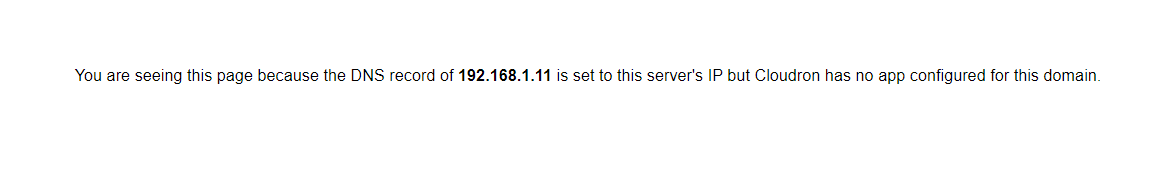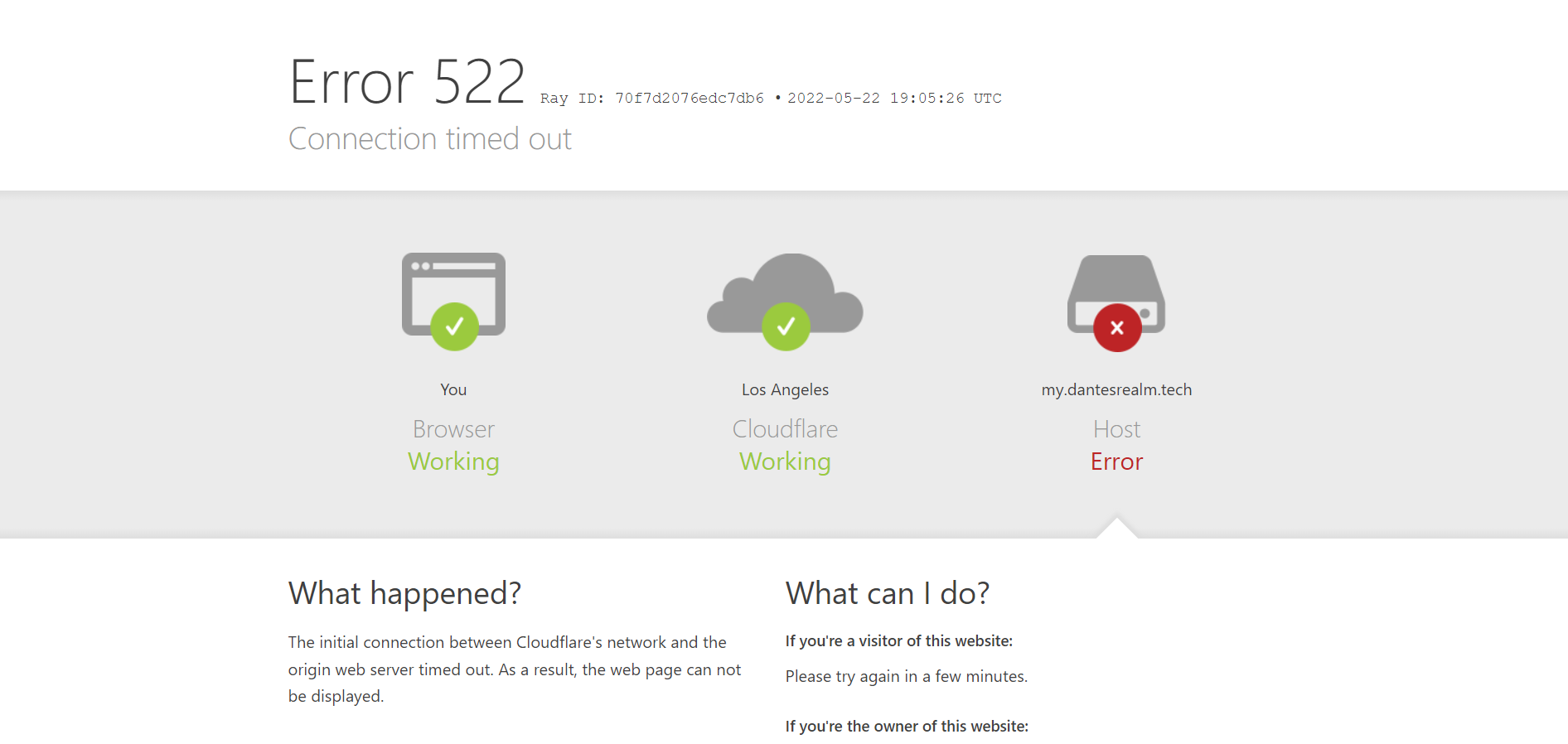Can't get my domain to work with Cloudron
-
Unfortunately, we could never figure out why port forwarding does not work with @danteswrath 's router.
@danteswrath If you like you can open a new thread here with your router information and maybe someone knows how to configure it properly.
-
 G girish has marked this topic as solved on
G girish has marked this topic as solved on
-
Hello, I have the exact same problem here. Can you please help me confirm whether my router is the problem? That way I could try to figure it out with my provider

-
Thank you @nebulon
Yes, I have followed all the steps from this thread and here https://docs.cloudron.io/troubleshooting/I have a fresh install of Ubuntu and have installed Cloudron with the three given commands - it all worked fine. I also set up everything on Cloudflare. After the reboot, I entered my domain name and provided my Cloudflare global API key. The A record "my" was generated along with 3 TXT records from Cloudrion.
Since then, nothing's working regarding Cloudrion
When trying to reach my.<domain_name>.net, it just loads until a timeout occurs. I have opened my ports accordingly, which I tested with curl my.<domain_name>.net with http and https respectively. Both couldn't connect, but http wanted to connect to port 80 and https to 443 (as instructed).
I tried the aforementioned troubleshooting page and all my services seem to be running. Except for one, I guess. The docker container mysql was never running, and the image for it wasn't installed with the setup script. Not being able to establish a connection might stem from another issue tho, I would imagine.Also, I configured a static LAN IP for my server. So it shouldn't change. The public IP changes every few hours, but I have a dynamic DNS script running periodically to change it accordingly on Cloudflare.
-
For the dynamic Ip, you might be interested in https://docs.cloudron.io/networking/#dynamic-dns
Also since you indicate that you use Cloudflare, disable the proxying feature for a start. Also if you mean you were not able to connect via curl, do you get any error or actually can't reach the server in the first place? For the latter something is likely wrong with your router setup (port forwarding). Also you could check with
curl -k https://<your local server IP>to see if that connects fine. -
I have proxy turned off since the start. When doing an insecure curl to the IP in my network, it returns an HTML site that looks like this:
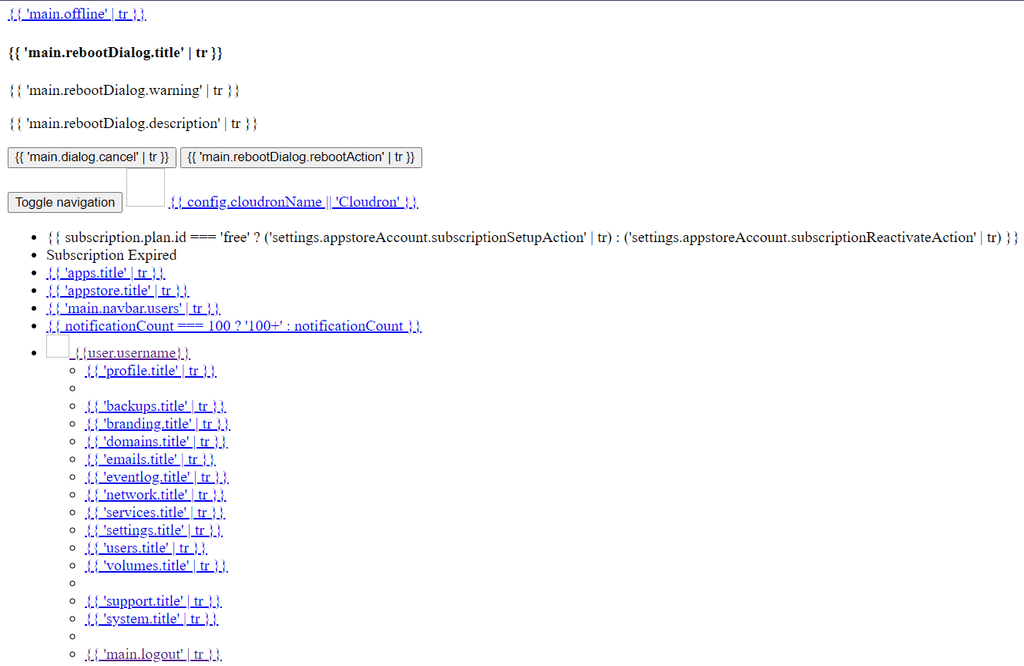
I guess that's working so far at least

What else could be the problem?
For the record, my Cloudflare DNS records look like this: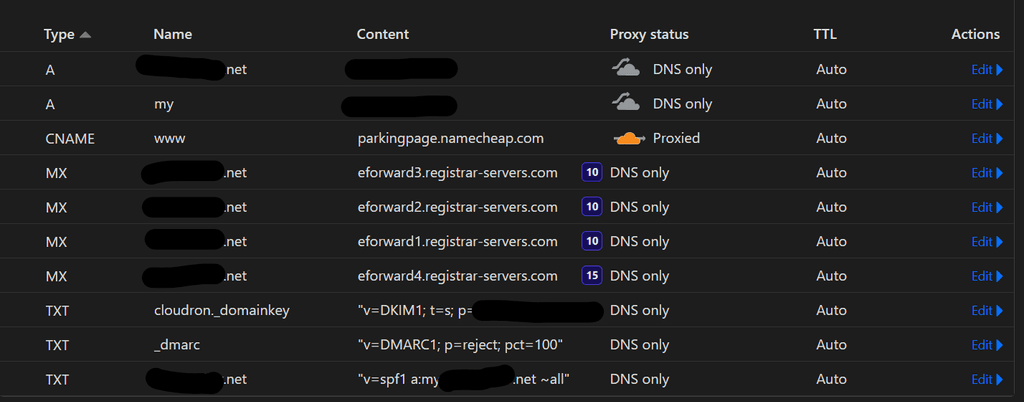
-
If it works for the local IP within your network, than most likely its a port-forwarding our other routing issue with your router. Can you double check that? If you use some kind of fritzbox, it has an expose host feature, which you could maybe try instead of portforwarding rules.
-
@nebulon I have exposed the static LAN IP of my server via DMZ now and changed nothing in Cloudflare. The curls to the internal IP now return a "moved permanently" for http and "no SSL" for https respectively. When curl-ing the external IP, it's still trying to connect to the correct ports but only throws a timeout.
@girish I have tryied it in brave, chrome, edge, firefox, and the terminal, same result across the board. When trying the internal IP, it redirects automatically to my.<domain>.net/setup.html. Loading this template always fails with a timeout

When trying to connect to just my.<domain>.net it doesn't redirect to the setup page.At this point I'm not sure my router's the problem. It does what is asked of it, but the Cloudron server can't establish connections.