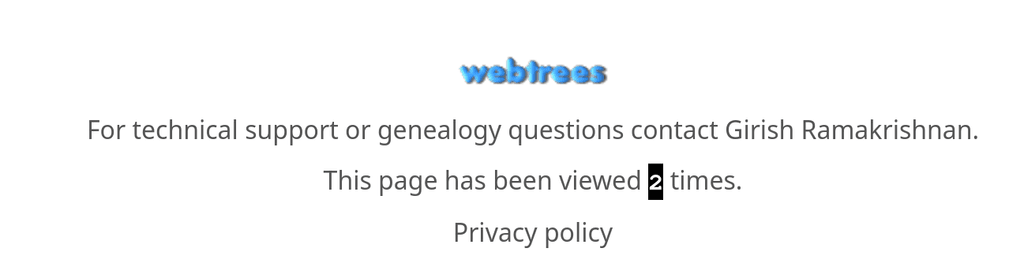Unable to install software (Webtrees.net) due to Php error
-
When attempting to install this LAMP based software, as per the steps provided here: https://webtrees.net/install/ , i'm running into this error:
Mar 06 13:13:50[Wed Mar 06 07:43:50.150831 2024] [php:warn] [pid 22] [client 172.18.0.1:36372] PHP Warning: require(/app/data/public/vendor/composer/../symfony/polyfill-php80/bootstrap.php): Failed to open stream: No such file or directory in /app/data/public/vendor/composer/autoload_real.php on line 41 Mar 06 13:13:50[Wed Mar 06 07:43:50.150868 2024] [php:warn] [pid 22] [client 172.18.0.1:36372] PHP Warning: require(/app/data/public/vendor/composer/../symfony/polyfill-php80/bootstrap.php): Failed to open stream: No such file or directory in /app/data/public/vendor/composer/autoload_real.php on line 41 Mar 06 13:13:50[Wed Mar 06 07:43:50.150897 2024] [php:error] [pid 22] [client 172.18.0.1:36372] PHP Fatal error: Uncaught Error: Failed opening required '/app/data/public/vendor/composer/../symfony/polyfill-php80/bootstrap.php' (include_path='.:/usr/share/php') in /app/data/public/vendor/composer/autoload_real.php:41\nStack trace:\n#0 /app/data/public/vendor/composer/autoload_real.php(45): {closure}()\n#1 /app/data/public/vendor/autoload.php(25): ComposerAutoloaderInit7188e2f7b8420f495108d6f2a5197562::getLoader()\n#2 /app/data/public/index.php(29): require('...')\n#3 {main}\n thrown in /app/data/public/vendor/composer/autoload_real.php on line 41
What i did is:
- Downloaded the zip file provided (https://github.com/fisharebest/webtrees/releases/download/2.1.18/webtrees-2.1.18.zip)
- Uploaded all the constituent files of the
Webtreesfolder into thePublicfolder of the LAMP app - Change ownership of all the file to
www-data
-
@shrey there is a bug in the 'Extract' button in the Filemanager. Try to extract the zip file via the Web Terminal instead. I think you hit the issue because the zip is only partially extracted, it crashes mid way.
I have fixed the bug for our coming release.
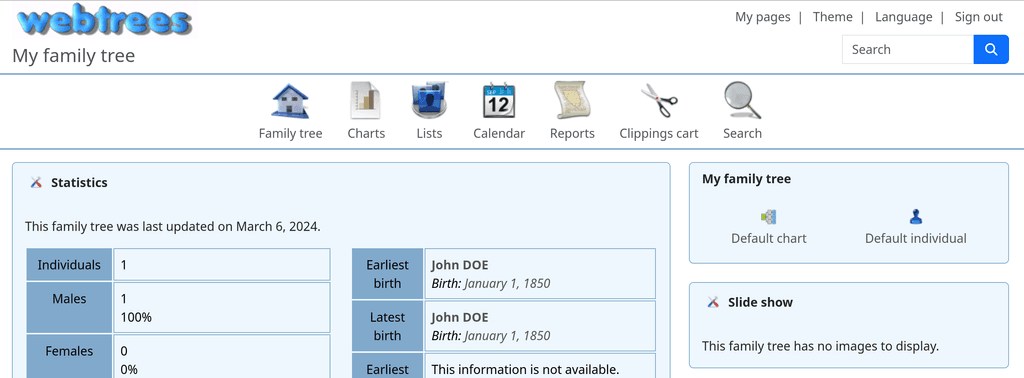
-
Check out https://docs.cloudron.io/apps/lamp/#composer for some ideas.
-
@shrey there is a bug in the 'Extract' button in the Filemanager. Try to extract the zip file via the Web Terminal instead. I think you hit the issue because the zip is only partially extracted, it crashes mid way.
I have fixed the bug for our coming release.
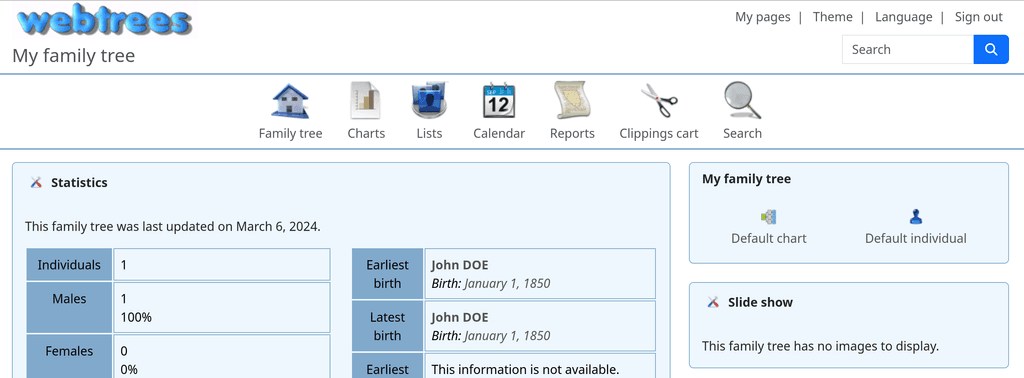
-
@shrey there is a bug in the 'Extract' button in the Filemanager. Try to extract the zip file via the Web Terminal instead. I think you hit the issue because the zip is only partially extracted, it crashes mid way.
I have fixed the bug for our coming release.
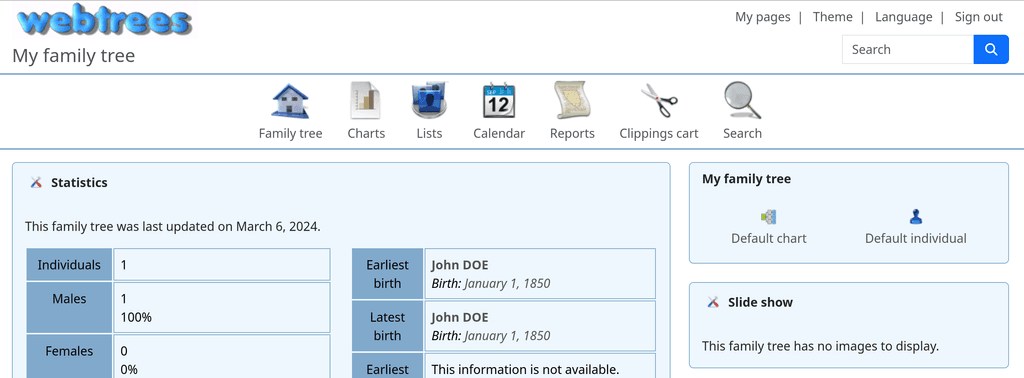
-
S shrey has marked this topic as solved on