Leantime sessions-store growing fast and endlessly
-
Hi there!
I just realized that one of my servers is running rather low on disk space even though not a lot new things were added. Cloudrons system page said thatdocker-volumesis using ~70GB space. After a bit ofdu'ing I found this volume:54G /var/lib/docker/volumes/volumeid/_data/leantime/sessions 54G /var/lib/docker/volumes/volumeid/_data/leantime 54G /var/lib/docker/volumes/volumeid/_data 54G /var/lib/docker/volumes/volumeidAfter checking the same inside the apps container I got pointed to this directory
/run/leantime/sessions- which seems to be created by https://git.cloudron.io/cloudron/leantime-app/-/blob/main/Dockerfile?ref_type=heads#L38There are currently ~400k session files in there and counting, each one being 140kb+. It seems to me, that every healthcheck creates a new session file. This is probably a PHP issue, how can we fix that?
-
Hey, Leantime maintainer here. Thought it might be a good time to chime in.
Leantime doesn't do anything special for session handling. So it appears that this would be related to the php config. More than likely it is the combination of.session.gc_lifetime session.gc_divisor session.gc_probability -
Hey, Leantime maintainer here. Thought it might be a good time to chime in.
Leantime doesn't do anything special for session handling. So it appears that this would be related to the php config. More than likely it is the combination of.session.gc_lifetime session.gc_divisor session.gc_probability@leantime thanks for chiming in!
As suspected, after looking at the timestamps, this has to be the healthcheck:
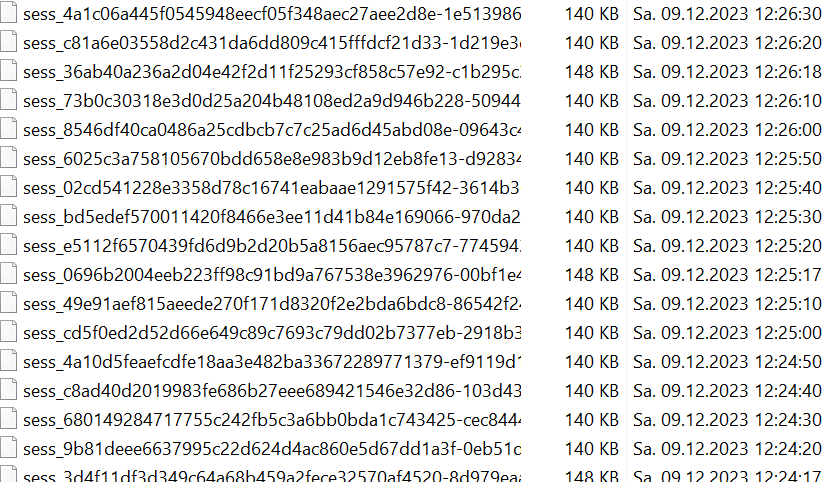
The files from 08.12.2023 are still there, so it seems there is no limit (or at least not reached yet), after 426k files. Any suggestion what I should try @nebulon? Or a different kind of healthcheck which doesn't produce a session file on every ping?

-
@leantime thanks for joining in here and good observation about the healthcheck. @leantime is there a better way to do this instead of just testingg for a 200 status code on
/?Currently running through the leantime v3.0.0 tests, will see what can be done about session lifetime, but yes ideally they shouldn't be created in the first place.
-
 N nebulon marked this topic as a question on
N nebulon marked this topic as a question on
-
 N nebulon has marked this topic as solved on
N nebulon has marked this topic as solved on
-
This problem still seems to exist, in addition to the state files being created in
/run/leantime/sessionsI also see these warnings in/app/code/logs/error.log:[17-Mar-2024 10:45:28 UTC] PHP Warning: session_start(): Failed to read session data: files (path: /var/lib/php/sessions) in /app/code/app/Core/Session.php on line 86 [17-Mar-2024 11:00:28 UTC] PHP Warning: session_start(): open(/var/lib/php/sessions/sess_faca93109effa1af1edd88e4f44a6907151835e9-5a1a3dac769201a6b925ba01be7303f4dc33a595, O_RDWR) failed: Read-only file system (30) in /app/code/app/Core/Session.php on line 86When looking at /etc/php/8.1/apache2/php.ini I do find
session.save_path = /run/leantime/sessions, so it is strange that it still tries/var/lib/php/sessions/for that. -
 N nebulon has marked this topic as unsolved on
N nebulon has marked this topic as unsolved on
-
Looks like upstream just uses symfony sessions, which in turn should use the php settings as mentioned in https://symfony.com/doc/current/session.html#configuring-garbage-collection
Does anyone here have more experience with the symfony framework?
-
@fbartels did you get that sorted and does it work for you? I have to still have troubles with it and I need to manually check every few weeks which docker container is using up the space and manually remove old sessions:
35G /var/lib/docker/volumes/id/_data/leantime/sessionsmy php.ini has the following content:
session.save_path = /run/leantime/sessions session.gc_probability = 1 session.gc_divisor = 100 session.gc_maxlifetime = 1440 -
@fbartels did you get that sorted and does it work for you? I have to still have troubles with it and I need to manually check every few weeks which docker container is using up the space and manually remove old sessions:
35G /var/lib/docker/volumes/id/_data/leantime/sessionsmy php.ini has the following content:
session.save_path = /run/leantime/sessions session.gc_probability = 1 session.gc_divisor = 100 session.gc_maxlifetime = 1440 -
@fbartels did you get that sorted and does it work for you? I have to still have troubles with it and I need to manually check every few weeks which docker container is using up the space and manually remove old sessions:
35G /var/lib/docker/volumes/id/_data/leantime/sessionsmy php.ini has the following content:
session.save_path = /run/leantime/sessions session.gc_probability = 1 session.gc_divisor = 100 session.gc_maxlifetime = 1440@msbt said in Leantime sessions-store growing fast and endlessly:
did you get that sorted and does it work for you?
I am not using it myself, but one of my customers does on their Cloudron. since the customer was happy with the workaround and did not complain about further issues I did not make any further research on this.
-
 G girish marked this topic as a regular topic on
G girish marked this topic as a regular topic on
