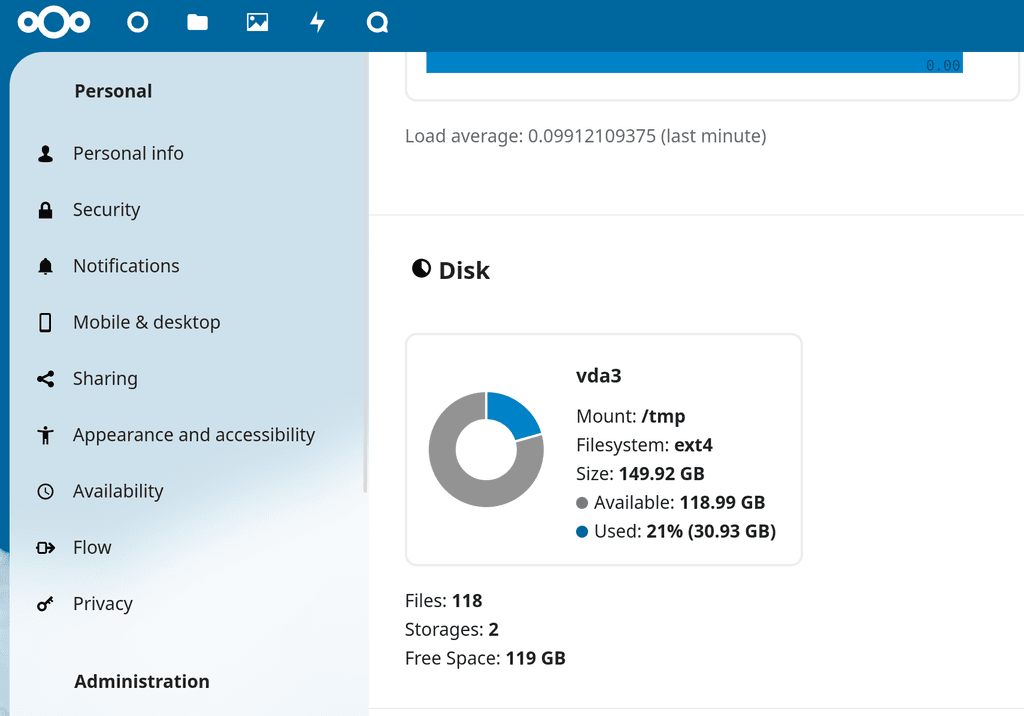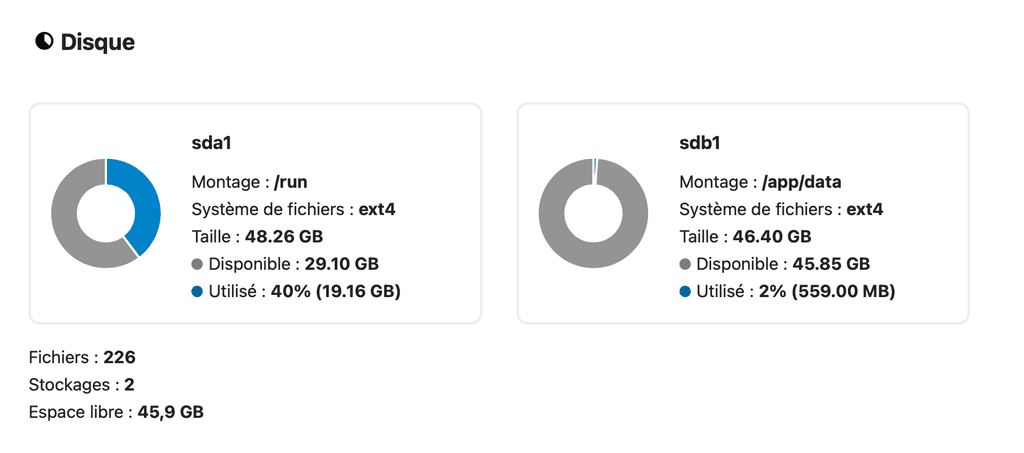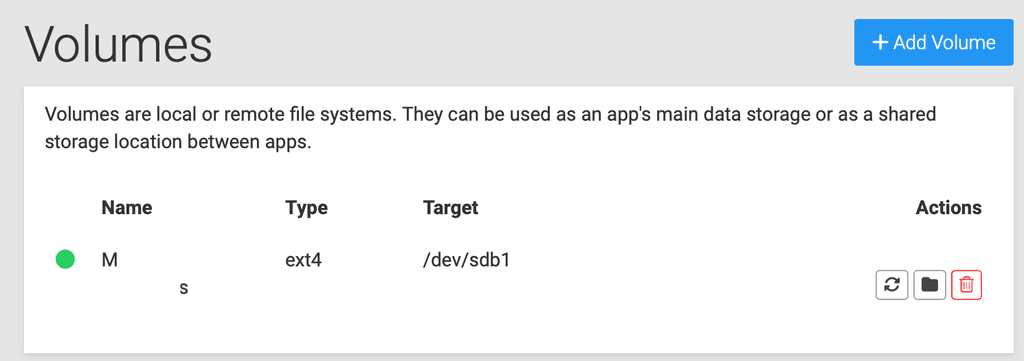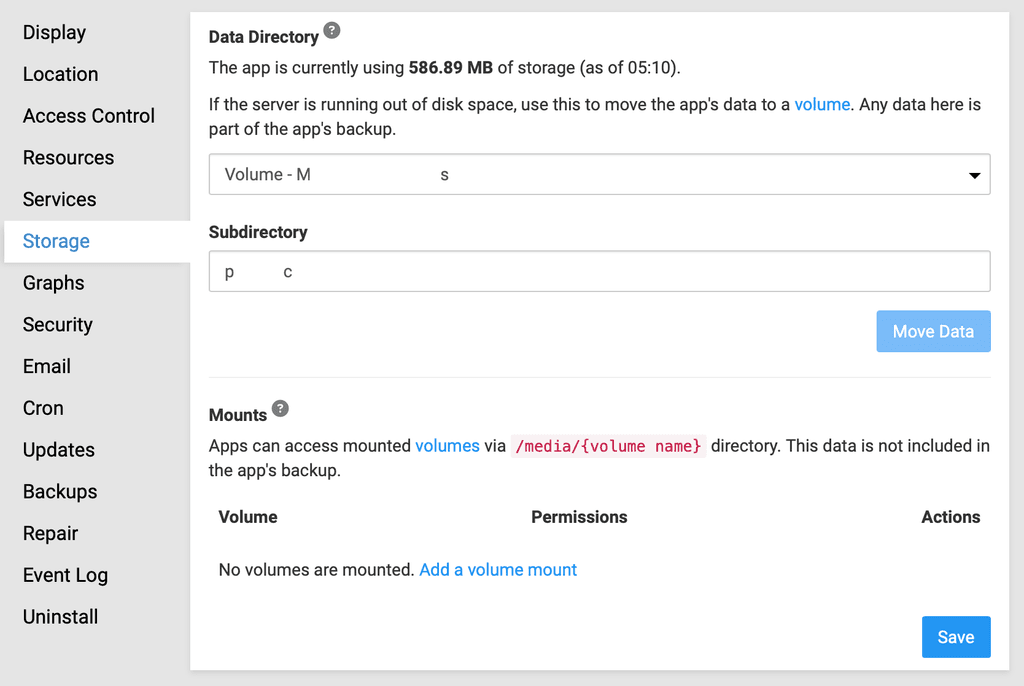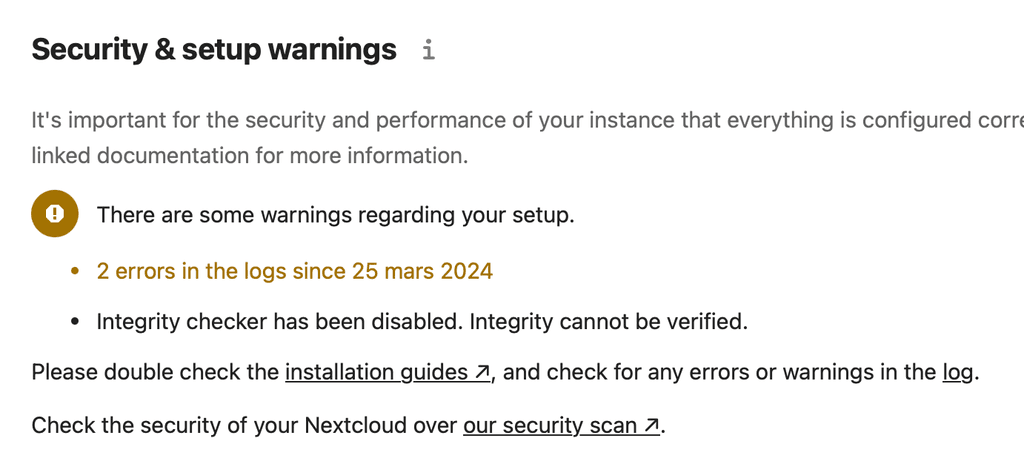-
Hello everyone!
Still a new cloudron user, I have a little problem.
On my VPS, I created an additional volume (sdb1)
It is well mounted in cloudron (in green)
I installed Nextcloud, change the app location and add the mount.
So for me everything should be in sdb1.
But when I go to Nextcloud, it shows me sda1.
Any ideas?
Thanks very much -
Hello everyone!
Still a new cloudron user, I have a little problem.
On my VPS, I created an additional volume (sdb1)
It is well mounted in cloudron (in green)
I installed Nextcloud, change the app location and add the mount.
So for me everything should be in sdb1.
But when I go to Nextcloud, it shows me sda1.
Any ideas?
Thanks very much@lilian said in Problems with NextCloud (sdb1 - sda1):
I installed Nextcloud, change the app location and add the mount.
Usually, you only need to do one of this. Either change the app location OR add the mount. I explained this recently at https://forum.cloudron.io/topic/11386/nextcloud-and-volumes-backup .
But when I go to Nextcloud, it shows me sda1.
What do you mean by this?
-
Thank you for the feedback,
If I understood correctly, when you move the app into the volume, all the files are on the additional volume.When I go to nextcloud -> System, I see the disk of my vps (sda1) and my volume (sdb1), I thought that I would only see sdb1 since nextcloud is moved in the volume (maybe I am wrong )
Also, is it normal that nextcloud integrity is not enabled? Because it shows me errors.
-
Thank you for the feedback,
If I understood correctly, when you move the app into the volume, all the files are on the additional volume.When I go to nextcloud -> System, I see the disk of my vps (sda1) and my volume (sdb1), I thought that I would only see sdb1 since nextcloud is moved in the volume (maybe I am wrong )
Also, is it normal that nextcloud integrity is not enabled? Because it shows me errors.
@lilian said in Problems with NextCloud (sdb1 - sda1):
When I go to nextcloud -> System, I see the disk of my vps (sda1) and my volume (sdb1), I thought that I would only see sdb1 since nextcloud is moved in the volume (maybe I am wrong )
Can you post a picture of how you have setup the storage in Cloudron for nextcloud app? For example, have you added the volume in Cloudron but as https://docs.cloudron.io/apps/#data-directory and as a https://docs.cloudron.io/apps/#mounts ? Only one of them is needed.
-
 G girish moved this topic from Support on
G girish moved this topic from Support on
-
I've got the same "Integrity checker disabled" warning as @lilian
 ... Nextcloud's security scan shows a green A result but this is annoying. I've tried to edit the config.ini parameter 'integrity.check.disabled' => true to false but it reverts always to true... Please advice on how to proceed.
... Nextcloud's security scan shows a green A result but this is annoying. I've tried to edit the config.ini parameter 'integrity.check.disabled' => true to false but it reverts always to true... Please advice on how to proceed. -
I've got the same "Integrity checker disabled" warning as @lilian
 ... Nextcloud's security scan shows a green A result but this is annoying. I've tried to edit the config.ini parameter 'integrity.check.disabled' => true to false but it reverts always to true... Please advice on how to proceed.
... Nextcloud's security scan shows a green A result but this is annoying. I've tried to edit the config.ini parameter 'integrity.check.disabled' => true to false but it reverts always to true... Please advice on how to proceed. -
Noted with thanks @jdaviescoates