New user emails dont work
-
I have a fresh deployment, i configured gmail properly and all tests are passed, it fetched the emails and i can reply to the email ticket and it goes through
The issue is when i make a new user and invite them, they dont get the email
Any ideas?
-
@xboxhaxorz Just to double check, is chatwoot deployed via Cloudron? Have to ask because other deployments have very different email setups.
@girish Yes it is
-
@xboxhaxorz so, step 1 would be to check if cloudron itself can send emails. If you go to Email -> Select the Domain . Is the Status tab all green? If it is, can you send a test email and see if that works (https://docs.cloudron.io/email/#send-test-email) ?
-
@xboxhaxorz so, step 1 would be to check if cloudron itself can send emails. If you go to Email -> Select the Domain . Is the Status tab all green? If it is, can you send a test email and see if that works (https://docs.cloudron.io/email/#send-test-email) ?
@girish This is that screen
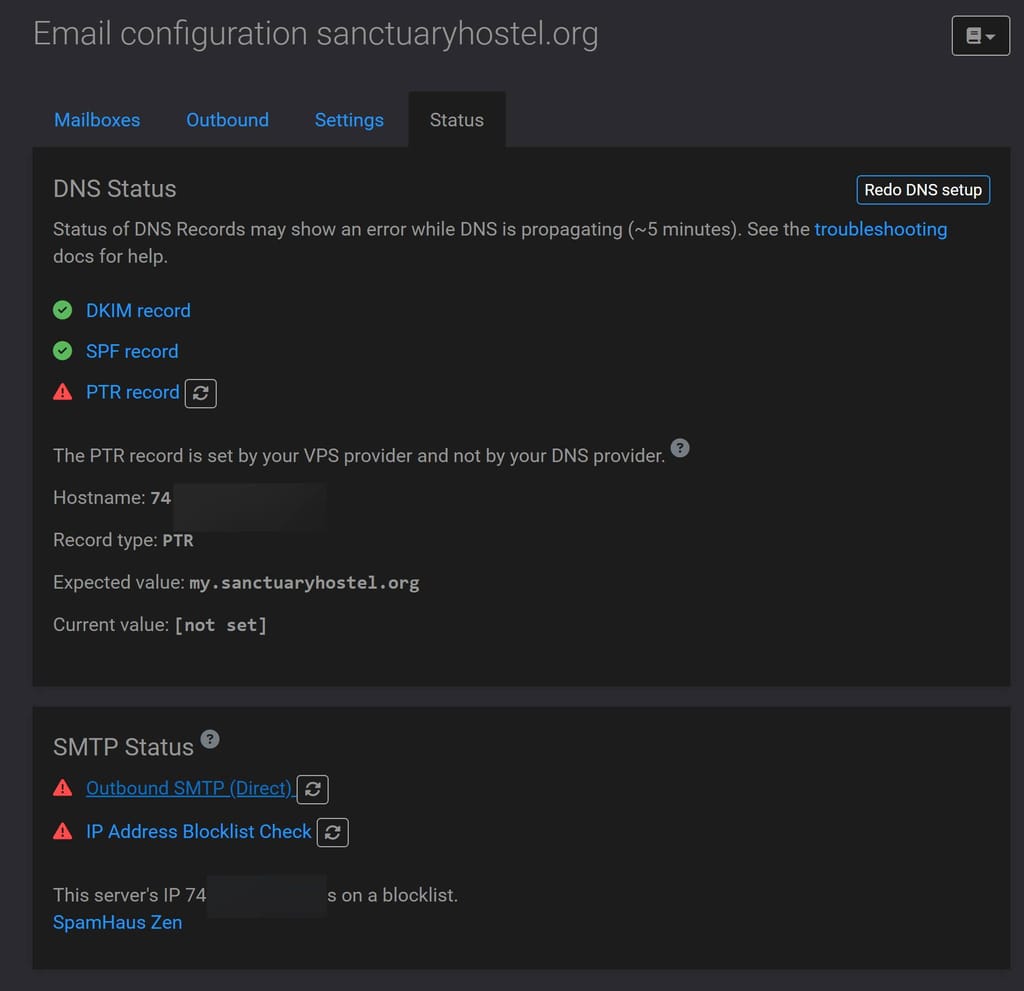
I checked with azure and changing port 25 is not allowed, at least not with the non profit plan that they give us
The test email does not work
-
@girish This is that screen
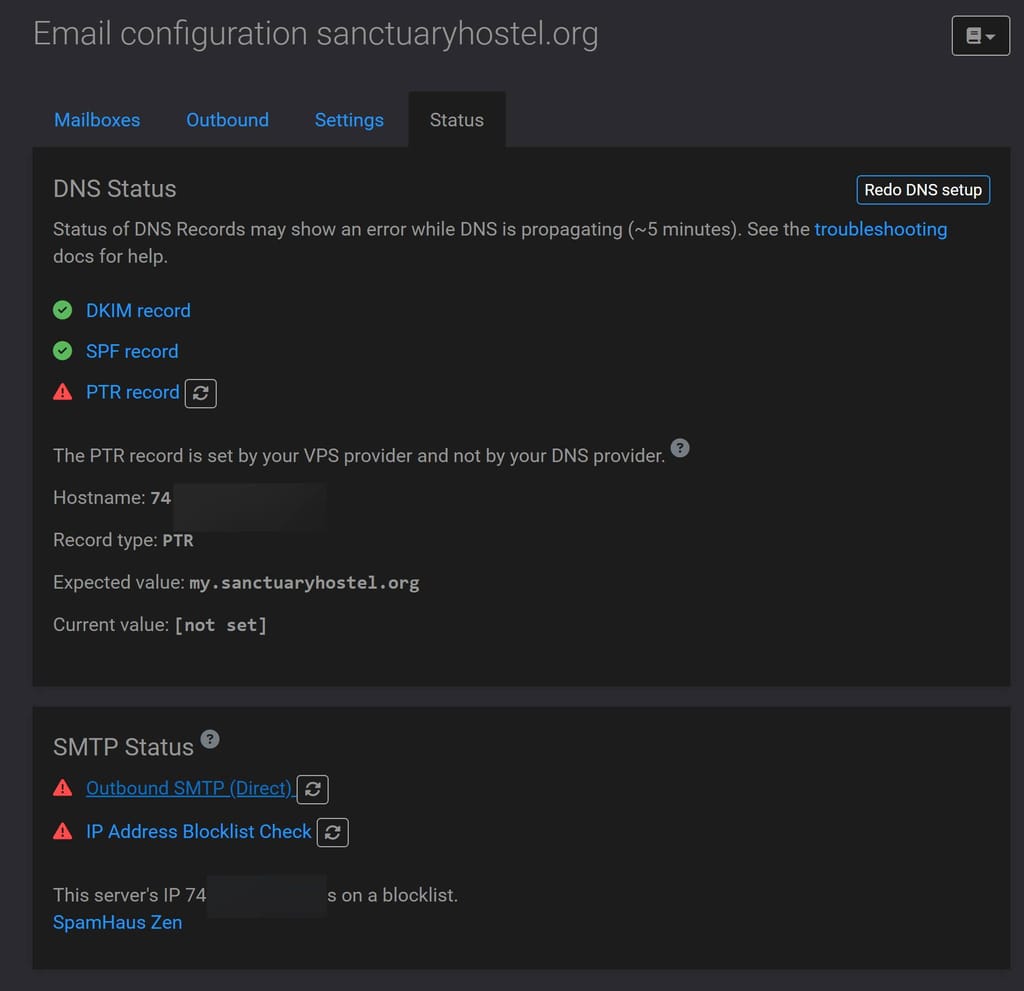
I checked with azure and changing port 25 is not allowed, at least not with the non profit plan that they give us
The test email does not work
@xboxhaxorz right, so you have to set up an email relay . See https://docs.cloudron.io/email/#relay-outbound-mails . This will let you bypass the port 25 restriction. Once you set this up, emails will work.
-
@xboxhaxorz right, so you have to set up an email relay . See https://docs.cloudron.io/email/#relay-outbound-mails . This will let you bypass the port 25 restriction. Once you set this up, emails will work.
@girish said in New user emails dont work:
@xboxhaxorz right, so you have to set up an email relay . See https://docs.cloudron.io/email/#relay-outbound-mails . This will let you bypass the port 25 restriction. Once you set this up, emails will work.
I did that, i used the same settings that i used with freescout, but i dont think its working, the status page is the same, i do get new user invite emails with freescout though
I only configured outgoing not incoming, i tried both the gmail passcode and the app passcode
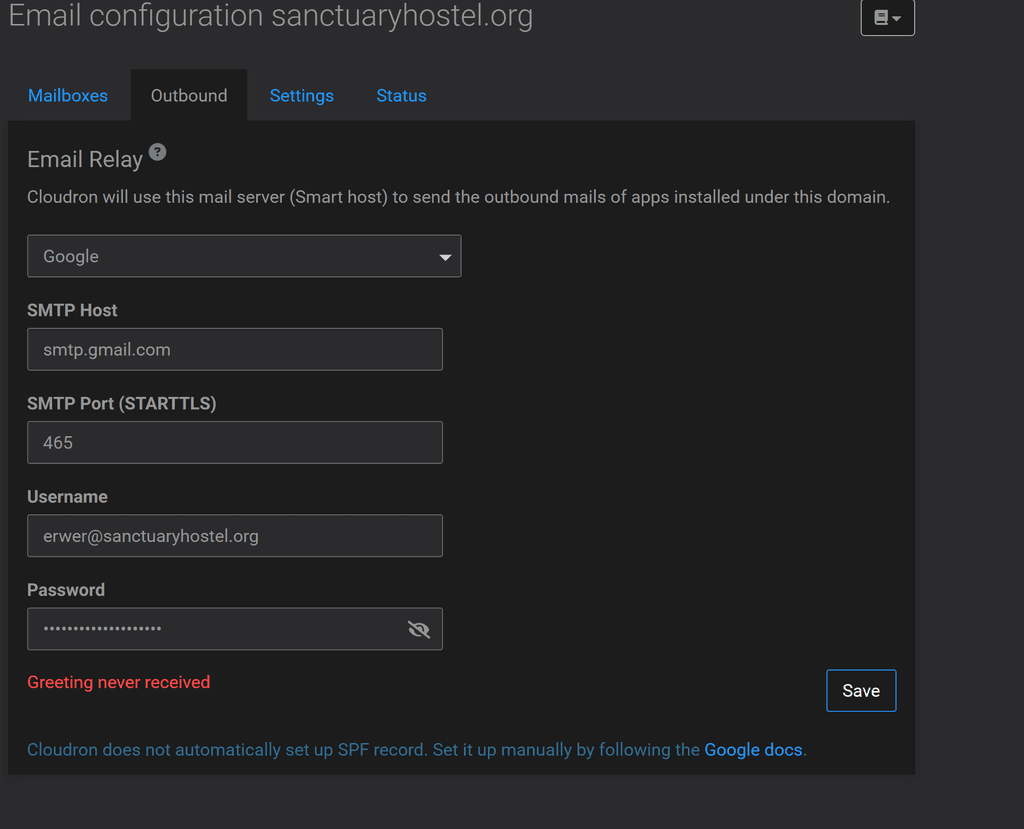
When i invited a new user in chatwoot, the invitation email never came, and i dont get the test email from cloudron either
I have cloudflare enabled but i dont think thats an issue since i get the freescout emails
-
@girish said in New user emails dont work:
@xboxhaxorz right, so you have to set up an email relay . See https://docs.cloudron.io/email/#relay-outbound-mails . This will let you bypass the port 25 restriction. Once you set this up, emails will work.
I did that, i used the same settings that i used with freescout, but i dont think its working, the status page is the same, i do get new user invite emails with freescout though
I only configured outgoing not incoming, i tried both the gmail passcode and the app passcode
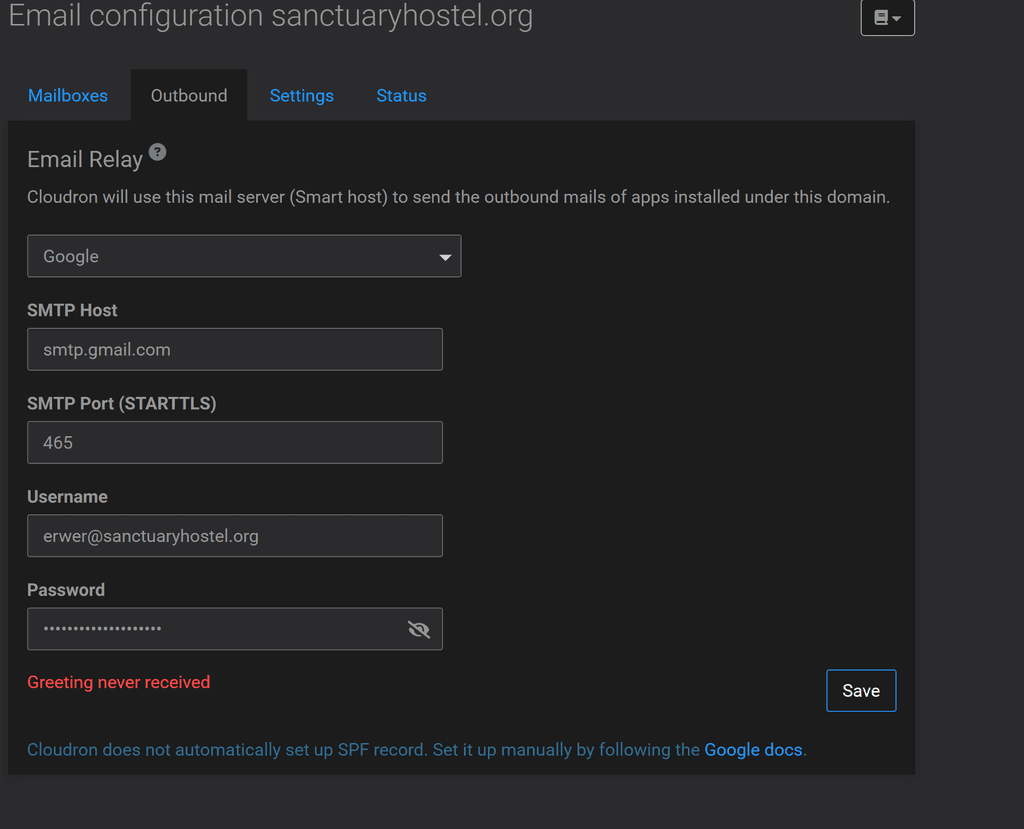
When i invited a new user in chatwoot, the invitation email never came, and i dont get the test email from cloudron either
I have cloudflare enabled but i dont think thats an issue since i get the freescout emails
-
@xboxhaxorz cloudron only supports STARTTLS for relay. So, you have to use port 587 and not port 465 .
@girish said in New user emails dont work:
@xboxhaxorz cloudron only supports STARTTLS for relay. So, you have to use port 587 and not port 465 .
Great, its all working now
Thanks
-
 G girish marked this topic as a question on
G girish marked this topic as a question on
-
 G girish has marked this topic as solved on
G girish has marked this topic as solved on
