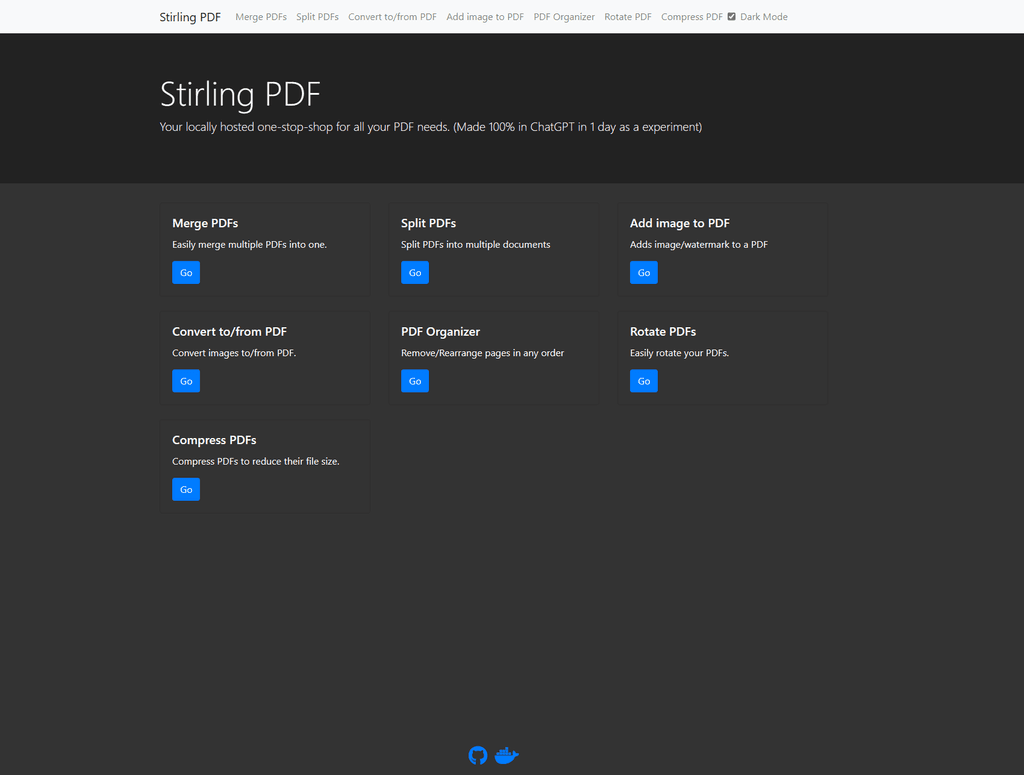New UI Sneak peak and review
-
Thanks for posting here!
And the new interface looks better! The new icons and colours help to get a better overview.
I do think, however, some categorization of the tools could help a lot in finding all those helpful features?
Maybe „borrow“ from Acrobat?
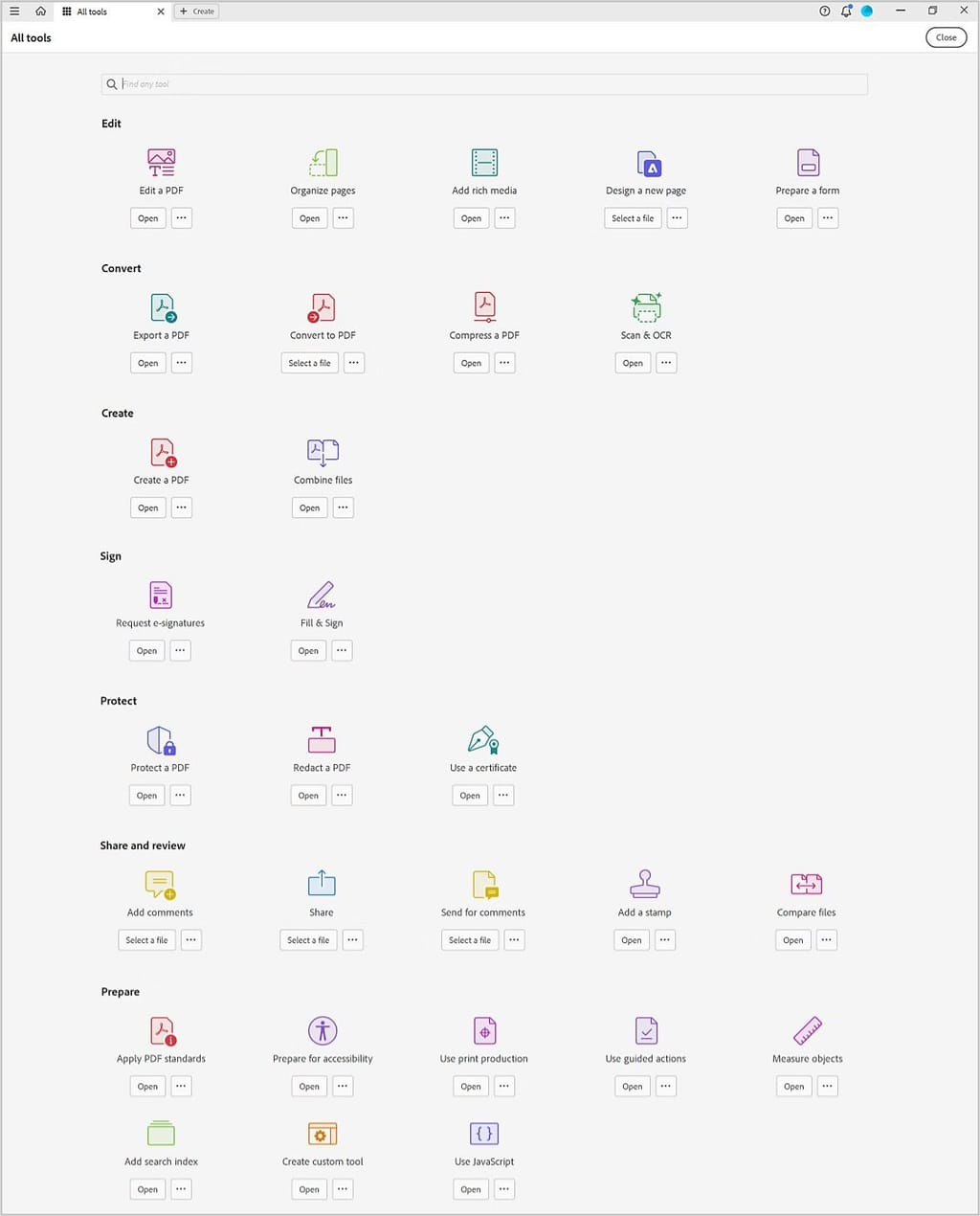
-
Thanks for posting here!
And the new interface looks better! The new icons and colours help to get a better overview.
I do think, however, some categorization of the tools could help a lot in finding all those helpful features?
Maybe „borrow“ from Acrobat?
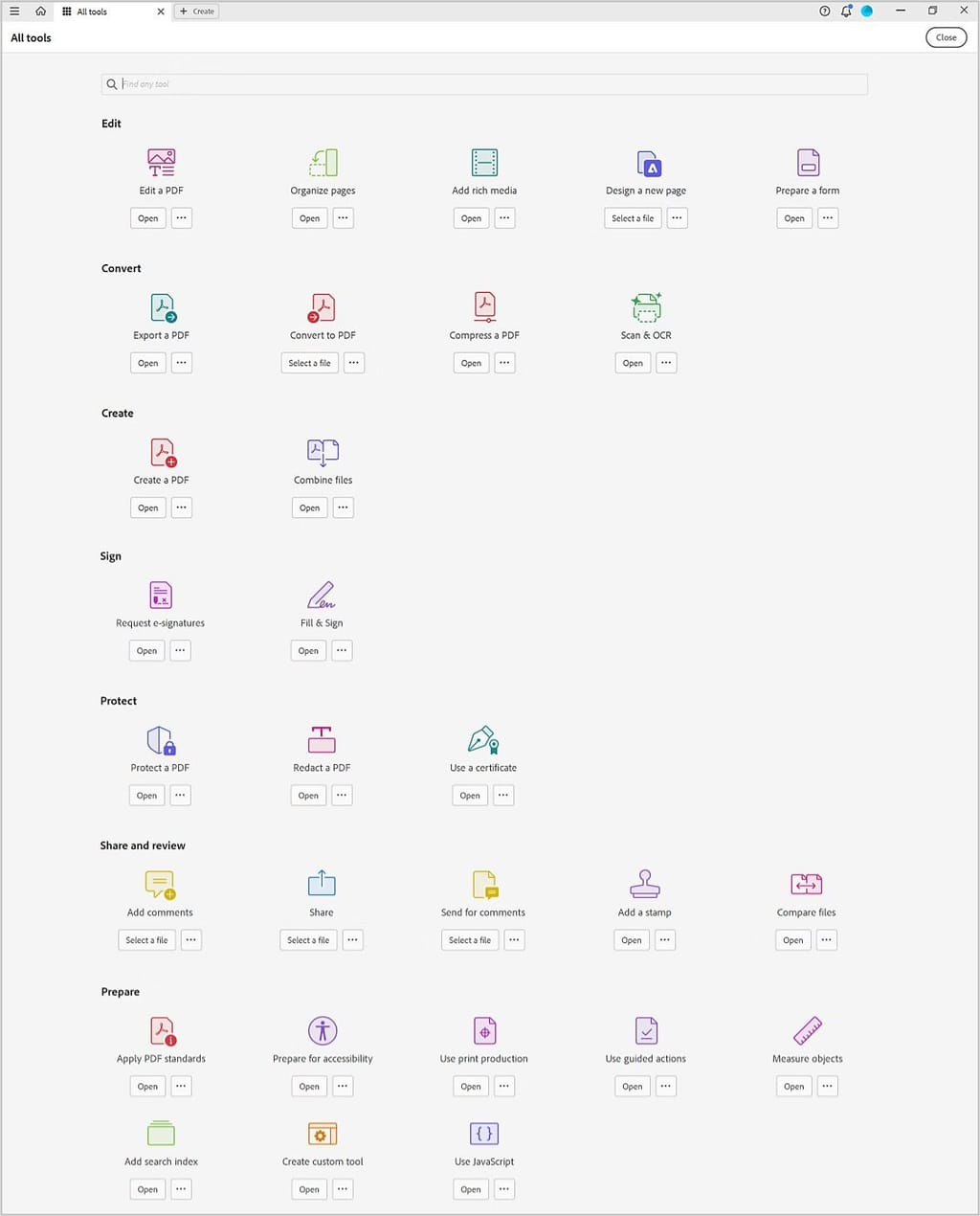
@necrevistonnezr I dislike our grouping but I think that one doesnt make full sense either... I am not sure what the perfect order of things is at the moment.
At least we have a favouriting system and searchbar to help
(Although i do think our homepage needs some grouping now that each function is coloured)
-
I like the new UI. (=
-
HI all,
Im frooodle the creator of Stirling-PDF
We are currently redesigning the UI for Stirling-PDF and wanted to get any thoughts and recommendations on the UI change.
We currently have a docker imagefrooodle/s-pdf:testNewDesign
But also just a test website up here for people to try
http://stirlingpdf.io:8088/ (or http://185.252.234.121:8088/ if Domain doesnt work)Please let me know what you think, there is a new on hover Tools navbar and cleaner headers and logos on each page with other tweeks to general interface
@froodle Nice work!
Personally, I'l prefer a toggle for a List View, if not too much to ask.
think the icons would benefit from a rounded box around them, to make them more like app icon buttons.
Lastly, not sure if it works from the UI, but drag & drop for uploading files to process would be super cool

-
At least here the links to the new design demo shows quite something else at least at the moment. So it went through a few redesigns?
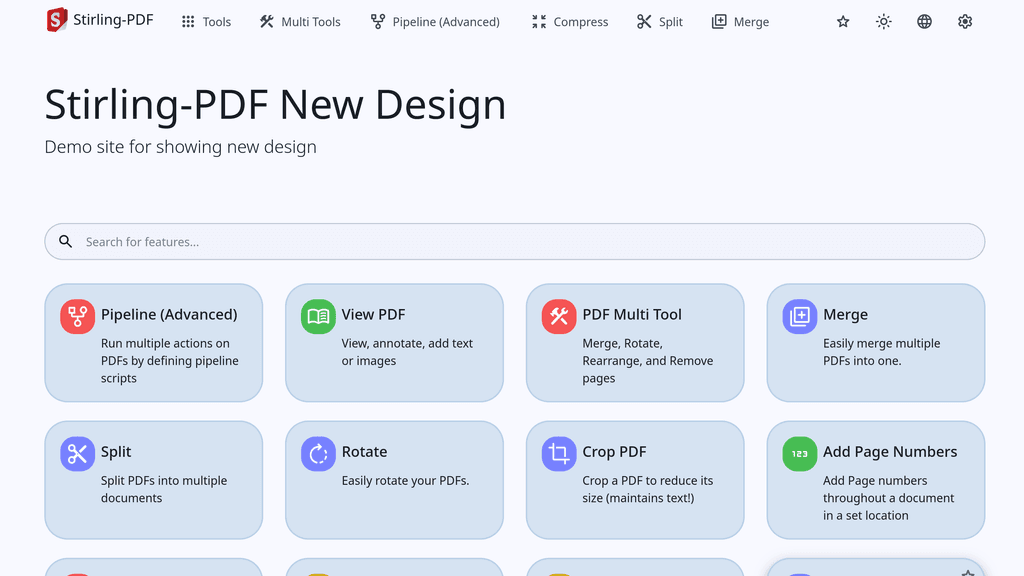
Personally I prefer the screenshot @necrevistonnezr had posted initially, much less noisy.
@nebulon That was a screenshot from Acrobat
 ....
.... -
@froodle Nice work!
Personally, I'l prefer a toggle for a List View, if not too much to ask.
think the icons would benefit from a rounded box around them, to make them more like app icon buttons.
Lastly, not sure if it works from the UI, but drag & drop for uploading files to process would be super cool

@marcusquinn toggle for list view is a good idea, ill add to todo list, this new UI update just released by the way
-
@froodle Great stuff! Any plans to get into the whole AI "Chat with your PDFs?
-
@necrevistonnezr I dislike our grouping but I think that one doesnt make full sense either... I am not sure what the perfect order of things is at the moment.
At least we have a favouriting system and searchbar to help
(Although i do think our homepage needs some grouping now that each function is coloured)
@froodle said in New UI Sneak peak and review:
@necrevistonnezr I dislike our grouping but I think that one doesnt make full sense either... I am not sure what the perfect order of things is at the moment.
How about the following categories:
Multi-Tools
- PDF Multi Tool
- Pipeline
Edit Layout
- Organize
- Remove
- Merge
- Multi-Page Layout
- Split
- Split PDF by Sections
- Auto Split Pages
- Auto Split by Size/Count
- Extract page(s)
- Rotate
- Crop PDF
- Adjust page size/scale
- Single Large Page
- Remove Blank pages
- Overlay PDFs
Edit Content
- Add image
- Add Page Numbers
- Add Watermark
- Add Stamp to PDF
- Change Metadata
- Remove Annotations
- Flatten
OCR / Scan
- OCR / Cleanup scans
- Detect/Split Scanned photos
- Adjust Colors/Contrast
Convert
- Convert file to PDF
- Image to PDF
- HTML to PDF
- Markdown to PDF
- URL/Website To PDF
- PDF to Image
- PDF to HTML
- PDF to Word
- PDF to Presentation
- PDF to CSV
- PDF to RTF (Text)
- PDF to PDF/A
- PDF to XML
- Compress
- Extract Images
Protection & Security
- Add Password
- Remove Password
- Change Permissions
- Auto Redact
- Sanitize
- Show Javascript
Sign
- Sign
- Sign with Certificate
Other
- View PDF
- Repair
- Compare
- Auto Rename PDF File
- Get ALL Info on PDF
-
Dear Cloudron @staff,
Stirling PDF with new GUI worked fine for me up to version 2.11.0
But with today's update to version 2.11.1 all the icons are gone...
Did I missed something ?
Thank you for your support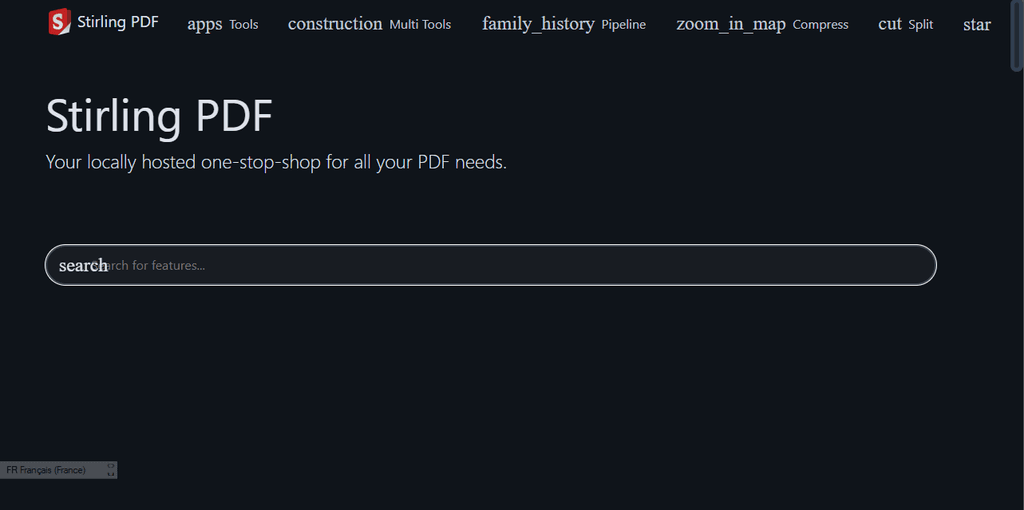
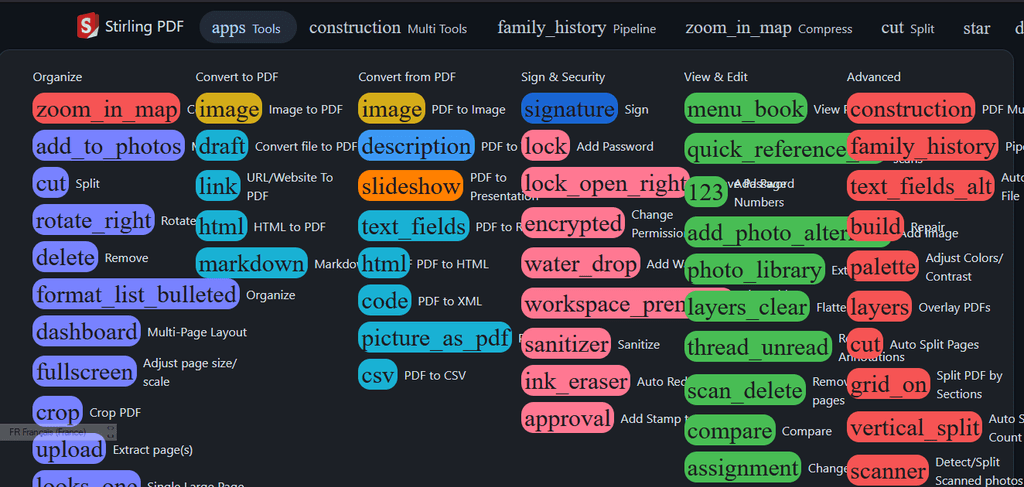
@osobo said in New UI Sneak peak and review:
Dear Cloudron @staff,
Stirling PDF with new GUI was working fine for me up to version 2.11.0
But with today's update to version 2.11.1 all the icons are gone...
Did I missed something ?
Thank you for your supportWorks fine for me here in Edge / Brave. Maybe a browser cache issue? A privacy / adblock extension?
-
@osobo said in New UI Sneak peak and review:
Dear Cloudron @staff,
Stirling PDF with new GUI was working fine for me up to version 2.11.0
But with today's update to version 2.11.1 all the icons are gone...
Did I missed something ?
Thank you for your supportWorks fine for me here in Edge / Brave. Maybe a browser cache issue? A privacy / adblock extension?
@necrevistonnezr Thanks for your feedback. You're right ! I've cleared the cache and ... voila

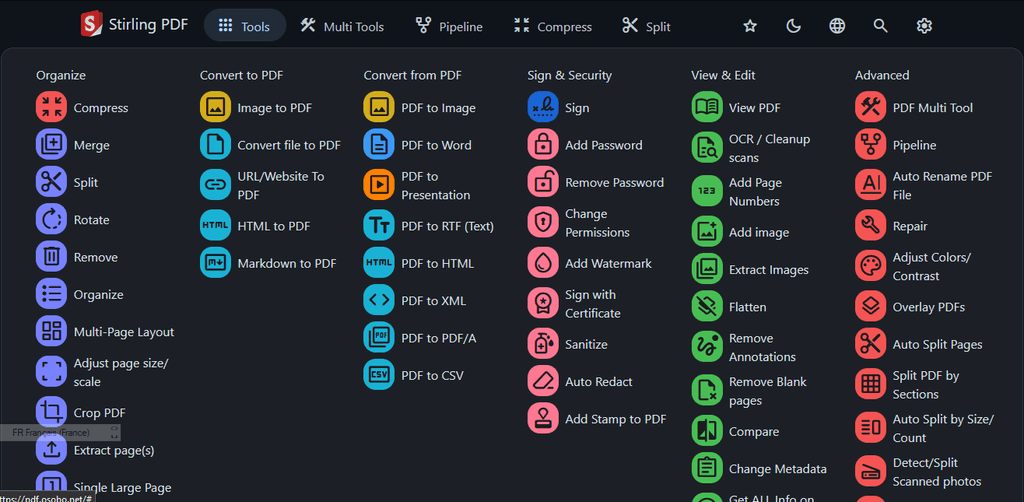
-
Ah, I see that under "Tools" there's already some categorization? Or is that new?
-
Ah, I see that under "Tools" there's already some categorization? Or is that new?
@necrevistonnezr no it's been that way ever since the demo etc I showed earlier

-
@necrevistonnezr no it's been that way ever since the demo etc I showed earlier

@froodle said in New UI Sneak peak and review:
@necrevistonnezr no it's been that way ever since the demo etc I showed earlier

And there I was, trying to re-invent the wheel....