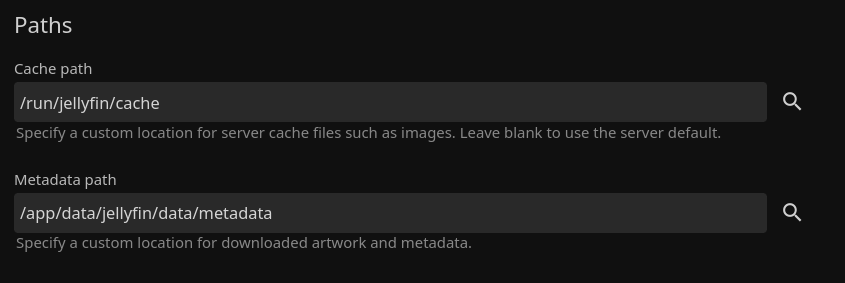Jellyfin - the beast eats GB
-
At home I use a Zimaboard. A nice little piece of hardware. The downside of this hardware is the limited onboard memory of 32GB. That is where my Ubuntu, Cloudron & apps go.
That's why I look at every application, every update and every use with open eyes. I don't want to go through the pain of "hard disk full". Backups go straight to my Synology. Big applications like Open WebUI are banned.Today was the day. Hard disk full. Nothing works anymore.
Long story short: Jellyfin converts your movies into streamable data and does not store them on the mounted volume. It saves them within the app container. If you consume a few hours of movies, you get a lot of gigs. And bam. Disk full.
No. The troubleshooting article "Recovery after disk full" in the Cloudron docs does not solve the problem. You need to run "docker exec -it" in your Jellyfin app and delete all files manually.
I thought it was a good idea to run Jellyfin with a mounted volume where all my movies are stored. Today I learned that it's not.
My conclusion:
- find a solution for more RAM on zimaboard
- no more Jellyfin on the Zimaboard
- contribute to Jellyfin to find a solution that converted files go to a mounted volume instead of using the memory on the zimaboard
-
Heh, it seems this is a hot topic in that world. Here's a script that does some auto clean up - https://github.com/RTUnit/Jellyfin-Transcodes-cleanup
There's also plenty of reddit threads - https://www.reddit.com/r/jellyfin/comments/wuur1a/how_much_disk_space_for_transcodes/ https://www.reddit.com/r/jellyfin/comments/gm6y6p/is_there_a_way_to_limit_cachebuffer/ https://www.reddit.com/r/jellyfin/comments/11bzgte/cache_of_transcode/ https://www.reddit.com/r/jellyfin/comments/os4k2q/transcoding_and_served_file_sizes/
-
These GBs are not reclaimed automatically per default? Or just not reclaimed in a short time span?
-
These GBs are not reclaimed automatically per default? Or just not reclaimed in a short time span?
@necrevistonnezr Good question. I've decided not to delete the app from my Zimaboard. Let's see if the hard drive is full again in a few days/weeks. I'll monitor Jellyfin's hard drive usage a few hours and days after watching movies.
-
Just checked mine:
- 1.57 GB app size before watching a movie
- 3.0 GB app size after starting a movie (the difference to the 1.57 GB is roughly the movie's file size)
- 1.57 GB app size after stopping the movie
--> I looks like the cache is cleared automatically?!
-
Just checked mine:
- 1.57 GB app size before watching a movie
- 3.0 GB app size after starting a movie (the difference to the 1.57 GB is roughly the movie's file size)
- 1.57 GB app size after stopping the movie
--> I looks like the cache is cleared automatically?!
@necrevistonnezr Okay. Ideal conditions. At home, I noticed that the play button was a bit lame. That's why I pressed it twice or more. Sometimes when I'm watching as an alien from outside my network, the stream suddenly cuts out. No idea if this leads to dead GB that are not automatically deleted.
-
Just for clarity, it runs on a server at home but a tad more powerful than the Zimaboard, I guess (Beelink EQ12 with Intel N100, 16 GB RAM and SSD drives)
-
@necrevistonnezr Okay. Ideal conditions. At home, I noticed that the play button was a bit lame. That's why I pressed it twice or more. Sometimes when I'm watching as an alien from outside my network, the stream suddenly cuts out. No idea if this leads to dead GB that are not automatically deleted.
@luckow is it possible that you transferred files via the web file manager on your mounted volume? Because the same thing just happened to me, I sent a few GB of files via the gui and the space was used on the mounted volume and also in the sftp container. The files weren't removed even after the transfer was complete. When I was uploading directly to the volume (not via cloudron) only the volume space was used. So maybe there's a bug in the file manager/sftp? I restarted the service and the space is still in use.
I did a quick search for bigger files on the server and the volumes look like this:
... /var/lib/docker/volumes/1231239813136462c2985ef9fb95997d3bf3c0ade478161c9ab78897fabd9df4/_data/1234nhpQSR7FGRmviYn3o-uJ.mkv /var/lib/docker/volumes/1231239813136462c2985ef9fb95997d3bf3c0ade478161c9ab78897fabd9df4/_data/1234cYkcj_5Jf1VChyqBW8pY.mkv /var/lib/docker/volumes/1231239813136462c2985ef9fb95997d3bf3c0ade478161c9ab78897fabd9df4/_data/1234Tv6qx56UmX2BD2vDKMmD.mkv ...When querying for that specific volume, this shows up:
volume 1231239813136462c2985ef9fb95997d3bf3c0ade478161c9ab78897fabd9df4 is used by sftp,Will the sftp volume eventually be cleaned up or what's going on there?
Edit: I was drag & dropping whole directories
-
argh. it's hitting me again. same problem. i totally forgot about this thread. For my future self:
You have to configure your app to write the cache to a mounted volume. (/run/jellyfin/is "local")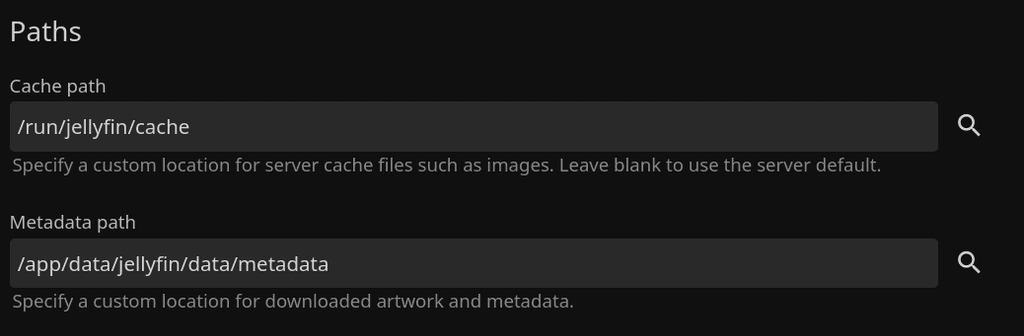
-
argh. it's hitting me again. same problem. i totally forgot about this thread. For my future self:
You have to configure your app to write the cache to a mounted volume. (/run/jellyfin/is "local")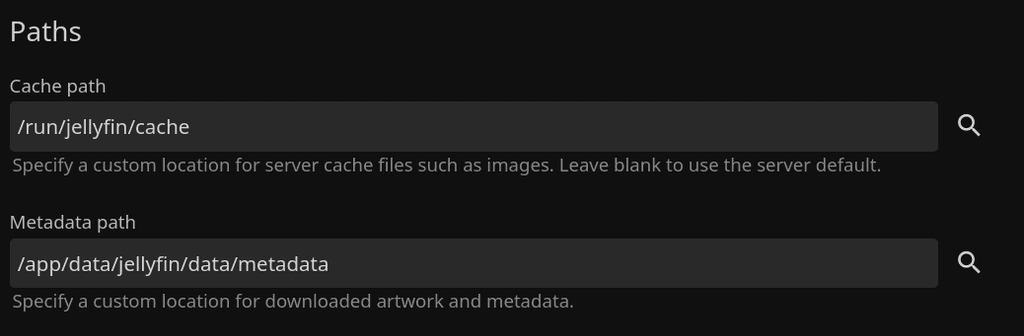
@luckow I keep getting a 500 error from Axios trying to change my cache and metadata paths. Has anyone else ran into this?
-
I don't seem to have this issue.
I've got 823.52 GB of video files (in a mounted Hetzner Storage Box) and another 845.46 GB of music files (in another mounted Hetzner Storage Box) but my Jellyfin app is only taking up 5.86 GB of space.
I've never edited these: