WordPress app container stuck on updating from package version 3.7.2 to 3.7.3
-
Hi guys,
Could you assist with the following please?
We run a number of WordPress "app" websites on Cloudron, all but one have updated successfully to package version 3.7.5. One website, our main one, hasn't and I've just noticed it's been trying and failing to update from 3.7.2 to 3.7.3 daily for a few weeks.
The app is currently stuck on:
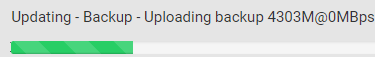
We can't stop the app (print screen does not capture the "not allowed" mouse cursor when hovering over the Off button):
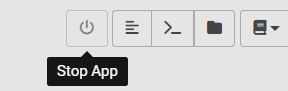
Nor can we use any of the buttons on the Repair tab, likely due to the app being in the middle of trying to update the packaged WP version:
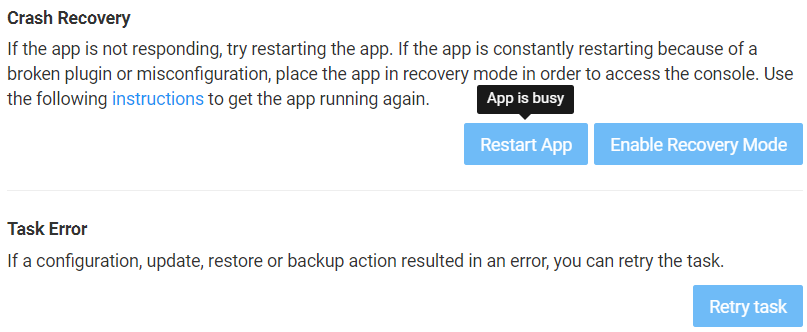
Nor can we take a fresh backup of the website, which is up and working despite the following message:
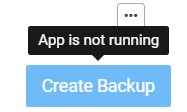
On the Cloudron My App home page we see the app is Updating:
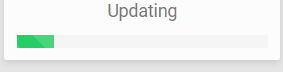
It started the update process probably over 12 hours ago, it will fail at some point and then start again; it looks as follows:
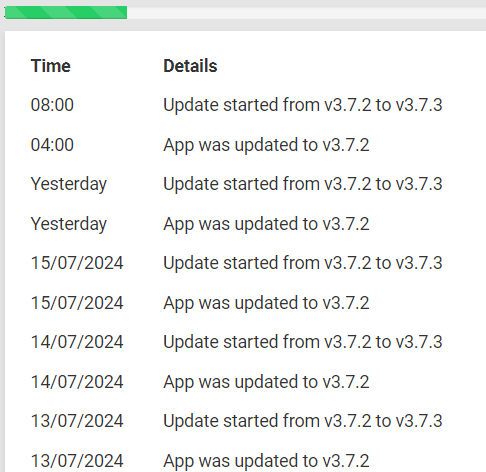
How do we safely break the vicious cycle please?
Incidentally, I see we also have a notification for Cloudron v8.0.1 being available; a Reboot required notification is also present to finish the Ubuntu security updates; I was under the impression that these reboots happen automatically, but maybe they don't and we have to initiate them manually as our uptime show as "a year" and our platform version is v7.7.2.
Your help, advice and guidance are much appreciated.
Thank you in advance.
THI Staff
-
T THI_Staff referenced this topic on
-
The above may be linked to Cloudron update to v8.0.1 as detailed here:
https://forum.cloudron.io/post/91544But still, there must be a way to break the vicious update cycle on the WordPress app "container" because when I go into Settings, under Updates and I click the Updates Available button it tells me there are apps blocking the Cloudron update and I should wait for these operations to finish first:
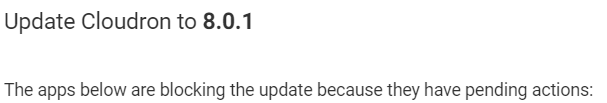
-
@THI_Staff This issue is mitigated a bit in 8.0.1 as @girish said. In the meantime,
- You can click the 'x' on the right side of the progress bar . This will kill the app backup task
- Then, repair app -> retry . This will bring the app back up.
For the update itself, maybe take a server snapshot and then 'skip backup' when doing the update.
-
Thank you @joseph for your reply
I did that; clicked on X to stop the current upgrade process (stuck on backing up); went to repair and clicked Retry task to get the app container back to a healthy, non-error state.
But... what it gets stuck on is the backup process; I tried twice to create a new backup and the process gets stuck at the same exact point 4304M into the backup, which I guess you must have expected would happen and why you suggested taking a server snapshot and then "skipping the backup" when I try upgrading the WP container to the next release. I guess you must also be hoping that post a successful update to the next packaged WP releases, the backup process will start working again, right? Is this common behaviour / have you seen this before with other apps and their upgrades?
-
Thank you @joseph for your reply
I did that; clicked on X to stop the current upgrade process (stuck on backing up); went to repair and clicked Retry task to get the app container back to a healthy, non-error state.
But... what it gets stuck on is the backup process; I tried twice to create a new backup and the process gets stuck at the same exact point 4304M into the backup, which I guess you must have expected would happen and why you suggested taking a server snapshot and then "skipping the backup" when I try upgrading the WP container to the next release. I guess you must also be hoping that post a successful update to the next packaged WP releases, the backup process will start working again, right? Is this common behaviour / have you seen this before with other apps and their upgrades?
@THI_Staff said in WordPress app container stuck on updating from package version 3.7.2 to 3.7.3:
Is this common behaviour / have you seen this before with other apps and their upgrades?
This happens with apps which contains files that change their size when the backup is going on. Happens quite often with apps that use sqlite3 (since it's a in-file database) and also with apps that generate log files inside the data directory. I am guessingin your WP app you have some file that keeps changing size. Maybe you have some plugin that writes to somewhere periodically?
But I am happy to report that this issue is completely fixed now with (https://git.cloudron.io/cloudron/box/-/commit/dbbce4160dc0bfdb778f96717bfb9987522120da and https://git.cloudron.io/cloudron/box/-/commit/885aac69c5db491c7ba5b927acd30da75b21c232) . I am also adding a sqlite3 addon now which should prevent any sqlite corruption.
-
@THI_Staff said in WordPress app container stuck on updating from package version 3.7.2 to 3.7.3:
Is this common behaviour / have you seen this before with other apps and their upgrades?
This happens with apps which contains files that change their size when the backup is going on. Happens quite often with apps that use sqlite3 (since it's a in-file database) and also with apps that generate log files inside the data directory. I am guessingin your WP app you have some file that keeps changing size. Maybe you have some plugin that writes to somewhere periodically?
But I am happy to report that this issue is completely fixed now with (https://git.cloudron.io/cloudron/box/-/commit/dbbce4160dc0bfdb778f96717bfb9987522120da and https://git.cloudron.io/cloudron/box/-/commit/885aac69c5db491c7ba5b927acd30da75b21c232) . I am also adding a sqlite3 addon now which should prevent any sqlite corruption.
@girish said in WordPress app container stuck on updating from package version 3.7.2 to 3.7.3:
This happens with apps which contains files that change their size when the backup is going on. ... Maybe you have some plugin that writes to somewhere periodically?
Thank you @girish Great advice and just the clue we needed. We figured out what that was, stopped it and then we could take a WP backup manually; and then we were also able to update to the latest packaged WP version 3.8.0
Thank you once again; your prompt help is much appreciated
You can mark this ticket as resolved; cheers!

-
J joseph marked this topic as a question on
-
J joseph has marked this topic as solved on
