Crontab not running in custom LAMP
-
Hello, I created a custom LAMP package using the latest LAMP repo in cloudron's git. I modified the Dockerfile to use only PHP 8.1 and everything is working fine except cron jobs, they're not executing. Has anyone had this problem before?
My Dockerfile
FROM cloudron/base:4.2.0@sha256:46da2fffb36353ef714f97ae8e962bd2c212ca091108d768ba473078319a47f4 RUN mkdir -p /app/code WORKDIR /app/code # when external repo is added, apt-get will install the latest in case of conflicting name. apt-cache policy <name> will show what is getting used # so the remove of 7.4 is probably superfluous but here for completeness # https://www.php.net/supported-versions.php RUN apt-get remove -y php-* php7.4-* libapache2-mod-php7.4 && \ apt-get autoremove -y && \ add-apt-repository --yes ppa:ondrej/php && \ apt update && \ apt install -y php8.1 php8.1-{apcu,bcmath,bz2,cgi,cli,common,curl,dba,dev,enchant,fpm,gd,gmp,gnupg,imagick,imap,interbase,intl,ldap,mailparse,mbstring,mysql,odbc,opcache,pgsql,phpdbg,pspell,readline,redis,snmp,soap,sqlite3,sybase,tidy,uuid,xml,xmlrpc,xsl,zip,zmq} libapache2-mod-php8.1 && \ apt install -y php-{date,pear,twig,validate} && \ rm -rf /var/cache/apt /var/lib/apt/lists # https://getcomposer.org/download/ RUN curl --fail -L https://getcomposer.org/download/2.7.7/composer.phar -o /usr/bin/composer && chmod +x /usr/bin/composer # configure apache # keep the prefork linking below a2enmod since it removes dangling mods-enabled (!) # perl kills setlocale() in php - https://bugs.mageia.org/show_bug.cgi?id=25411 RUN a2disconf other-vhosts-access-log && \ echo "Listen 80" > /etc/apache2/ports.conf && \ a2enmod alias rewrite headers rewrite expires cache ldap authnz_ldap proxy proxy_http proxy_wstunnel && \ a2dismod perl && \ rm /etc/apache2/sites-enabled/* && \ sed -e 's,^ErrorLog.*,ErrorLog "|/bin/cat",' -i /etc/apache2/apache2.conf && \ ln -sf /app/data/apache/mpm_prefork.conf /etc/apache2/mods-enabled/mpm_prefork.conf && \ ln -sf /app/data/apache/app.conf /etc/apache2/sites-enabled/app.conf && \ rm /etc/apache2/mods-enabled/php*.conf /etc/apache2/mods-enabled/php*.load && \ ln -sf /run/apache2/php.conf /etc/apache2/mods-enabled/php.conf && \ ln -sf /run/apache2/php.load /etc/apache2/mods-enabled/php.load COPY apache/ /app/code/apache/ # configure mod_php RUN for v in 8.1; do \ crudini --set /etc/php/$v/apache2/php.ini PHP upload_max_filesize 64M && \ crudini --set /etc/php/$v/apache2/php.ini PHP post_max_size 64M && \ crudini --set /etc/php/$v/apache2/php.ini PHP memory_limit 128M && \ crudini --set /etc/php/$v/apache2/php.ini opcache opcache.enable 1 && \ crudini --set /etc/php/$v/apache2/php.ini opcache opcache.enable_cli 1 && \ crudini --set /etc/php/$v/apache2/php.ini opcache opcache.interned_strings_buffer 8 && \ crudini --set /etc/php/$v/apache2/php.ini opcache opcache.max_accelerated_files 10000 && \ crudini --set /etc/php/$v/apache2/php.ini opcache opcache.memory_consumption 128 && \ crudini --set /etc/php/$v/apache2/php.ini opcache opcache.save_comments 1 && \ crudini --set /etc/php/$v/apache2/php.ini opcache opcache.validate_timestamps 1 && \ crudini --set /etc/php/$v/apache2/php.ini opcache opcache.revalidate_freq 60 && \ crudini --set /etc/php/$v/apache2/php.ini Session session.save_path /run/app/sessions && \ crudini --set /etc/php/$v/apache2/php.ini Session session.gc_probability 1 && \ crudini --set /etc/php/$v/apache2/php.ini Session session.gc_divisor 100 ; \ done RUN for v in 8.1; do \ cp /etc/php/$v/apache2/php.ini /etc/php/$v/cli/php.ini && \ ln -s /app/data/php.ini /etc/php/$v/apache2/conf.d/99-cloudron.ini && \ ln -s /app/data/php.ini /etc/php/$v/cli/conf.d/99-cloudron.ini ; \ done # install RPAF module to override HTTPS, SERVER_PORT, HTTP_HOST based on reverse proxy headers # https://www.digitalocean.com/community/tutorials/how-to-configure-nginx-as-a-web-server-and-reverse-proxy-for-apache-on-one-ubuntu-16-04-server RUN mkdir /app/code/rpaf && \ curl -L https://github.com/gnif/mod_rpaf/tarball/669c3d2ba72228134ae5832c8cf908d11ecdd770 | tar -C /app/code/rpaf -xz --strip-components 1 -f - && \ cd /app/code/rpaf && \ make && \ make install && \ rm -rf /app/code/rpaf # configure rpaf RUN echo "LoadModule rpaf_module /usr/lib/apache2/modules/mod_rpaf.so" > /etc/apache2/mods-available/rpaf.load && a2enmod rpaf # ioncube. the extension dir comes from php -i | grep extension_dir # extension has to appear first, otherwise will error with "The Loader must appear as the first entry in the php.ini file" # ioncube does not seem to have support for PHP 8 yet (https://blog.ioncube.com/2022/08/12/ioncube-php-8-1-support-faq-were-almost-ready/) # the dates below correspond to PHP build dates - https://unix.stackexchange.com/questions/591769/what-do-the-dates-at-usr-lib-php-represent RUN mkdir /tmp/ioncube && \ curl http://downloads.ioncube.com/loader_downloads/ioncube_loaders_lin_x86-64.tar.gz | tar zxvf - -C /tmp/ioncube && \ cp /tmp/ioncube/ioncube/ioncube_loader_lin_8.1.so /usr/lib/php/20210902/ && \ rm -rf /tmp/ioncube && \ echo "zend_extension=/usr/lib/php/20210902/ioncube_loader_lin_8.1.so" > /etc/php/8.1/apache2/conf.d/00-ioncube.ini && \ echo "zend_extension=/usr/lib/php/20210902/ioncube_loader_lin_8.1.so" > /etc/php/8.1/cli/conf.d/00-ioncube.ini # add code COPY start.sh index.php credentials.template python_requirements.txt /app/code/ # install python libraries RUN python3 -m pip install -r python_requirements.txt # lock www-data but allow su - www-data to work RUN passwd -l www-data && usermod --shell /bin/bash --home /app/data www-data CMD [ "/app/code/start.sh" ]My Cloudron manifest
{ "id": "lamp.cloudronapp.php74", "title": "LAMP", "author": "Cloudron developers", "description": "file://DESCRIPTION.md", "tagline": "An empty LAMP stack (PHP 7.4, 8.x)", "version": "4.0.0", "upstreamVersion": "PHP - 7.4, 8.0, 8.1, 8.2, 8.3", "healthCheckPath": "/", "httpPort": 80, "manifestVersion": 2, "website": "https://cloudron.io/", "contactEmail": "apps@cloudron.io", "icon": "logo.png", "addons": { "mongodb": {}, "localstorage": { "ftp": { "uid": 33, "uname": "www-data" } }, "scheduler": {} }, "tags": [ "apache", "php", "mysql", "hosting", "lamp", "stacks", "development" ], "mediaLinks": [ "https://screenshots.cloudron.io/lamp.cloudronapp.php74/lamp-stack.jpg" ], "changelog": "file://CHANGELOG", "postInstallMessage": "file://POSTINSTALL.md", "multiDomain": true, "minBoxVersion": "7.5.1", "forumUrl": "https://forum.cloudron.io/category/15/lamp", "documentationUrl": "https://docs.cloudron.io/apps/lamp/" } -
J joseph moved this topic from Support on
-
@alex-uxlabsmx crontab is not expected to run unless you run crond in the container. This is mostly not required.
If you know the cron jobs ahead of time when you build the package, you should use the scheduler addon - https://docs.cloudron.io/packaging/addons/#scheduler
If you want to let the user configure custom cron jobs, then you can use built-in cron feature - https://docs.cloudron.io/apps/#cron
-
I want to let the user configure custom cron jobs. What's the best approach to run crond in the container automatically?
-
You can check the mautic package (https://git.cloudron.io/cloudron/mautic-app) how to run crond via supervisor. But any reason not to use https://docs.cloudron.io/apps/#cron ?
-
Well, I understand that cron is already configured from what I see in the docs:
Cron jobs required for the app to function are already integrated into the app package and no further configuration is required. If you want to run additional custom cron commands, you can add them in the Cron section.
The thing is that jobs are not running. I'm not sure if I deleted something important from the Dockerfile or if I need anything else to make cron work. This is how I added a job:
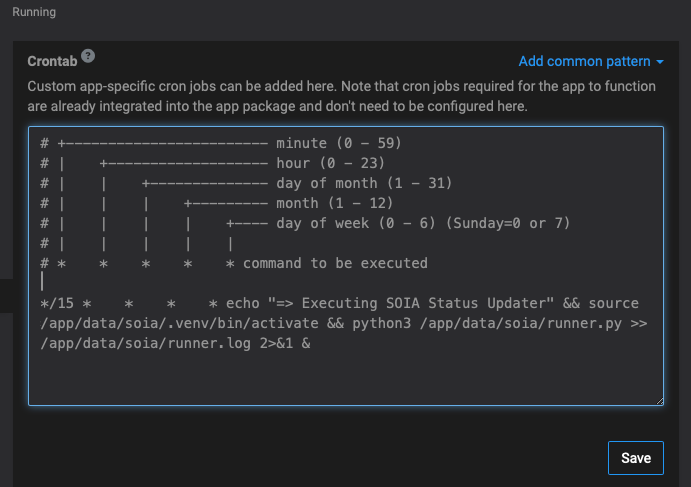
-
Well, I understand that cron is already configured from what I see in the docs:
Cron jobs required for the app to function are already integrated into the app package and no further configuration is required. If you want to run additional custom cron commands, you can add them in the Cron section.
The thing is that jobs are not running. I'm not sure if I deleted something important from the Dockerfile or if I need anything else to make cron work. This is how I added a job:
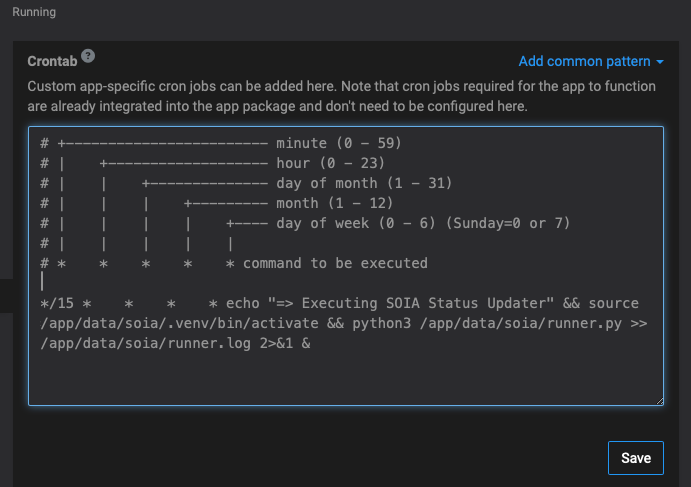
@alex-uxlabsmx cron support comes from the platform code and should not be related to the packaging. Can you try the cron job in some other app ? (just the echo, remove the python stuff) . That way, we can figure if this is an app level issue or platform level.
-
We have several Apps running cron jobs without any problem. It must be an app level issue. The following screenshots are from another App running a cron job:
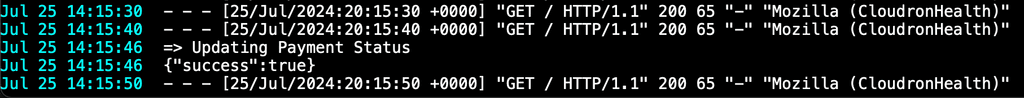
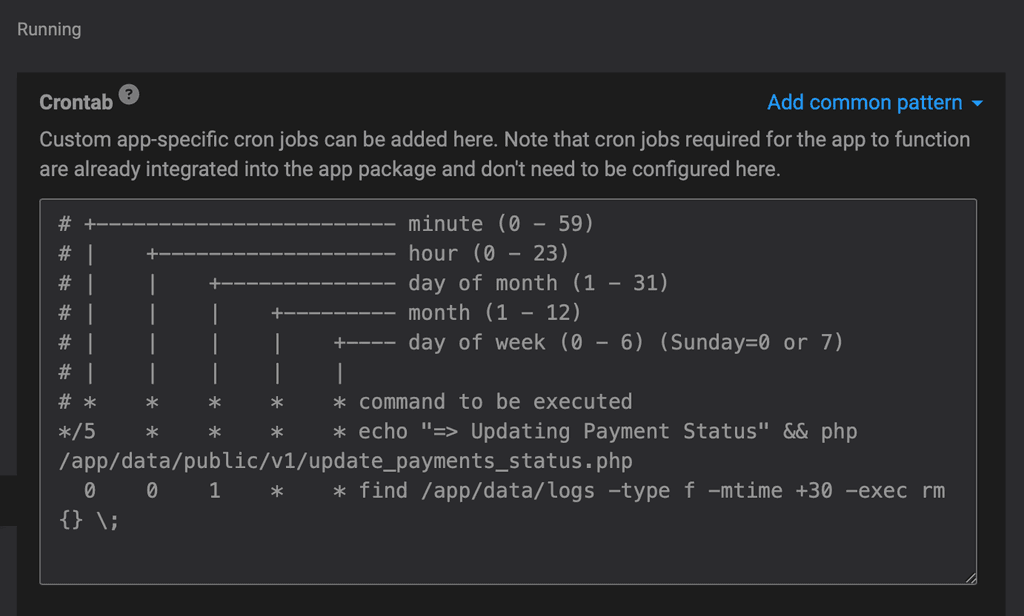
-
Only the cron job of running and healthy apps are run i.e it responds to health checks and this will result in dashboard saying 'Running'. Is that the case with the app? If so, I can't quite make out. Do you have a test repo for us where we can build it ourself?
-
Sorry I forgot about this. I haven't solved this issue yet. Yes, the case you mention is correct; health checks are okay and it says Running. Crons are just not working at all. This is the repo https://github.com/alex-uxlabs/demo-lamp
-
I ran this command but it's still is not working. I tried running the commands in my cron manually and they're working fine. The only problem is that Cron is not executing anything. I'm not sure if a specific version of PHP is needed since I removed all except 8.1
-
@alex-uxlabsmx I am afraid you have to contact support@cloudron.io at this point, out of ideas
 Have to debug the server.
Have to debug the server. -
I ran this command but it's still is not working. I tried running the commands in my cron manually and they're working fine. The only problem is that Cron is not executing anything. I'm not sure if a specific version of PHP is needed since I removed all except 8.1
@alex-uxlabsmx should work now. there were a couple of issues in the crontab:
- '&' in the end of the cron line. this puts the command in the background. cronjobs are not run in background and instead run on a schedule. so, the '&' should be removed.
- 'source' command is a bash primitive. you have to wrap it in bash -c "source ... && anothercommand", for example
seems to work after that.
