Virtual "all mail" folder after 7.5.1 update
-
@girish Email client detected changes to the folders, and automatically added the following tag, as shown in the image, an all emails.

@p44 …. and dare you disclose which mail client it is?!

-
@girish said in Virtual "all mail" folder after 7.5.1 update:
Roundcube does not show the folder by default.
SnappyMail appears to show it by default:
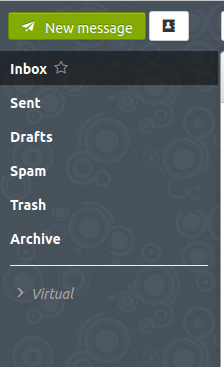
-
@necrevistonnezr Email client is "Missive". Missive developers fixed this issue adding code to remove label, in case system finds any «Virtual "all mail"» folder.
-
 G girish has marked this topic as solved on
G girish has marked this topic as solved on
-
@p44 in settings -> folders, you can unsubscribe from that folder. It won't appear in the main listing.
@girish where exactly i can disable that “All Mail” features. Al my mail mac rules are stop working and every time i erase and email, reaper in my smart forders. What a dissaster.
-
@girish where exactly i can disable that “All Mail” features. Al my mail mac rules are stop working and every time i erase and email, reaper in my smart forders. What a dissaster.
@estudios507
Unsubscribe from the folder in your mail client? -
@estudios507 we will add an option to disable it in next release.
-
P p44 referenced this topic on
-
@estudios507 we will add an option to disable it in next release.
@girish said in Virtual "all mail" folder after 7.5.1 update:
@estudios507 we will add an option to disable it in next release.
Is there any updates on that? I thought it's some of my e-mail clients makes mess around my folders, see now that it's not and found that thread.
How do I hide / remove that folder / view at the latest Cloudron?
-
@joseph said in Virtual "all mail" folder after 7.5.1 update:
It should be in the Email -> Settings
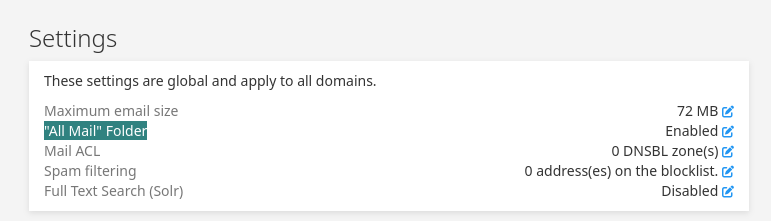
Thank you! It is!
I second a vote to have this option disabled by default, please!
I just managed to wipe all my e-mail, trying to get rid of it... =(
-
@joseph said in Virtual "all mail" folder after 7.5.1 update:
It should be in the Email -> Settings
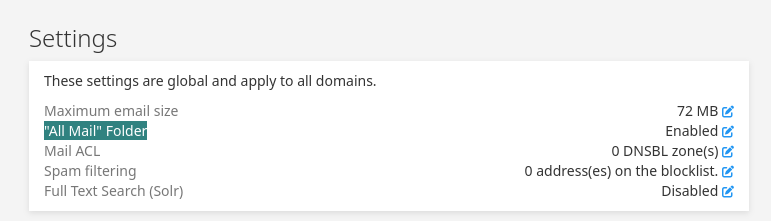
Thank you! It is!
I second a vote to have this option disabled by default, please!
I just managed to wipe all my e-mail, trying to get rid of it... =(
@potemkin_ai said in Virtual "all mail" folder after 7.5.1 update:
I just managed to wipe all my e-mail, trying to get rid of it... =(
presumably you could restore a backup to get most back?
@potemkin_ai said in Virtual "all mail" folder after 7.5.1 update:
I second a vote to have this option disabled by default, please!
I think having on by default is good myself
-
@potemkin_ai said in Virtual "all mail" folder after 7.5.1 update:
I just managed to wipe all my e-mail, trying to get rid of it... =(
presumably you could restore a backup to get most back?
@potemkin_ai said in Virtual "all mail" folder after 7.5.1 update:
I second a vote to have this option disabled by default, please!
I think having on by default is good myself
@jdaviescoates thank you - I've got mail restored using backup, which required a few hours, but the data is there.
But I can't really can't see any reason keeping it enabled by default. How many modern mail clients can't handle search across all folders?
I understand that you can't satisfy everyone with changes - just wanted to let you know that I'm on the side that is shall not be a default; unless I'm missing something, people lived happily up till 7.5.1

