Possibility to Change Text in Login button with Cloudron LDAP
OpenWebUI
6
Posts
3
Posters
598
Views
3
Watching
-
@girish I've seen the latest version 8.2 already out by now, but I haven't seen the documentation on how to perform this action to change the button label for OIDC, can you kindly share the information?
@firmansi I've not updated yet, but have you looked in
Branding? That's where I'd expect to see it anyway
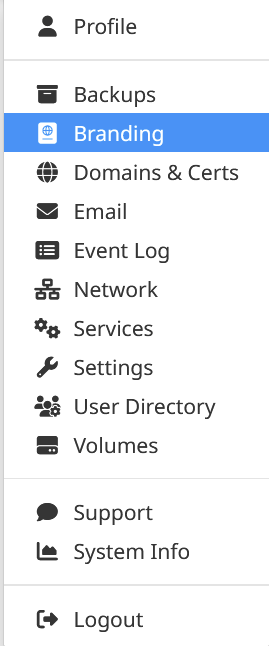
Update: yeah when updating you see this:
oidc: use cloudron name as provider name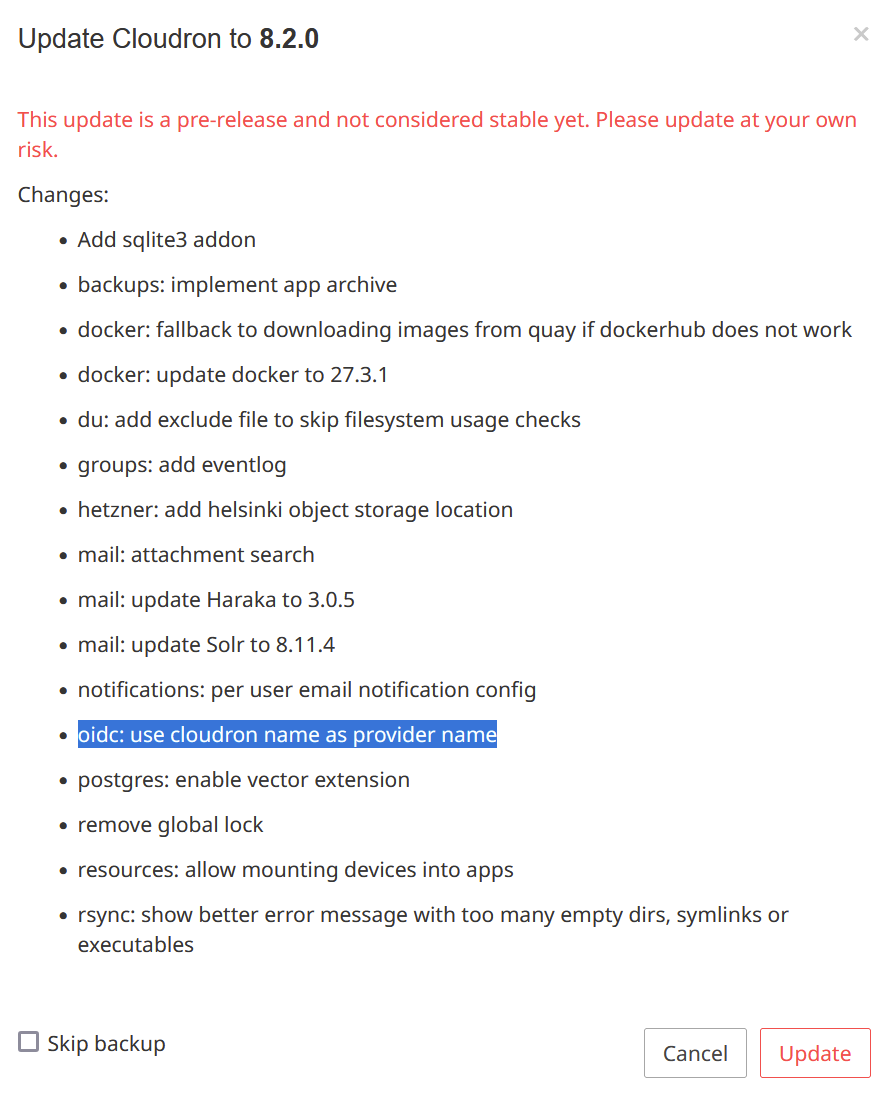
And Cloudron Name is indeed in Branding:
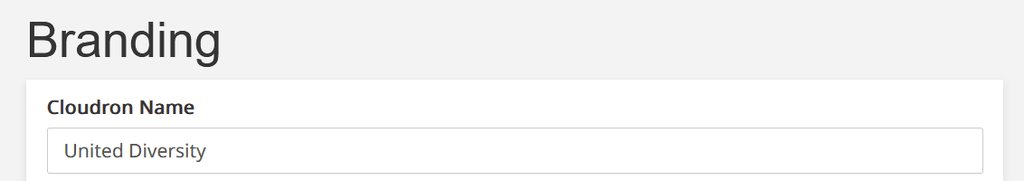
-
Yes, it's the same as branding - https://docs.cloudron.io/branding/#cloudron-name and https://docs.cloudron.io/user-directory/#openid-connect mention it.
