Please disable transparent hugepage
-
would be nice to disable the THP
error from nextcloud
Jun 24 11:56:39 14:M 24 Jun 04:56:39.893 # WARNING you have Transparent Huge Pages (THP) support enabled in your kernel. This will create latency and memory usage issues with Redis. To fix this issue run the command 'echo never > /sys/kernel/mm/transparent_hugepage/enabled' as root, and add it to your /etc/rc.local in order to retain the setting after a reboot. Redis must be restarted after THP is disabled.more info about why it should be considered
-
In this case we have to do this for the whole server. Not sure yet if that is a good idea or not, since there are various different payloads. However from what I've read so far, especially databases, not just redis, could profit. As also mentioned for mongodb at https://docs.mongodb.com/manual/tutorial/transparent-huge-pages/
That being said in the servers I have checked now, the default actually seems to be
madvisefor THP, which according to https://access.redhat.com/documentation/en-us/red_hat_enterprise_linux/7/html/performance_tuning_guide/sect-red_hat_enterprise_linux-performance_tuning_guide-configuring_transparent_huge_pages is a much better option as the process can control the behavior on its own.I might be wrong but it seems the recommendation for option
neveris a bit outdated by now? -
In this case we have to do this for the whole server. Not sure yet if that is a good idea or not, since there are various different payloads. However from what I've read so far, especially databases, not just redis, could profit. As also mentioned for mongodb at https://docs.mongodb.com/manual/tutorial/transparent-huge-pages/
That being said in the servers I have checked now, the default actually seems to be
madvisefor THP, which according to https://access.redhat.com/documentation/en-us/red_hat_enterprise_linux/7/html/performance_tuning_guide/sect-red_hat_enterprise_linux-performance_tuning_guide-configuring_transparent_huge_pages is a much better option as the process can control the behavior on its own.I might be wrong but it seems the recommendation for option
neveris a bit outdated by now?@nebulon said in Please disable transparent hugepage:
I might be wrong but it seems the recommendation for option never is a bit outdated by now?
hopefully,
thank for your research, I forget to look before.
I'll forward these to nextcloud, maybe they have to update their warning
the first time I eared about it in a talk from Brendan Gregg (Netflix) and I was full of hope by using RIP CoreOS
-
Thanks, if you forward that information publicly and have a link, it would be great if you can put it here so we can also follow such a thread.
@nebulon said in Please disable transparent hugepage:
if you forward that information publicly and have a link
I know I do play renagate here
https://github.com/redis/redis-rcp/issues/22
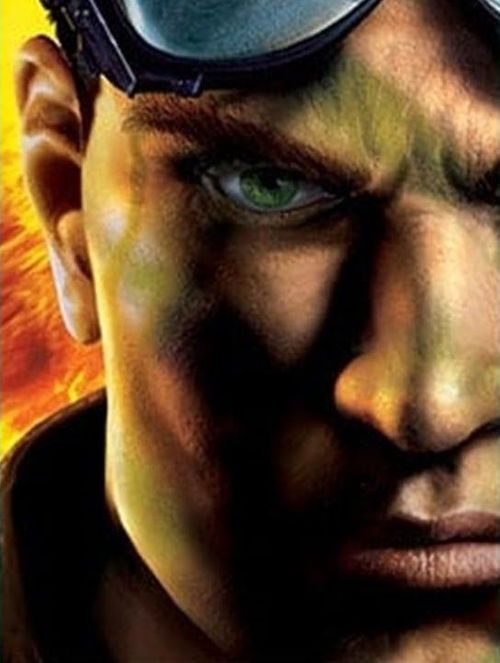
-
FYI, whonix also recommend to disable HugePage as it is possible to tamper the data on transit
https://www.whonix.org/wiki/KVM#HugePages -
@girish Trying a new install from scratch today (Ubuntu 20.04) and
cloudron-disable-thpis stuck:Dec 07 18:18:22 cloudron systemd[1]: Starting Disable Transparent Huge Pages (THP)... Dec 07 18:18:22 cloudron sh[3229]: tee: /sys/kernel/mm/transparent_hugepage/enabled: No such file or directory Dec 07 18:18:22 cloudron systemd[1]: cloudron-disable-thp.service: Main process exited, code=exited, status=1/FAILURE Dec 07 18:18:22 cloudron systemd[1]: cloudron-disable-thp.service: Failed with result 'exit-code'. Dec 07 18:18:22 cloudron systemd[1]: Failed to start Disable Transparent Huge Pages (THP). -
@girish Trying a new install from scratch today (Ubuntu 20.04) and
cloudron-disable-thpis stuck:Dec 07 18:18:22 cloudron systemd[1]: Starting Disable Transparent Huge Pages (THP)... Dec 07 18:18:22 cloudron sh[3229]: tee: /sys/kernel/mm/transparent_hugepage/enabled: No such file or directory Dec 07 18:18:22 cloudron systemd[1]: cloudron-disable-thp.service: Main process exited, code=exited, status=1/FAILURE Dec 07 18:18:22 cloudron systemd[1]: cloudron-disable-thp.service: Failed with result 'exit-code'. Dec 07 18:18:22 cloudron systemd[1]: Failed to start Disable Transparent Huge Pages (THP). -
@johan Which VPS provider is this? Looks like that file is missing, maybe that feature was not complied in the kernel.
-
@girish I'm using a Scaleway DEV1-M.
-
@johan I have fixed this now - https://git.cloudron.io/cloudron/box/-/commit/f497d5d30929584f5c312a736290c6697c9965d2 . To follow up about the other thread, after you install 5.6.3 and are up and running, do not update to 6.0! Because you will hit this THP issue again on scaleway if you update. We are making 6.0.1, but it will take till end of today since our CI takes forever...
-
@johan I have fixed this now - https://git.cloudron.io/cloudron/box/-/commit/f497d5d30929584f5c312a736290c6697c9965d2 . To follow up about the other thread, after you install 5.6.3 and are up and running, do not update to 6.0! Because you will hit this THP issue again on scaleway if you update. We are making 6.0.1, but it will take till end of today since our CI takes forever...

 Let's wait for their response.
Let's wait for their response.