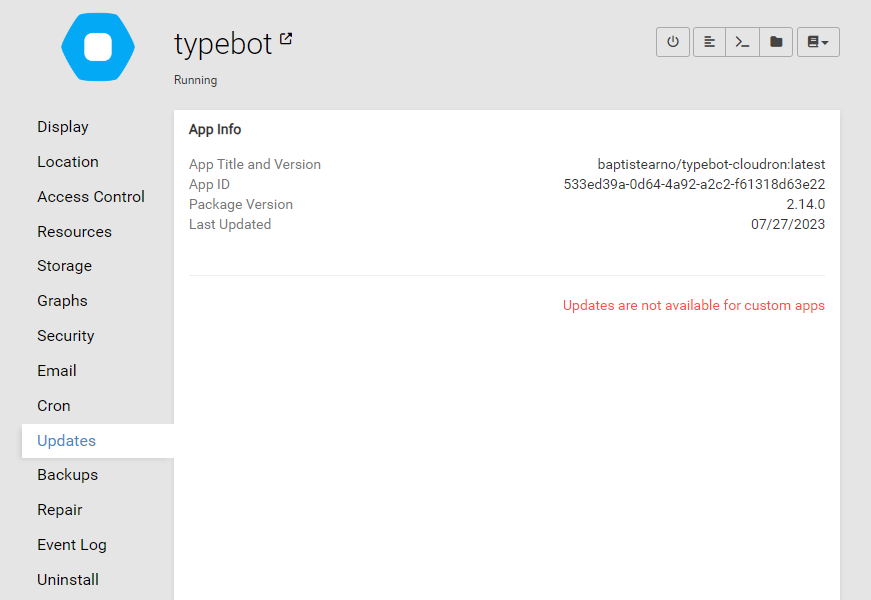Migrate custom typebot app to official typebot app while keeping the same database
-
If typebot offers an export/import, then you can use that. Otherwise, you will have to migrate the database (https://docs.cloudron.io/guides/import-postgresql/) and the files manually . Just make sure the typebot custom package and the cloudron package have the same typebot version.
-
If typebot offers an export/import, then you can use that. Otherwise, you will have to migrate the database (https://docs.cloudron.io/guides/import-postgresql/) and the files manually . Just make sure the typebot custom package and the cloudron package have the same typebot version.
@girish said in Migrate custom typebot app to official typebot app while keeping the same database:
If typebot offers an export/import, then you can use that. Otherwise, you will have to migrate the database (https://docs.cloudron.io/guides/import-postgresql/) and the files manually . Just make sure the typebot custom package and the cloudron package have the same typebot version.
@saranade Indeed you can export all your flows in Typebot, and then import them in your new instance.
So, in any typebot, simply click the 3 dots menu bar on the top right of the typebot's canvas, then choose export flow.
It will send you a json file to download on your computer.
Then, you can import the files in your new instance when creating a new typebot you simply choose import file.