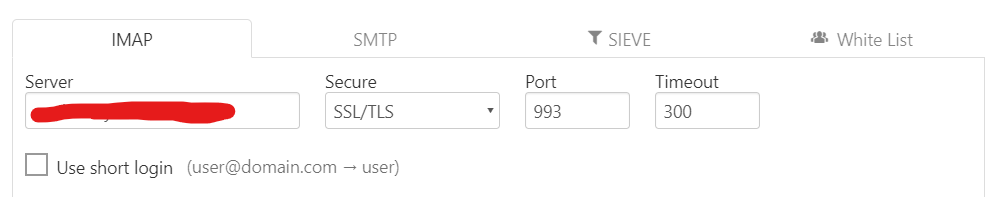Authentication error
-
Would anyone here have any idea/experience regarding this issue?
-
S shrey marked this topic as a question on
-
[2023-09-19 22:21:41.933][c13dcc0d] JSON[INFO]: Action: DoLogin [2023-09-19 22:21:41.933][c13dcc0d] POST[INFO]: {"Email":"<my-email>","Password":"*******","language":"","signMe":"0","Action":"Login"} [2023-09-19 22:21:41.933][c13dcc0d] PLUGIN[INFO]: Hook: login.credentials [2023-09-19 22:21:46.930][c13dcc0d] SERVICE[WARNING]: AuthError[102] #0 /app/code/snappymail/v/2.28.4/app/libraries/RainLoop/Plugins/Manager.php(314): WhiteListPlugin->FilterLoginCredentials() #1 /app/code/snappymail/v/2.28.4/app/libraries/RainLoop/Actions/UserAuth.php(109): RainLoop\Plugins\Manager->RunHook() #2 /app/code/snappymail/v/2.28.4/app/libraries/RainLoop/Actions/UserAuth.php(121): RainLoop\Actions->resolveLoginCredentials() #3 /app/code/snappymail/v/2.28.4/app/libraries/RainLoop/Actions/User.php(44): RainLoop\Actions->LoginProcess() #4 /app/code/snappymail/v/2.28.4/app/libraries/RainLoop/ServiceActions.php(142): RainLoop\Actions->DoLogin() #5 /app/code/snappymail/v/2.28.4/app/libraries/RainLoop/Service.php(132): RainLoop\ServiceActions->ServiceJson() #6 /app/code/snappymail/v/2.28.4/app/libraries/RainLoop/Service.php(14): RainLoop\Service::RunResult() #7 /app/code/snappymail/v/2.28.4/include.php(143): RainLoop\Service::Handle() #8 /app/code/index.php(11): include('...') #9 {main} [2023-09-19 22:21:46.930][c13dcc0d] [NOTICE]: RainLoop\Exceptions\ClientException: AuthError[102] in /app/data/_data_/_default_/plugins/white-list/index.php:33 Stack trace: #0 /app/code/snappymail/v/2.28.4/app/libraries/RainLoop/Plugins/Manager.php(314): WhiteListPlugin->FilterLoginCredentials() #1 /app/code/snappymail/v/2.28.4/app/libraries/RainLoop/Actions/UserAuth.php(109): RainLoop\Plugins\Manager->RunHook() #2 /app/code/snappymail/v/2.28.4/app/libraries/RainLoop/Actions/UserAuth.php(121): RainLoop\Actions->resolveLoginCredentials() #3 /app/code/snappymail/v/2.28.4/app/libraries/RainLoop/Actions/User.php(44): RainLoop\Actions->LoginProcess() #4 /app/code/snappymail/v/2.28.4/app/libraries/RainLoop/ServiceActions.php(142): RainLoop\Actions->DoLogin() #5 /app/code/snappymail/v/2.28.4/app/libraries/RainLoop/Service.php(132): RainLoop\ServiceActions->ServiceJson() #6 /app/code/snappymail/v/2.28.4/app/libraries/RainLoop/Service.php(14): RainLoop\Service::RunResult() #7 /app/code/snappymail/v/2.28.4/include.php(143): RainLoop\Service::Handle() #8 /app/code/index.php(11): include('...') #9 {main} [2023-09-19 22:21:46.930][c13dcc0d] JSON[INFO]: {"Action":"Login","Result":false,"ErrorCode":102,"ErrorMessage":"","ErrorMessageAdditional":"","epoch":1695142306} -
@shrey in snappymail, are you putting in the email address (i.e mailbox name) and not user name?
-
@shrey ok... I am confused

I want to double check the setup:
- Email is hosted on cloudron
- You have created some mailboxes
- SnappyMail is installed on same cloudron
- You are trying to login as the mailbox created above
Is this setup correct? If so, you don't have to configure anything. It's all auto-configured. You just install SnappyMail and login.
-
@shrey ok... I am confused

I want to double check the setup:
- Email is hosted on cloudron
- You have created some mailboxes
- SnappyMail is installed on same cloudron
- You are trying to login as the mailbox created above
Is this setup correct? If so, you don't have to configure anything. It's all auto-configured. You just install SnappyMail and login.
@girish
So, the email (test@my-domain.com) is managed by an external mail service (Mailcheap, in this case)- SnappyMail is installed on Cloudron
- the email domain (my-domain.com) has been added in SnappyMail under the Domains section
- IMAP/SMTP settings have also been configured appropriately and tested (via the credentials for test@my-domain.com)
- after all the configuration, when i actually try to log into the email inbox of test@my-domain.com, in the SnappyMail login page, i get the
Authentication Failed
-
@shrey I recommend turning on logging to debug. In data/default/configs/application.ini , change the log level to 7. Then, you will see detailed logs in /tmp/logs/<file> (you have to use web terminal to see that file).
[2023-09-19 22:21:41.933][c13dcc0d] JSON[INFO]: Action: DoLogin [2023-09-19 22:21:41.933][c13dcc0d] POST[INFO]: {"Email":"<my-email>","Password":"*******","language":"","signMe":"0","Action":"Login"} [2023-09-19 22:21:41.933][c13dcc0d] PLUGIN[INFO]: Hook: login.credentials [2023-09-19 22:21:46.930][c13dcc0d] SERVICE[WARNING]: AuthError[102] #0 /app/code/snappymail/v/2.28.4/app/libraries/RainLoop/Plugins/Manager.php(314): WhiteListPlugin->FilterLoginCredentials() #1 /app/code/snappymail/v/2.28.4/app/libraries/RainLoop/Actions/UserAuth.php(109): RainLoop\Plugins\Manager->RunHook() #2 /app/code/snappymail/v/2.28.4/app/libraries/RainLoop/Actions/UserAuth.php(121): RainLoop\Actions->resolveLoginCredentials() #3 /app/code/snappymail/v/2.28.4/app/libraries/RainLoop/Actions/User.php(44): RainLoop\Actions->LoginProcess() #4 /app/code/snappymail/v/2.28.4/app/libraries/RainLoop/ServiceActions.php(142): RainLoop\Actions->DoLogin() #5 /app/code/snappymail/v/2.28.4/app/libraries/RainLoop/Service.php(132): RainLoop\ServiceActions->ServiceJson() #6 /app/code/snappymail/v/2.28.4/app/libraries/RainLoop/Service.php(14): RainLoop\Service::RunResult() #7 /app/code/snappymail/v/2.28.4/include.php(143): RainLoop\Service::Handle() #8 /app/code/index.php(11): include('...') #9 {main} [2023-09-19 22:21:46.930][c13dcc0d] [NOTICE]: RainLoop\Exceptions\ClientException: AuthError[102] in /app/data/_data_/_default_/plugins/white-list/index.php:33 Stack trace: #0 /app/code/snappymail/v/2.28.4/app/libraries/RainLoop/Plugins/Manager.php(314): WhiteListPlugin->FilterLoginCredentials() #1 /app/code/snappymail/v/2.28.4/app/libraries/RainLoop/Actions/UserAuth.php(109): RainLoop\Plugins\Manager->RunHook() #2 /app/code/snappymail/v/2.28.4/app/libraries/RainLoop/Actions/UserAuth.php(121): RainLoop\Actions->resolveLoginCredentials() #3 /app/code/snappymail/v/2.28.4/app/libraries/RainLoop/Actions/User.php(44): RainLoop\Actions->LoginProcess() #4 /app/code/snappymail/v/2.28.4/app/libraries/RainLoop/ServiceActions.php(142): RainLoop\Actions->DoLogin() #5 /app/code/snappymail/v/2.28.4/app/libraries/RainLoop/Service.php(132): RainLoop\ServiceActions->ServiceJson() #6 /app/code/snappymail/v/2.28.4/app/libraries/RainLoop/Service.php(14): RainLoop\Service::RunResult() #7 /app/code/snappymail/v/2.28.4/include.php(143): RainLoop\Service::Handle() #8 /app/code/index.php(11): include('...') #9 {main} [2023-09-19 22:21:46.930][c13dcc0d] JSON[INFO]: {"Action":"Login","Result":false,"ErrorCode":102,"ErrorMessage":"","ErrorMessageAdditional":"","epoch":1695142306} -
[2023-09-19 22:21:41.933][c13dcc0d] JSON[INFO]: Action: DoLogin [2023-09-19 22:21:41.933][c13dcc0d] POST[INFO]: {"Email":"<my-email>","Password":"*******","language":"","signMe":"0","Action":"Login"} [2023-09-19 22:21:41.933][c13dcc0d] PLUGIN[INFO]: Hook: login.credentials [2023-09-19 22:21:46.930][c13dcc0d] SERVICE[WARNING]: AuthError[102] #0 /app/code/snappymail/v/2.28.4/app/libraries/RainLoop/Plugins/Manager.php(314): WhiteListPlugin->FilterLoginCredentials() #1 /app/code/snappymail/v/2.28.4/app/libraries/RainLoop/Actions/UserAuth.php(109): RainLoop\Plugins\Manager->RunHook() #2 /app/code/snappymail/v/2.28.4/app/libraries/RainLoop/Actions/UserAuth.php(121): RainLoop\Actions->resolveLoginCredentials() #3 /app/code/snappymail/v/2.28.4/app/libraries/RainLoop/Actions/User.php(44): RainLoop\Actions->LoginProcess() #4 /app/code/snappymail/v/2.28.4/app/libraries/RainLoop/ServiceActions.php(142): RainLoop\Actions->DoLogin() #5 /app/code/snappymail/v/2.28.4/app/libraries/RainLoop/Service.php(132): RainLoop\ServiceActions->ServiceJson() #6 /app/code/snappymail/v/2.28.4/app/libraries/RainLoop/Service.php(14): RainLoop\Service::RunResult() #7 /app/code/snappymail/v/2.28.4/include.php(143): RainLoop\Service::Handle() #8 /app/code/index.php(11): include('...') #9 {main} [2023-09-19 22:21:46.930][c13dcc0d] [NOTICE]: RainLoop\Exceptions\ClientException: AuthError[102] in /app/data/_data_/_default_/plugins/white-list/index.php:33 Stack trace: #0 /app/code/snappymail/v/2.28.4/app/libraries/RainLoop/Plugins/Manager.php(314): WhiteListPlugin->FilterLoginCredentials() #1 /app/code/snappymail/v/2.28.4/app/libraries/RainLoop/Actions/UserAuth.php(109): RainLoop\Plugins\Manager->RunHook() #2 /app/code/snappymail/v/2.28.4/app/libraries/RainLoop/Actions/UserAuth.php(121): RainLoop\Actions->resolveLoginCredentials() #3 /app/code/snappymail/v/2.28.4/app/libraries/RainLoop/Actions/User.php(44): RainLoop\Actions->LoginProcess() #4 /app/code/snappymail/v/2.28.4/app/libraries/RainLoop/ServiceActions.php(142): RainLoop\Actions->DoLogin() #5 /app/code/snappymail/v/2.28.4/app/libraries/RainLoop/Service.php(132): RainLoop\ServiceActions->ServiceJson() #6 /app/code/snappymail/v/2.28.4/app/libraries/RainLoop/Service.php(14): RainLoop\Service::RunResult() #7 /app/code/snappymail/v/2.28.4/include.php(143): RainLoop\Service::Handle() #8 /app/code/index.php(11): include('...') #9 {main} [2023-09-19 22:21:46.930][c13dcc0d] JSON[INFO]: {"Action":"Login","Result":false,"ErrorCode":102,"ErrorMessage":"","ErrorMessageAdditional":"","epoch":1695142306} -
@shrey are you using some whitelist plugin ? not sure what it is, but that's what the stacktrace says.
-
S shrey has marked this topic as solved on