an application backup is taking just about forever...
-
hi.
so i'm updating o cloudron.
it has been about4hours now, and a backup is till pending for an application. the certain application is vids.ctc.community
.
editionally, its saying "uploading at 0MBPS".
there is no error status to tell me what happend in either cloudflare R2or cloudron event logs.
what do i do?
i'm afraid if i reboot the server its gonna crash or something like that. -
You don't have to restart the server
Press the Stop button and try again
Refresh the backup page (just in case) -
You don't have to restart the server
Press the Stop button and try again
Refresh the backup page (just in case)@timconsidine unfortunately, there is no "stpo" button. even when doing an app backup.
-
@timconsidine unfortunately, there is no "stpo" button. even when doing an app backup.
@adison said in an application backup is taking just about forever...:
there is no "stpo" button.
Yes, there is.
Bottom right under the backup listing panel. -
There’s no such button at the backup page for an application?! See screenshot.
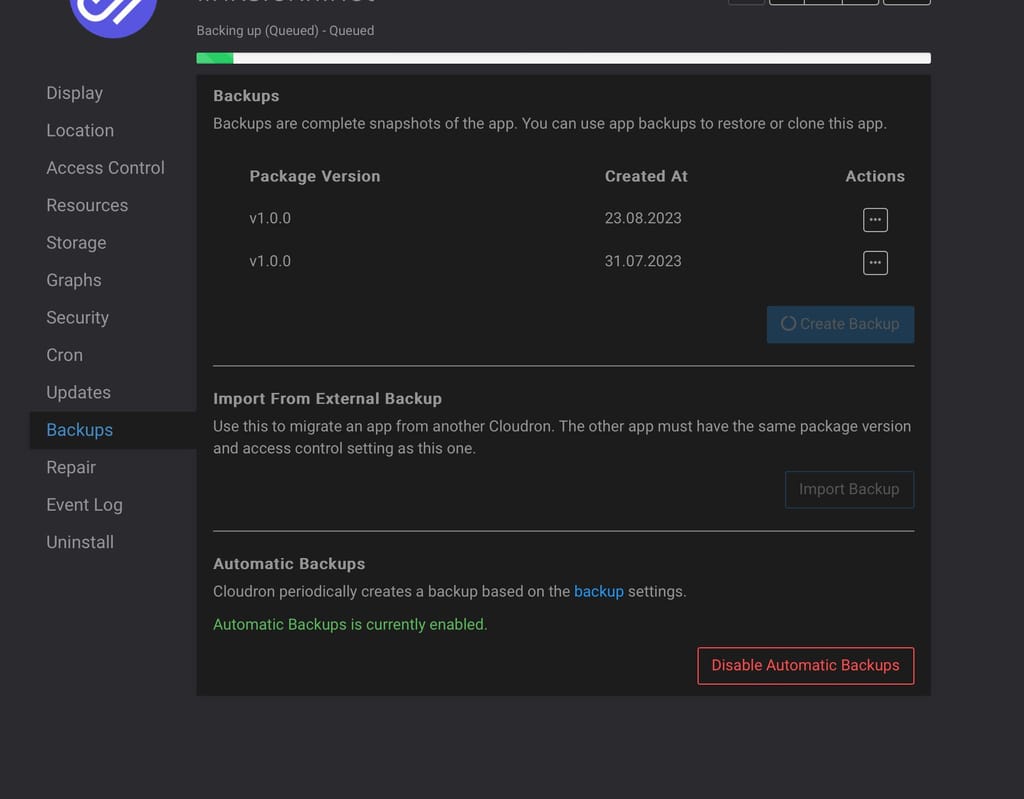
-
Maybe different understanding - I meant the backup page, not the app page
-
I'm not sure why but I've noticed it is often Peertube that full backups stall on

-
I'm not sure why but I've noticed it is often Peertube that full backups stall on

-
not to mention it almost took up the entire web server, and we only had about 3gigs left and had to delete the peertube instence as quickly as possible before ferther damage was caused, witch ganed us back about 40GB of storage.
@adison said in an application backup is taking just about forever...:
not to mention it almost took up the entire web server, and we only had about 3gigs left and had to delete the peertube instence as quickly as possible before ferther damage was caused, witch ganed us back about 40GB of storage.
Yeah, you really need to set-up object storage for PeerTube to stop it filling up your server. I use Scaleway which has mostly been great, but recently for some reason I can't seem to properly set the CORS rules and so videos won't play!

-
@adison said in an application backup is taking just about forever...:
not to mention it almost took up the entire web server, and we only had about 3gigs left and had to delete the peertube instence as quickly as possible before ferther damage was caused, witch ganed us back about 40GB of storage.
Yeah, you really need to set-up object storage for PeerTube to stop it filling up your server. I use Scaleway which has mostly been great, but recently for some reason I can't seem to properly set the CORS rules and so videos won't play!

@jdaviescoates object storage? i don't know how to do that, the closest i have to that is cloudflare r2.
-
@jdaviescoates object storage? i don't know how to do that, the closest i have to that is cloudflare r2.
@adison I think the exact set-up is it's slightly different with different providers, but in my case using Scaleway this is what I had to do:
Use the File Manager to add this to
production.yaml:# Store all videos in one bucket on Scaleway object_storage: enabled: true # Scaleway endpoint endpoint: 's3.fr-par.scw.cloud' region: 'fr-par' videos: bucket_name: 'example_bucket-name' prefix: 'videos/' # Use the same bucket as for webtorrent videos but with a different prefix streaming_playlists: bucket_name: 'example_bucket-name' prefix: 'streaming-playlists/' credentials: access_key_id: 'example_access_key_id' secret_access_key: 'example_secret_access_key'@jdaviescoates said in Peertube and S3/Minio Objectstorage:
So, after following this guide:
https://www.scaleway.com/en/docs/storage/object/api-cli/object-storage-aws-cli/
And then this guide:
https://www.scaleway.com/en/docs/storage/object/api-cli/setting-cors-rules/
I now have videos stored on S3 that ALSO play!

Not exactly simple really. But imho kinda necessary. Same with storage for Mastodon and other federated apps like PixelFed. Otherwise you can quite quickly fill up your server (and running out of disk space can cause serious headache), plus backups end up taking forever as you've discovered.
-
For the app tasks, an 'x' button will appear on the right of the progress bar after 3 minutes or so. It's like this because once you cancel the task, you have to go to the Repair tab to bring it back up. We didn't want to show an 'x' immediately and complicate things.
