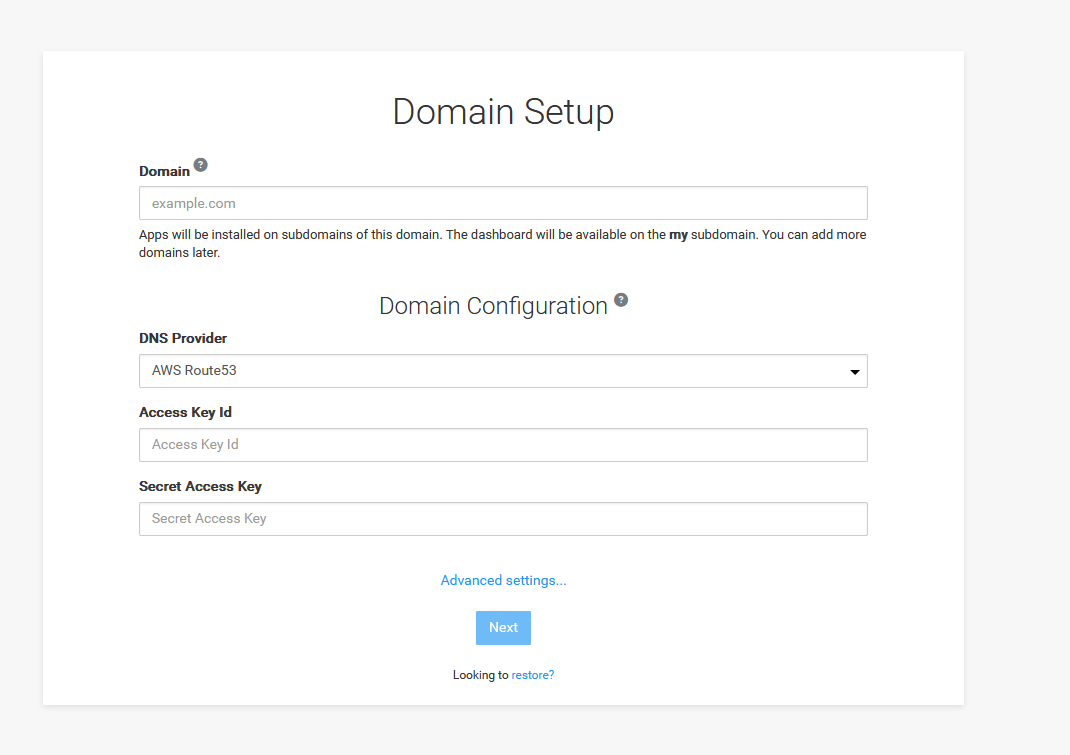Using Cloudron Behind a Reverse Proxy
-
Hello,
I'm trying to use "Cloudron" on a VM hosted on a Proxmox server.
For my other VM/CT, I use HA Proxy on my Router (OPNsense), so i can connect from the outside.
There is an example, how i use HA Proxy:
I had a redirection for *.domain.tld to my proxy (Unbound)
Service 1 : service1.local.domain.tld (direct access with http) ; (local only)
Service 1: service1.domain.tld (access with HA Proxy + https) ; (local and remote)I would like to know the best method to configure "Cloudron" the best way for initial setup:
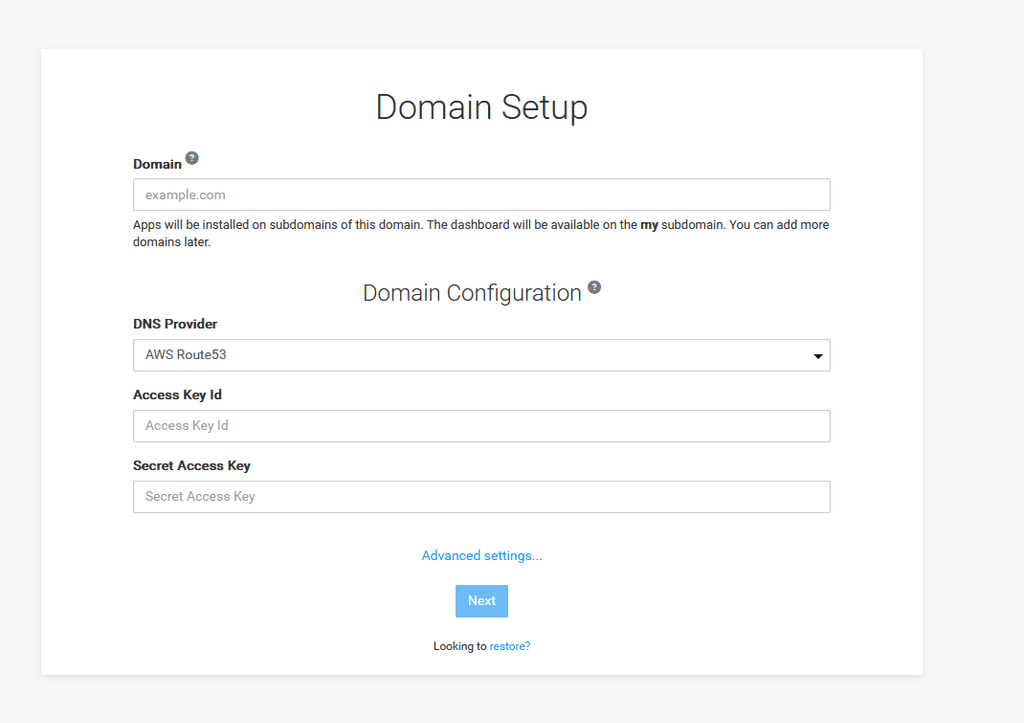
Thank you in advance for any help you can give me.
-
For these kind of setups, it's easiest if you use one of the automated DNS options (i.e not manual or wildcard).
- Setup
service1.domain.tldas one of the automated DNS options. Not sure where domain.tld is already hosted but it's not one of the options we support, you can always create a zone called service1.domain.tld and put host the zone is one of the DNS services. - In your proxy, forward
https://service1.domain.tldAND ``https://*.service1.domain.tld` (hope it supports wildcard) to Cloudron VM.
It should work with valid certs with the above setup.
- Setup
-
 G girish marked this topic as a question on
G girish marked this topic as a question on
-
 G girish has marked this topic as solved on
G girish has marked this topic as solved on