Limitation with DNS using OVH in validating name server domains: "Domain nameservers are not set to OVH"
-
One of my client's domain names has OVH name servers, and that's what's set on the domain, however when I tried to integrate the domain with the newer OVH DNS option in Cloudron, I get an error suggesting it's not using OVH name servers:
Domain nameservers are not set to OVHAs you can see in the screenshot below, the DNS servers set on this domain are indeed OVH DNS servers and have been for probably the last year or so.

I see the following in the code:
if (!nameservers.every(function (n) { return n.toLowerCase().indexOf('ovh.net') !== -1; })) { // SoYouStart and Kimsufi can also be accomdated debug('verifyDomainConfig: %j does not contain OVH NS', nameservers); throw new BoxError(BoxError.BAD_FIELD, 'Domain nameservers are not set to OVH'); }If I'm reading it correctly, Cloudron is validating the name servers on the assumption that it's ending with
ovh.net, however this is not the only possibility and is currently restricting these other regional TLDs that OVH uses. In my example it's being served on*.ovh.ca.To accommodate other regional TLDs from OVH, I wonder if there's a way to simply allow it if it's set to
ovh.*. May not be ideal but would at least allow for any currently unknown name server domains OVH uses. I recommend this because I simply couldn't find a master list of all the different domains OVH uses, so would be the more inclusive way to do it I suppose. Alternatively at least consider adding in the following extra domains which I believe OVH uses (just from what I've seen in the past): ovh.ca, ovh.us, ovh.com, ovhcloud.com, ovh.co.uk. -
One of my client's domain names has OVH name servers, and that's what's set on the domain, however when I tried to integrate the domain with the newer OVH DNS option in Cloudron, I get an error suggesting it's not using OVH name servers:
Domain nameservers are not set to OVHAs you can see in the screenshot below, the DNS servers set on this domain are indeed OVH DNS servers and have been for probably the last year or so.

I see the following in the code:
if (!nameservers.every(function (n) { return n.toLowerCase().indexOf('ovh.net') !== -1; })) { // SoYouStart and Kimsufi can also be accomdated debug('verifyDomainConfig: %j does not contain OVH NS', nameservers); throw new BoxError(BoxError.BAD_FIELD, 'Domain nameservers are not set to OVH'); }If I'm reading it correctly, Cloudron is validating the name servers on the assumption that it's ending with
ovh.net, however this is not the only possibility and is currently restricting these other regional TLDs that OVH uses. In my example it's being served on*.ovh.ca.To accommodate other regional TLDs from OVH, I wonder if there's a way to simply allow it if it's set to
ovh.*. May not be ideal but would at least allow for any currently unknown name server domains OVH uses. I recommend this because I simply couldn't find a master list of all the different domains OVH uses, so would be the more inclusive way to do it I suppose. Alternatively at least consider adding in the following extra domains which I believe OVH uses (just from what I've seen in the past): ovh.ca, ovh.us, ovh.com, ovhcloud.com, ovh.co.uk. -
One of my client's domain names has OVH name servers, and that's what's set on the domain, however when I tried to integrate the domain with the newer OVH DNS option in Cloudron, I get an error suggesting it's not using OVH name servers:
Domain nameservers are not set to OVHAs you can see in the screenshot below, the DNS servers set on this domain are indeed OVH DNS servers and have been for probably the last year or so.

I see the following in the code:
if (!nameservers.every(function (n) { return n.toLowerCase().indexOf('ovh.net') !== -1; })) { // SoYouStart and Kimsufi can also be accomdated debug('verifyDomainConfig: %j does not contain OVH NS', nameservers); throw new BoxError(BoxError.BAD_FIELD, 'Domain nameservers are not set to OVH'); }If I'm reading it correctly, Cloudron is validating the name servers on the assumption that it's ending with
ovh.net, however this is not the only possibility and is currently restricting these other regional TLDs that OVH uses. In my example it's being served on*.ovh.ca.To accommodate other regional TLDs from OVH, I wonder if there's a way to simply allow it if it's set to
ovh.*. May not be ideal but would at least allow for any currently unknown name server domains OVH uses. I recommend this because I simply couldn't find a master list of all the different domains OVH uses, so would be the more inclusive way to do it I suppose. Alternatively at least consider adding in the following extra domains which I believe OVH uses (just from what I've seen in the past): ovh.ca, ovh.us, ovh.com, ovhcloud.com, ovh.co.uk. -
Hello, and sorry to up this issue but,
I have a similar issue with OVH anycast DNS, who look like this :
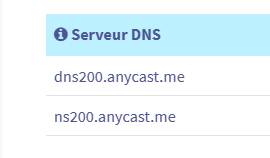
dns200.anycast.me
ns200.anycast.meIt is possible to add this exception ?
Thanks

-
Hello, and sorry to up this issue but,
I have a similar issue with OVH anycast DNS, who look like this :
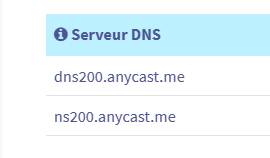
dns200.anycast.me
ns200.anycast.meIt is possible to add this exception ?
Thanks

@AriusII Ah thanks.
I found that "If the DNS server names end with ovh.net, ovh.ca or anycast.me, your domain name is using the OVHcloud DNS servers. " from https://help.ovhcloud.com/csm/en-dns-secure-domain-dnssec?id=kb_article_view&sysparm_article=KB0051637
-
 G girish marked this topic as a question on
G girish marked this topic as a question on
-
 G girish has marked this topic as solved on
G girish has marked this topic as solved on
-
Strange, want to set up my cloudron with a second domain. Selected Hetzner, but get the above error message. Its freshly changed. Is the error message just quoting "OVH" in mistake?
