Suggestion: Improve OVH DNS setup documentation
-
Edit:
Hello everyone,While creating an application token for OVH API use, there are security options an user might and should leverage.
One of the options is the rights that can be configured.
I would advise for documenting the following rights as being the minimal scope needed by cloudron to perform its dutties:
GET /domain/zone/{zone Name}/record POST /domain/zone/{zone Name}/record PUT /domain/zone/{zone Name}/record/* DELETE /domain/zone/{zone Name}/record/* GET /domain/zone/{zone Name}/record/* POST /domain/zone/{zone Name}/refreshRights, above, are extracted from the OVH API client of cloudron (as is on master branch at time I wrote this post) and translated to the expected format in the OVH createToken page.
-
Edit:
Hello everyone,While creating an application token for OVH API use, there are security options an user might and should leverage.
One of the options is the rights that can be configured.
I would advise for documenting the following rights as being the minimal scope needed by cloudron to perform its dutties:
GET /domain/zone/{zone Name}/record POST /domain/zone/{zone Name}/record PUT /domain/zone/{zone Name}/record/* DELETE /domain/zone/{zone Name}/record/* GET /domain/zone/{zone Name}/record/* POST /domain/zone/{zone Name}/refreshRights, above, are extracted from the OVH API client of cloudron (as is on master branch at time I wrote this post) and translated to the expected format in the OVH createToken page.
-
My message was lacking context :
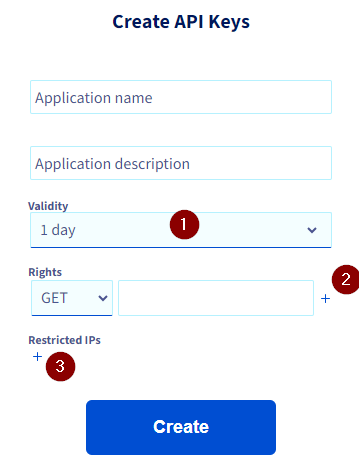
- increase validity to unlimited or 30 days (but unlimited is better in this case)
- hit the + sign and create rights
- add the Cloudron public IPs here one per input field, hit plus to add
A complete example :
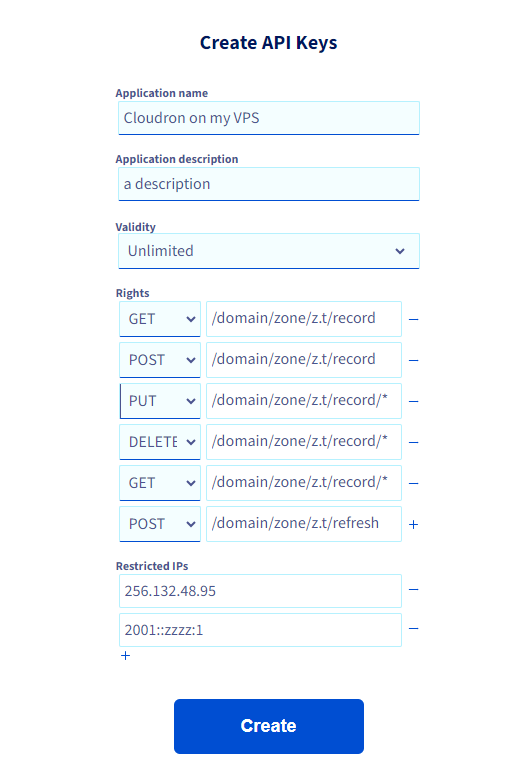
@sholan I understood you fine
 Thanks for the screenshot as well, would have stolen yours but I already pushed mine...
Thanks for the screenshot as well, would have stolen yours but I already pushed mine...I have updated the docs at https://docs.cloudron.io/domains/#ovh-dns
Also, you are welcome to provide edits/suggestions directly at https://git.cloudron.io/cloudron/docs/
-
 G girish marked this topic as a question on
G girish marked this topic as a question on
-
 G girish has marked this topic as solved on
G girish has marked this topic as solved on
-
@sholan I understood you fine
 Thanks for the screenshot as well, would have stolen yours but I already pushed mine...
Thanks for the screenshot as well, would have stolen yours but I already pushed mine...I have updated the docs at https://docs.cloudron.io/domains/#ovh-dns
Also, you are welcome to provide edits/suggestions directly at https://git.cloudron.io/cloudron/docs/
