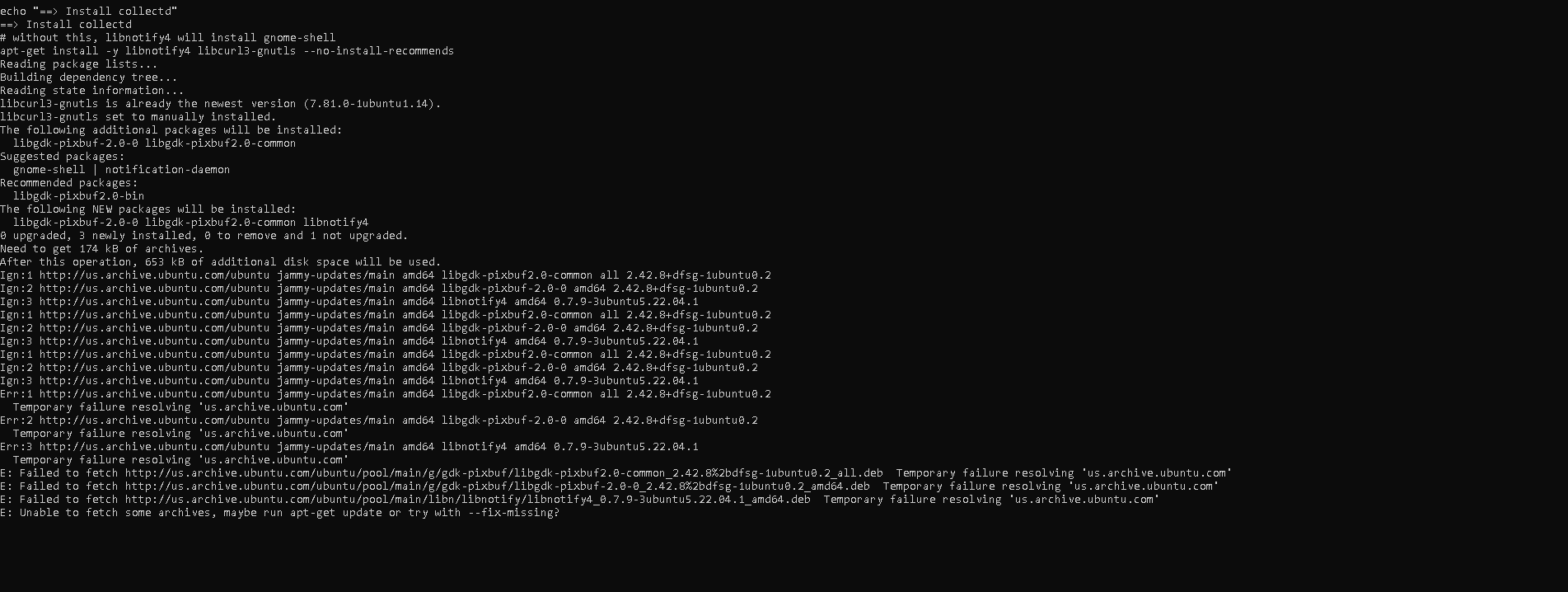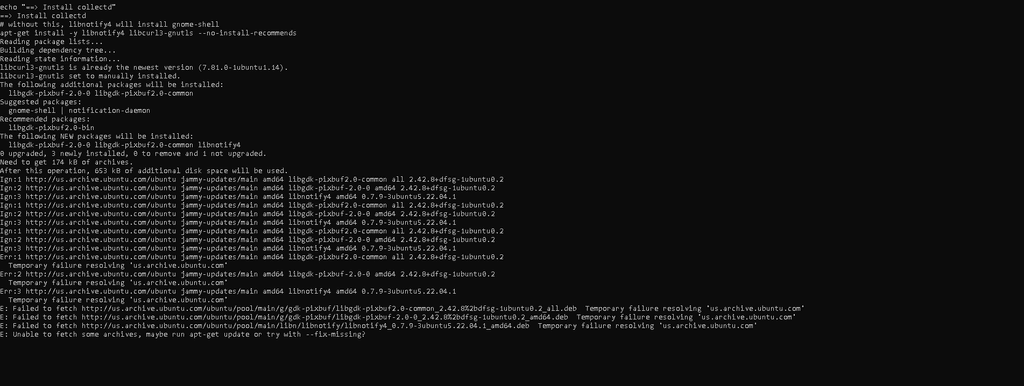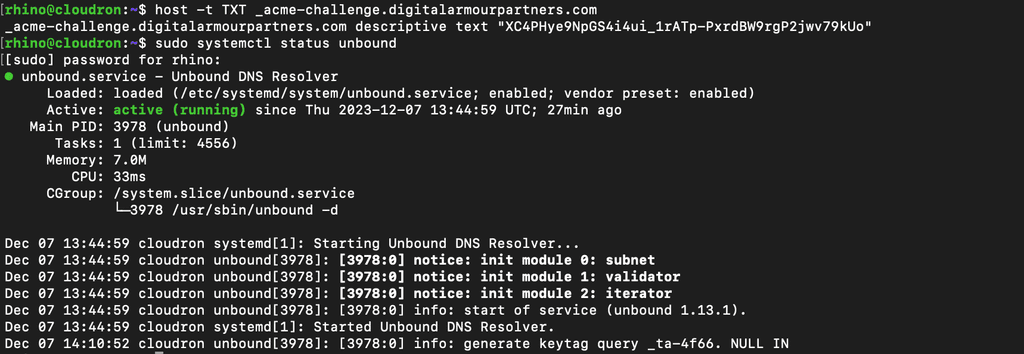Help installing Cloudron on VirtualBox
-
Please start from a prisitine Ubuntu 22 server without anything else installed on the side.
@nebulon, thank you for the help. I have restarted, and it's always a blank Ubuntu 22 Server. Here is the URL to grab the ISO image for my hyperv-vm. (https://ubuntu.com/download/server) I have restarted it a few times and always get stuck right after it installs unbound.
-
If you have some internal DNS or DNS queries are blocked, you may have to configure the DNS server (unbound). See https://docs.cloudron.io/networking/#private-dns
-
If you have some internal DNS or DNS queries are blocked, you may have to configure the DNS server (unbound). See https://docs.cloudron.io/networking/#private-dns
-
I am now receiving the following error messages after I put my info in the dashboard. I can see that in Cloudflare, it updated my DNS address to my public IP address. For security reasons, I won't post it here. I have set up port forwarding on my WatchGuard firewall.
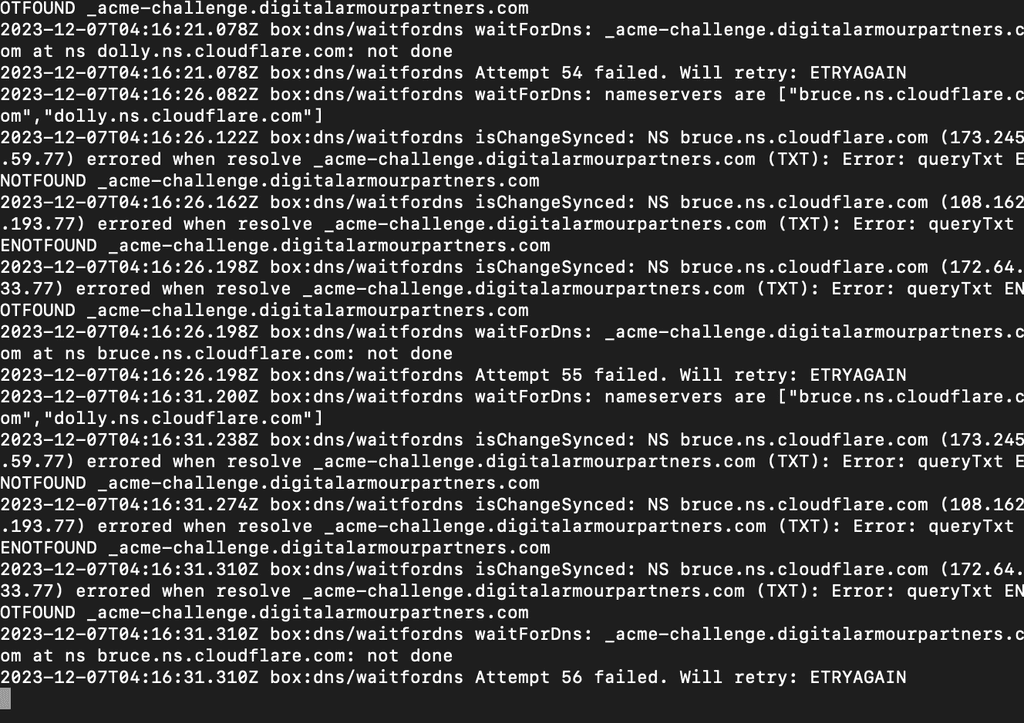
-
Here is the attached ping of the bruce.ns.cloudflare.com. I can ping it.
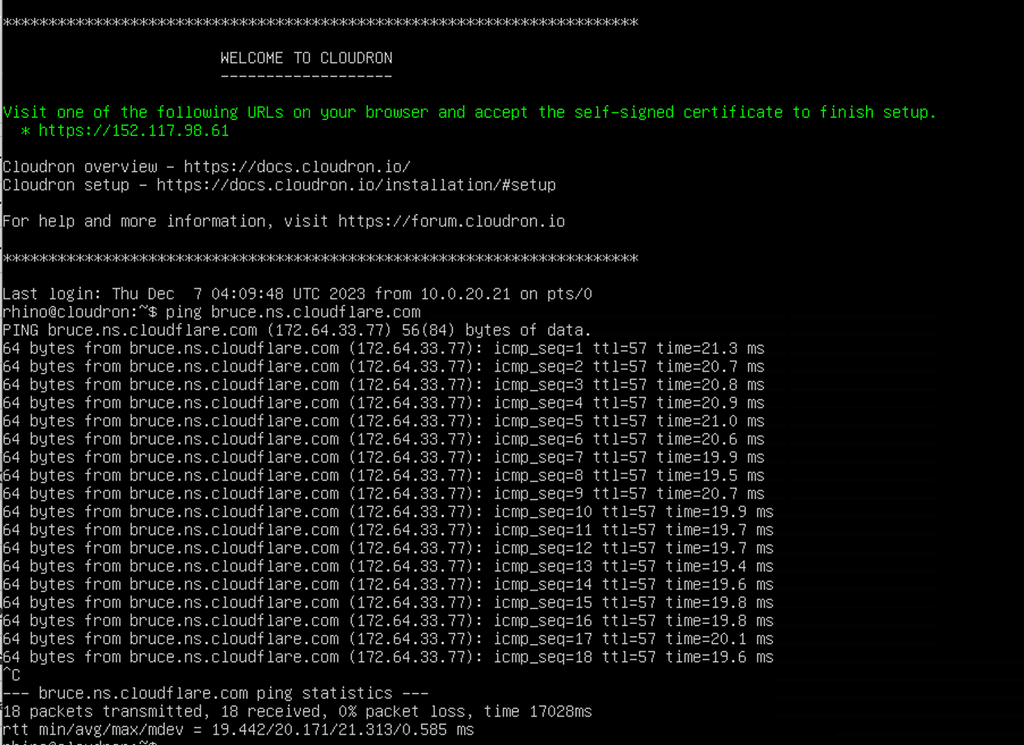 . Thank you, guys, for all your help in getting this resolved.
. Thank you, guys, for all your help in getting this resolved. -
Actually this is just pinging the nameserver. What I meant was if the TXT record
_acme-challenge.digitalarmourpartners.comresolves, since you indicated that this record was created correctly in cloudflare (maybe double check this also). All the Cloudron code does here is to wait for nameservers to have propagated. -
And can you resolve it from your server or within the network your server is running? I can see the record here as well and it appears to be fine, but looks like the Cloudron server cannot. This is likely the root cause which you need to debug why that does not resolve there.
-
for a start check
host -t TXT _acme-challenge.digitalarmourpartners.comvia SSH on your host. If it does not resolve, you have to debug your DNS resolving on the Cloudron server. Check if theunboundservice is running. Further it really depends a bit on your own setup, this is hard for us from the outside to investigate.