Try install OpnForm
-
I try to install https://github.com/JhumanJ/OpnForm on LAMP app.
Impossible to set PHP 8.2 always stay at PHP 8.1. I reboot not happen.
The doc : https://docs.cloudron.io/apps/lamp/#supported-php-versions not work.I tray also install npm modules. Get error NPM not found in user www-data !
The doc : https://docs.cloudron.io/apps/lamp/#composer also not work.How fix these two issues ?
-
-
I try to install https://github.com/JhumanJ/OpnForm on LAMP app.
Impossible to set PHP 8.2 always stay at PHP 8.1. I reboot not happen.
The doc : https://docs.cloudron.io/apps/lamp/#supported-php-versions not work.I tray also install npm modules. Get error NPM not found in user www-data !
The doc : https://docs.cloudron.io/apps/lamp/#composer also not work.How fix these two issues ?
-
root@49e68d6c-00e4-4ad6-b381-6cde1e1268b8:/app/code# su - www-data www-data@49e68d6c-00e4-4ad6-b381-6cde1e1268b8:~$ cat /app/data/PHP_VERSION ; Set the desired PHP version in this file ; Restart app for changes to take effect PHP_VERSION=8.2 www-data@49e68d6c-00e4-4ad6-b381-6cde1e1268b8:~$ php -version PHP 8.1.24 (cli) (built: Oct 6 2023 09:46:42) (NTS) Copyright (c) The PHP Group Zend Engine v4.1.24, Copyright (c) Zend Technologies with the ionCube PHP Loader v13.0.2, Copyright (c) 2002-2023, by ionCube Ltd. with Zend OPcache v8.1.24, Copyright (c), by Zend Technologies www-data@49e68d6c-00e4-4ad6-b381-6cde1e1268b8:~$I reboot and stop and restart, it has no effect.
-
root@591fdddd-9946-470f-b7ce-03859c924ec7:/app/code# ll /usr/bin/php lrwxrwxrwx 1 root root 21 Oct 16 12:34 /usr/bin/php -> /etc/alternatives/php* root@591fdddd-9946-470f-b7ce-03859c924ec7:/app/code# ll /etc/alternatives/php lrwxrwxrwx 1 root root 15 Oct 16 12:38 /etc/alternatives/php -> /usr/bin/php8.1* root@591fdddd-9946-470f-b7ce-03859c924ec7:/app/code#that does appear to be the wrong symlink in the CLI, however, the PHP apps from the web side seem to use the right version. https://lamp.demo.cloudron.io/
-
root@49e68d6c-00e4-4ad6-b381-6cde1e1268b8:/app/code# su - www-data www-data@49e68d6c-00e4-4ad6-b381-6cde1e1268b8:~$ cat /app/data/PHP_VERSION ; Set the desired PHP version in this file ; Restart app for changes to take effect PHP_VERSION=8.2 www-data@49e68d6c-00e4-4ad6-b381-6cde1e1268b8:~$ php -version PHP 8.1.24 (cli) (built: Oct 6 2023 09:46:42) (NTS) Copyright (c) The PHP Group Zend Engine v4.1.24, Copyright (c) Zend Technologies with the ionCube PHP Loader v13.0.2, Copyright (c) 2002-2023, by ionCube Ltd. with Zend OPcache v8.1.24, Copyright (c), by Zend Technologies www-data@49e68d6c-00e4-4ad6-b381-6cde1e1268b8:~$I reboot and stop and restart, it has no effect.
@riamehdi the PHP CLI version is mentioned as a note in the doc page you linked. You have to use the php8.2 binary instead. If you use apache and phpinfo() it should says 8.2 as well. This is an unfortunate side effect of our packaging system (it's hard to fix up symlinks at run time on a readonly filesystem)
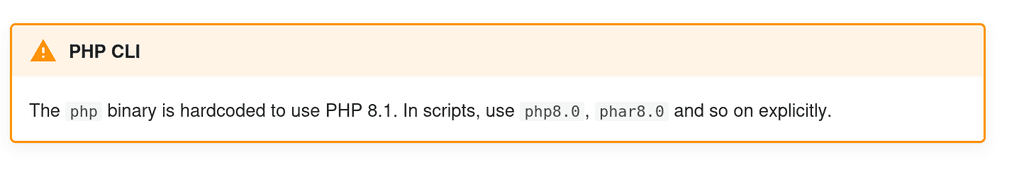
-
You're right @girish
I do have: PHP 8.2.11 displayed on Laravel base page.I used this Composer command via PHP 8.2 :
php8.2 /usr/bin/composer installIf it helps others.
Néanmois, pour la partie NPM, je suis bloqué.
Comment installer avec l'utilisateur root ou www-data ?
Avec l'utilisateur www-data, j'ai cette erreur :www-data@49e68d6c-00e4-4ad6-b381-6cde1e1268b8:~/OpnForm$ npm install -bash : npm : commande non trouvéeAvec l'utilisateur root, j'ai cette erreur :
root@49e68d6c-00e4-4ad6-b381-6cde1e1268b8:/app/data/OpnForm# npm install npm ERR! code EROFS npm ERR! syscall open npm ERR! path /root/.npm/_cacache/tmp/29927d23 npm ERR! errno -30 npm ERR! rofs EROFS: read-only file system, open '/root/.npm/_cacache/tmp/29927d23' npm ERR! rofs Often virtualized file systems, or other file systems npm ERR! rofs that don't support symlinks, give this error. npm ERR! Log files were not written due to an error writing to the directory: /root/.npm/_logs npm ERR! You can rerun the command with `--loglevel=verbose` to see the logs in your terminal -
You're right @girish
I do have: PHP 8.2.11 displayed on Laravel base page.I used this Composer command via PHP 8.2 :
php8.2 /usr/bin/composer installIf it helps others.
Néanmois, pour la partie NPM, je suis bloqué.
Comment installer avec l'utilisateur root ou www-data ?
Avec l'utilisateur www-data, j'ai cette erreur :www-data@49e68d6c-00e4-4ad6-b381-6cde1e1268b8:~/OpnForm$ npm install -bash : npm : commande non trouvéeAvec l'utilisateur root, j'ai cette erreur :
root@49e68d6c-00e4-4ad6-b381-6cde1e1268b8:/app/data/OpnForm# npm install npm ERR! code EROFS npm ERR! syscall open npm ERR! path /root/.npm/_cacache/tmp/29927d23 npm ERR! errno -30 npm ERR! rofs EROFS: read-only file system, open '/root/.npm/_cacache/tmp/29927d23' npm ERR! rofs Often virtualized file systems, or other file systems npm ERR! rofs that don't support symlinks, give this error. npm ERR! Log files were not written due to an error writing to the directory: /root/.npm/_logs npm ERR! You can rerun the command with `--loglevel=verbose` to see the logs in your terminal -
 N nebulon marked this topic as a question on
N nebulon marked this topic as a question on
-
 N nebulon has marked this topic as solved on
N nebulon has marked this topic as solved on
-
Sorry to change topics, but this looks like a great app that would fill a gap in Cloudron's offering. Before I put it in the App Wishlist, what do you think of it? Does the AI feature work when self-hosting? I tried it on their site and it was pretty impressive.
-
Salut @Dave-Swift, yes, AI works well in self-hosting via a LAMP server. All you need is an OpenAI API key. It's really impressive!
I haven't been able to secure the application with a simple environment variable to block registrations.Any ideas?
For now simple action :// Route::post('register', [RegisterController::class, 'register']);from routes/api.php

-
Sorry to change topics, but this looks like a great app that would fill a gap in Cloudron's offering. Before I put it in the App Wishlist, what do you think of it? Does the AI feature work when self-hosting? I tried it on their site and it was pretty impressive.
@Dave-Swift said in Try install OpnForm:
this looks like a great app that would fill a gap in Cloudron's offering. Before I put it in the App Wishlist
Agree, please do go ahead and add it

-
Thank you so much all, for your suggestion, it solved my problem also.
