-
Context:
VPS -> Cloudron -> LAMP -> PhpMyAdmin (php_version 8.1 / PhpMyAdmin 5.2.1)Problem:
in phpmyadmin -> "Server connection: SSL is not being used "
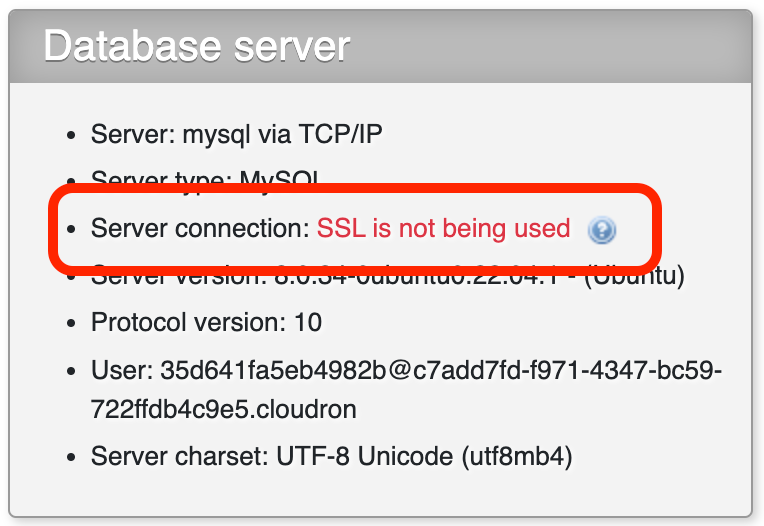
I try to get into config.inc.php by terminal of the app with
nano config.inc.phpand add this
$cfg['Servers'][$i]['ssl'] = true; $cfg['Servers'][$i]['ssl_verify'] = false; // If the certificate is self-signed $cfg['Servers'][$i]['ssl_ca'] = 'ca-cert.pem'; $cfg['Servers'][$i]['ssl_cert'] = 'server-cert.pem'; $cfg['Servers'][$i]['ssl_key'] = 'server-key.pem';I know cloudron has no writable database, so I create a new volume and mount it as 777 (read and write).
But still not working. I'm out of idea, energy and skills...

-> Is someone know documentation, forum topics or just help me ?
Thanks for this incredible app, named cloudron, you guys rock.
-
 G girish moved this topic from Support on
G girish moved this topic from Support on
-
Context:
VPS -> Cloudron -> LAMP -> PhpMyAdmin (php_version 8.1 / PhpMyAdmin 5.2.1)Problem:
in phpmyadmin -> "Server connection: SSL is not being used "
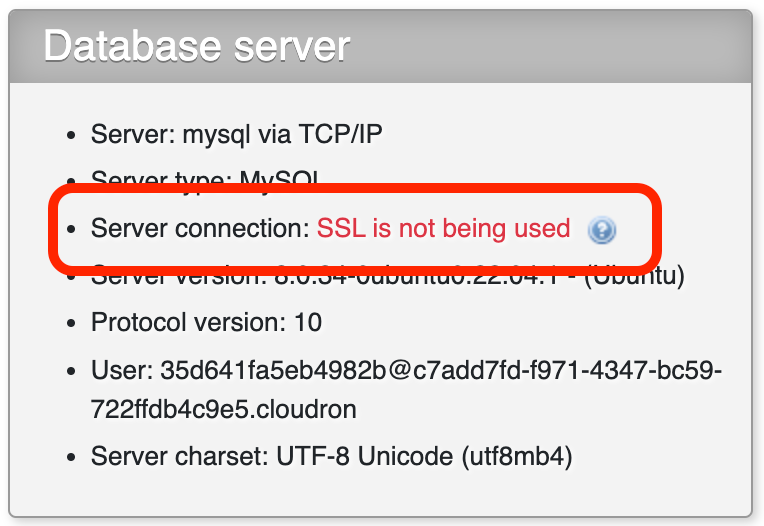
I try to get into config.inc.php by terminal of the app with
nano config.inc.phpand add this
$cfg['Servers'][$i]['ssl'] = true; $cfg['Servers'][$i]['ssl_verify'] = false; // If the certificate is self-signed $cfg['Servers'][$i]['ssl_ca'] = 'ca-cert.pem'; $cfg['Servers'][$i]['ssl_cert'] = 'server-cert.pem'; $cfg['Servers'][$i]['ssl_key'] = 'server-key.pem';I know cloudron has no writable database, so I create a new volume and mount it as 777 (read and write).
But still not working. I'm out of idea, energy and skills...

-> Is someone know documentation, forum topics or just help me ?
Thanks for this incredible app, named cloudron, you guys rock.
@diazoski The MySQL database is internal and is in the same server as the app itself. For this reason, SSL is not needed since everything is in the same server. The default configuration is already correct. Were you having any problems connecting to the database?
-
I try to install and run correctly all the feature of this script (https://codecanyon.net/item/rocket-lms-learning-management-academy-script/33120735), and I'm having trouble with the stripe connection...
Thanks for responding so quickly, @girish
-
 N nebulon marked this topic as a question on
N nebulon marked this topic as a question on
-
 N nebulon has marked this topic as solved on
N nebulon has marked this topic as solved on
